‘InfoCar Biz’ makes business vehicle management convenient and safe with accurate diagnosis and accurate data
Infocar Biz - OBD2 ELM Scanner

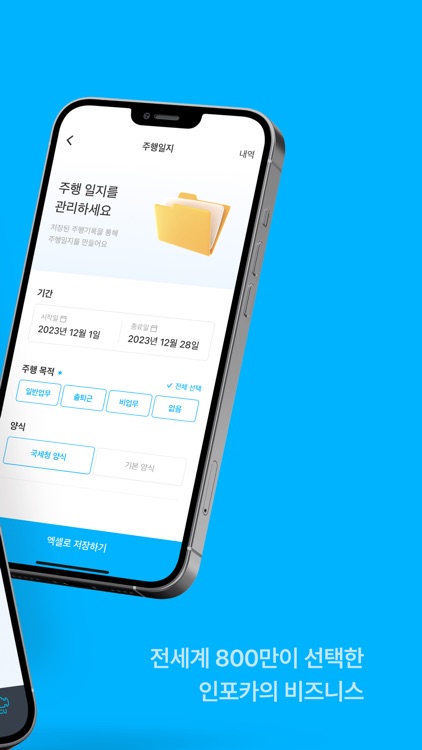
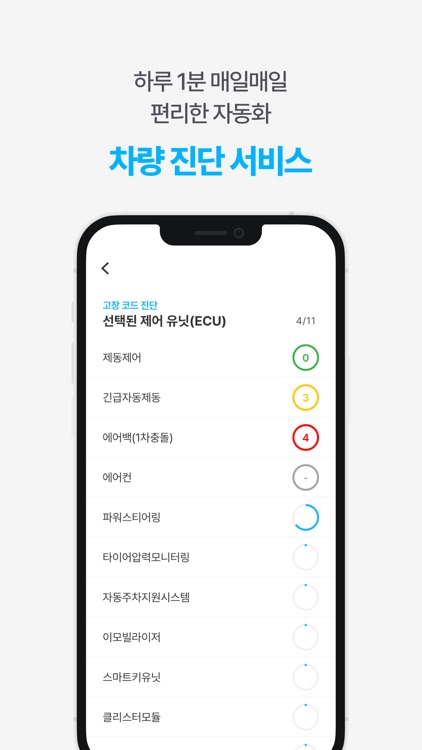
What is it about?
‘InfoCar Biz’ makes business vehicle management convenient and safe with accurate diagnosis and accurate data.

App Screenshots

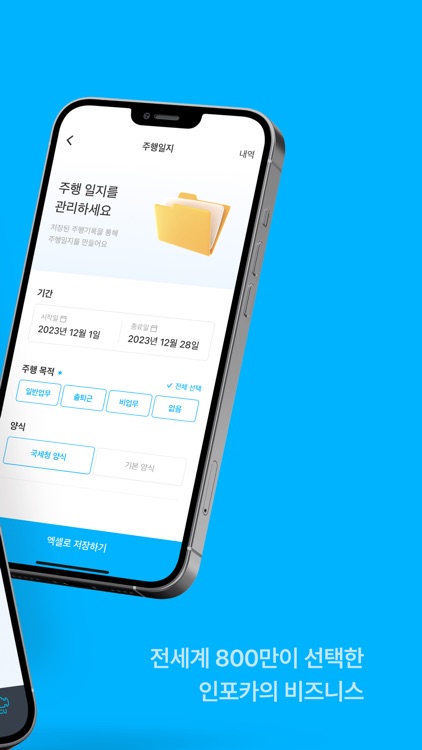
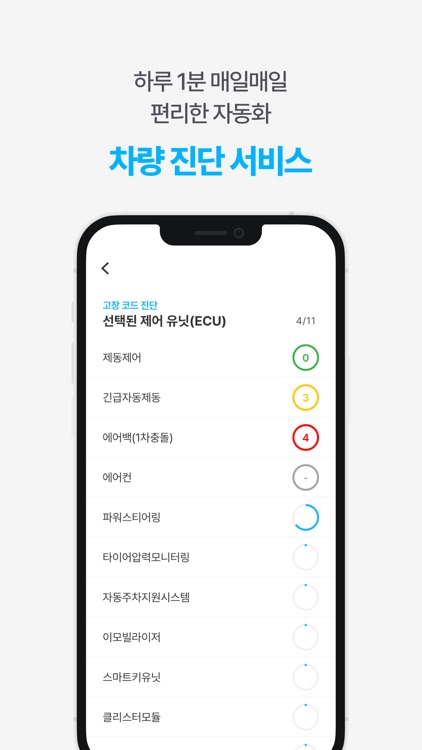
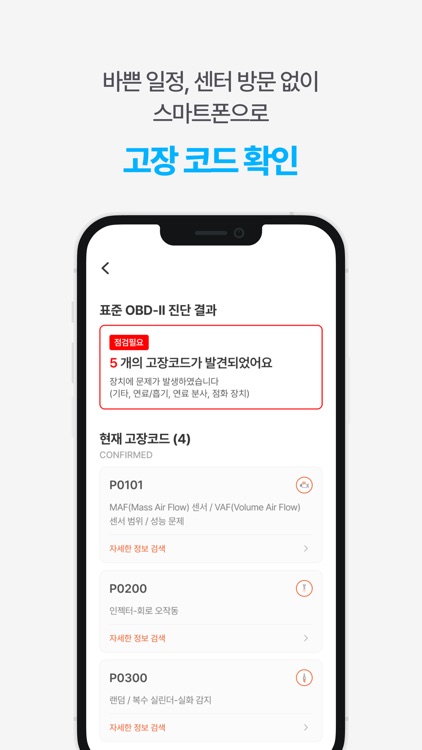
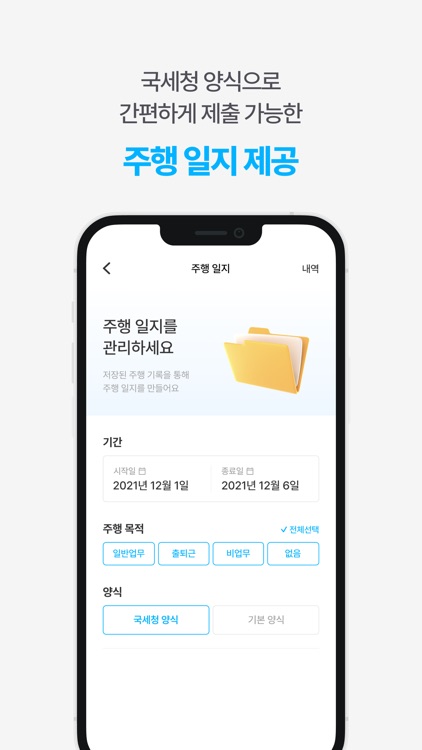
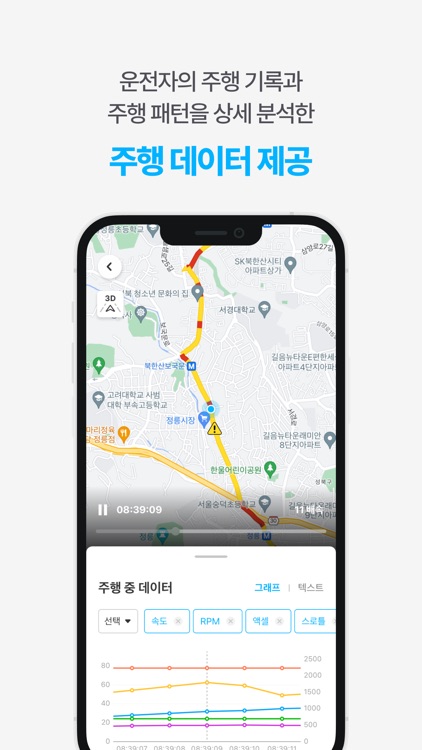
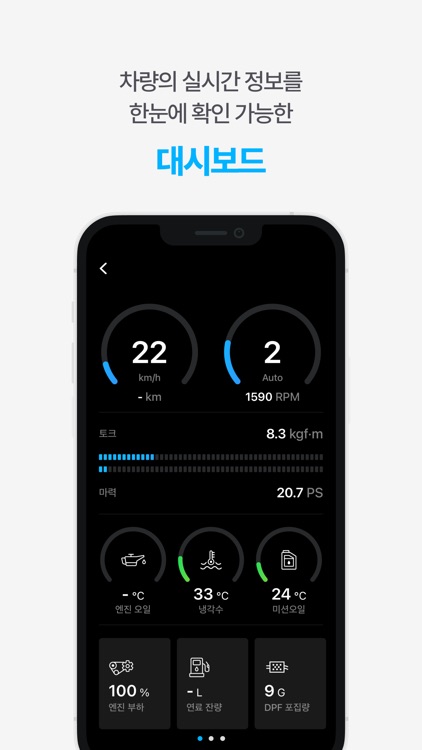
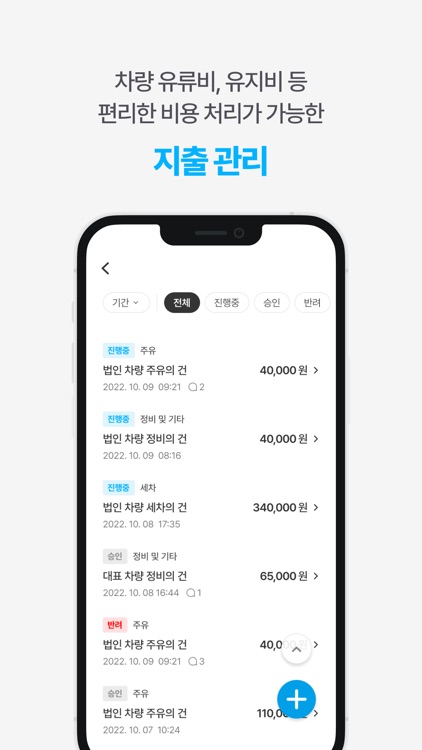
App Store Description
‘InfoCar Biz’ makes business vehicle management convenient and safe with accurate diagnosis and accurate data.
“Launching promotion for subscribers in 2024”
Free terminal provided / discounted price to commemorate launch
■ What if I use Infocar beads?
1. Inspect your business vehicle every day.
By diagnosing vehicles on a daily basis and checking fault codes early, problems with business vehicles can be quickly identified, allowing drivers to operate vehicles safely and reducing vehicle maintenance costs.
2. Driving records automatically saved without separate records
We provide a driving record that records the mileage, time, average speed, and fuel efficiency of each business vehicle. When the driver drives a business vehicle, we provide a driving replay that records the warning occurrence time, speed, and RPM, such as speeding, rapid acceleration, rapid deceleration, and sharp turns.
3. Manage business vehicle maintenance costs at a glance.
You can conveniently manage expenses such as vehicle fuel costs, maintenance costs, and car wash costs at a glance by managing expenses within the app.
4. If this is the case, adopt it!
If you want to receive treatment for the cost of your business vehicle, if you use the vehicle for a lot of work, if you want to manage your business vehicle systematically, if you need driving data of the driver who operates the business vehicle,
‘Infocar Biz’ provides convenient and accurate help.
■ Infocar Biz service provided
1. Vehicle diagnostic function
• Through self-diagnosis, check whether there is a vehicle malfunction for each ECU (control unit) of the vehicle.
• Diagnose vehicle fault codes using manufacturer data with the same 99% accuracy as a garage diagnostic device.
• Check detailed information about fault codes through descriptions and searches.
• You can delete fault codes stored in the ECU through the delete function.
2. Driving record
• Record mileage, time, average speed, fuel efficiency, etc. during each drive.
• Check the time and location of warnings such as speeding, rapid acceleration, rapid deceleration, and sharp turns on the map.
• Check driving records such as speed, RPM, accelerator, etc. by time/location through driving replay.
3. Real-time dashboard
• You can check the overall data you need while driving.
• Use the HUD screen that organizes important information while driving.
4. Driving style
• Analyze driving records through InfoCar algorithm.
• Check your safe/economical driving score
• Check your driving style by referring to statistical graphs and driving records.
5. Spending Management
• Manage the costs incurred when using a vehicle at a glance.
• In expenditure management, organize expenditures such as fuel costs, vehicle maintenance costs, and car wash costs, and check them by item/date.
• Apply for expense processing through expense management and check the processing process.
■ Infoca Biz’s service access rights
[Optional access rights]
Location: Accessed to display location when recording driving.
Bluetooth: Access for Bluetooth nearby search and scanner connection.
Camera: Accessed to take pictures of expenditure management receipts.
*You can use the service even if you do not agree to the optional access rights.
*If you do not agree to the optional access rights, normal use of some functions may be difficult.
■ OBD2 terminal compatible
• Infocar Biz is only compatible with the Infocar smart scanner provided by the company when signing a service contract.
■ Service inquiry
For system errors and other inquiries, such as inquiries about Bluetooth connection, terminal, or vehicle registration, please send an email to Infocar Biz's customer center to receive detailed feedback and updates.
- Website: https://banner.infocarbiz.com/
- Introduction inquiry: https://banner.infocarbiz.com/theme/basic/contactus
- Terms of Use: https://banner.infocarbiz.com/theme/basic/terms_page
AppAdvice does not own this application and only provides images and links contained in the iTunes Search API, to help our users find the best apps to download. If you are the developer of this app and would like your information removed, please send a request to takedown@appadvice.com and your information will be removed.