
InfoStore Lite has an extended version: InfoStore

InfoStore Lite

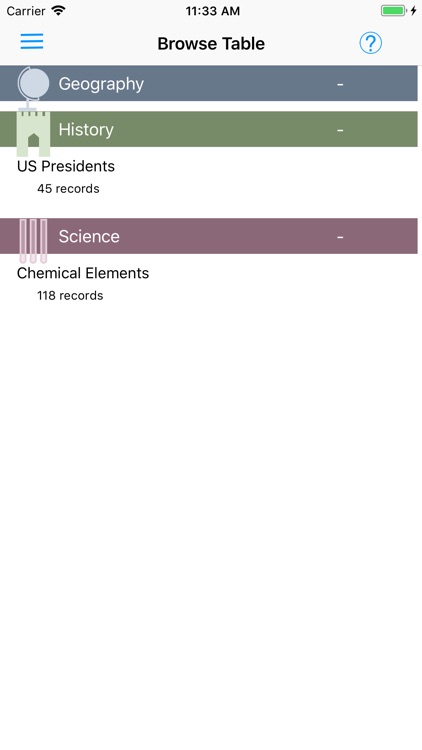
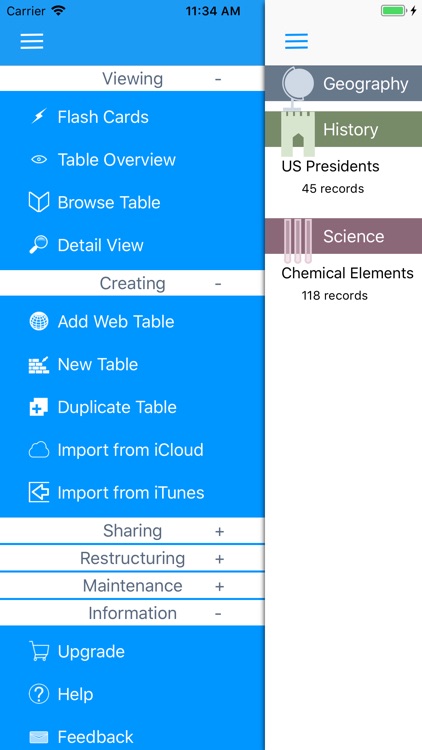


Check the details on WatchAware
What is it about?
InfoStore Lite has an extended version: InfoStore. This versoni has the same features as InfoStore with the following exceptions:

App Screenshots
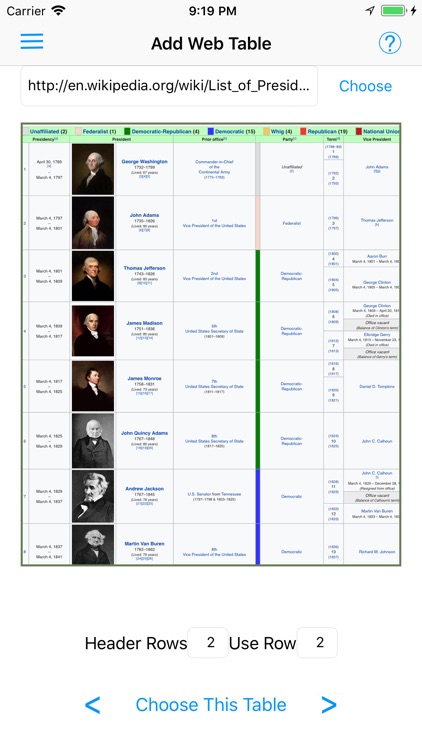
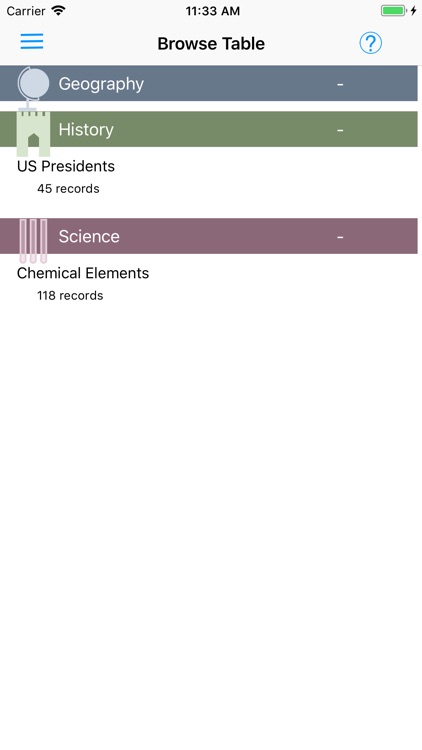
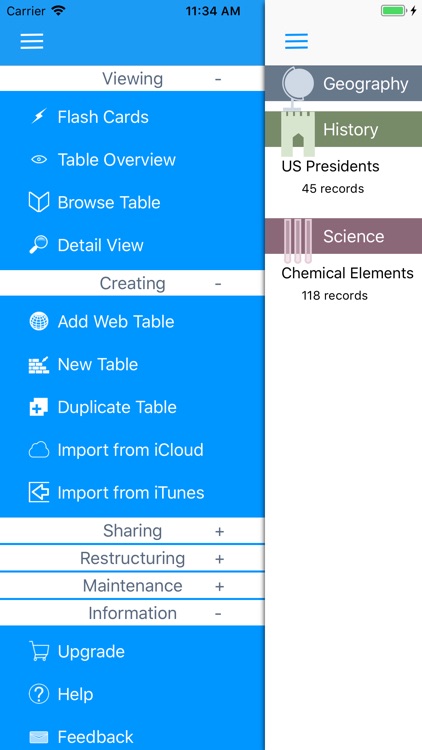
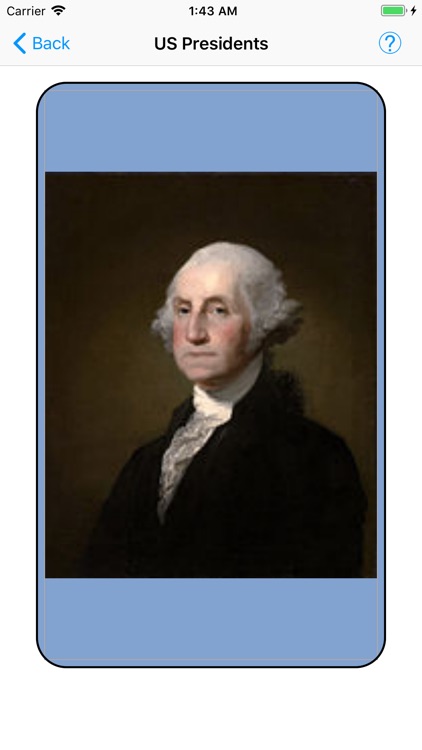
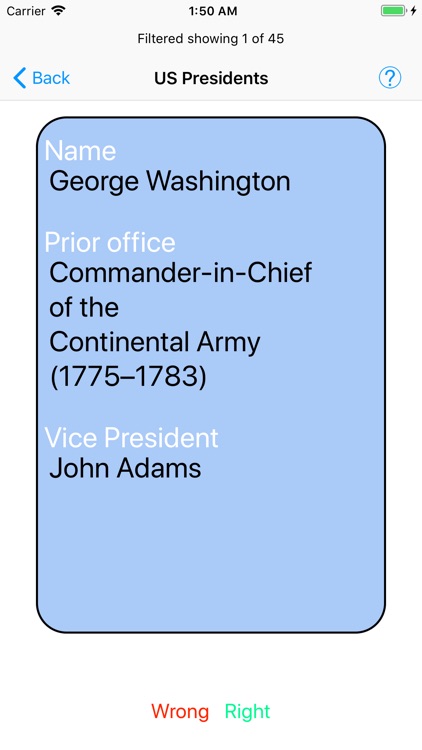
App Store Description
InfoStore Lite has an extended version: InfoStore. This versoni has the same features as InfoStore with the following exceptions:
- Maximum of three tables
- Maximum of one Apple Watch Table
- Cannot add, amend or delete Categories.
InfoStore puts information and learning at your fingertips. Pull information from tables on web sites and store it in Infostore or alternatively transfer from a CSV file or a Spreadsheet, or create tables from scratch. In InfoStore you can sort the information into the order you choose and create flash cards from it. Flashcards help you learn by using the mental process of active recall: presented with a question, one produces the answer.
InfoStore Features:
• Extract information (including images and audio clips) from tables on web pages
• Create information stores holding facts for reference and learning
• Create flash cards to help you remember facts
• Create information tables from scratch
• Load images from Photos or directly from the Camera
• Record and store audio clips
• Multiple field types: Text, Integer, Real, Date, Time, True/False, Picture, Audio, Email, URL
• Search for content in Spotlight
• Force touch from icon (iPhone 6S and above) gives quick access to create a new table, look at the most recently viewed table or flash cards, or import from iCloud
• Import directly from apps that can export in CSV format (e.g. Numbers)
• Import CSV files from iCloud and Dropbox
• Import CSV files via iTunes when connected to a computer
• Export directly to apps that can import CSV files (e.g. Numbers and Dropbox)
• Export CSV files to iCloud
• Export CSV files to a PC or Mac via iTunes when connected to a computer
• An Apple Watch app which lets you view as lists or flash cards some or all of the information tables on a linked iPhone
• A Today extension
• Extensive Help
AppAdvice does not own this application and only provides images and links contained in the iTunes Search API, to help our users find the best apps to download. If you are the developer of this app and would like your information removed, please send a request to takedown@appadvice.com and your information will be removed.