
InfraonDesk App offers easy to use mobile access for the Cloud or On prim hosted ITIL Enabled Infraon Desk Service Management web application

Infraon desk
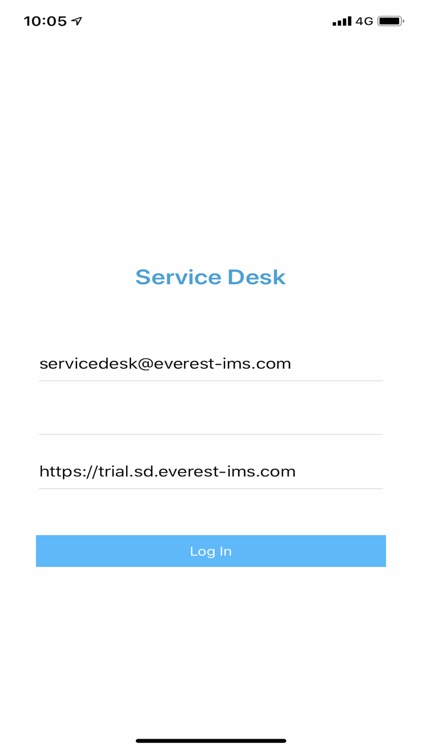
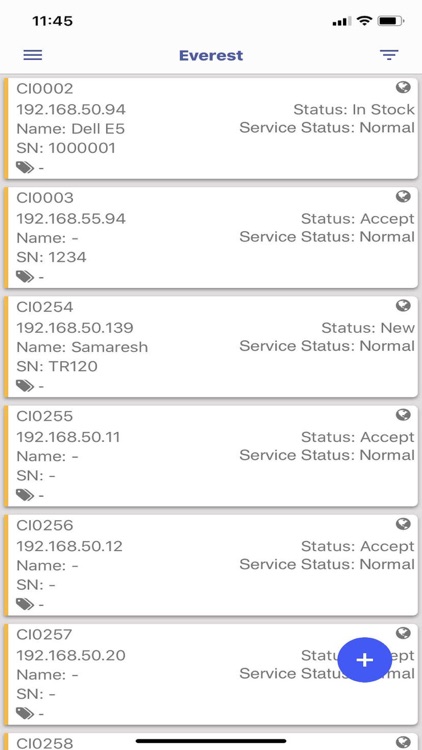

What is it about?
InfraonDesk App offers easy to use mobile access for the Cloud or On prim hosted ITIL Enabled Infraon Desk Service Management web application. It provide access for the Technicians or Agents, Field Staff, 3rd Party Vendor/Franchise Engineers, Partners, or Requester/Customer. It is designed to provide flexibility for the Agents and customer to be stay connected on the go.
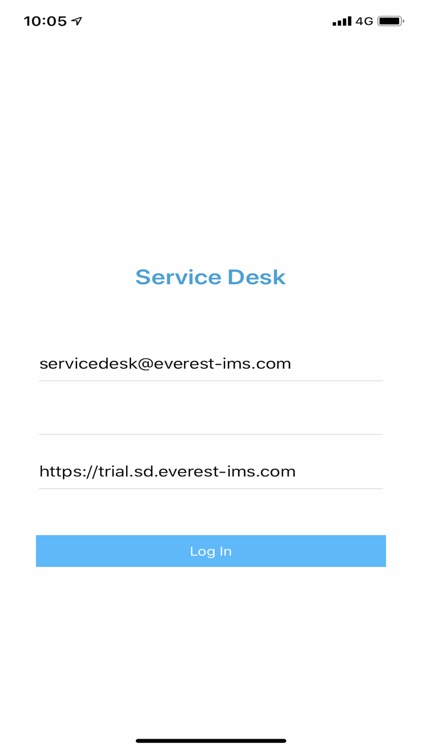
App Screenshots
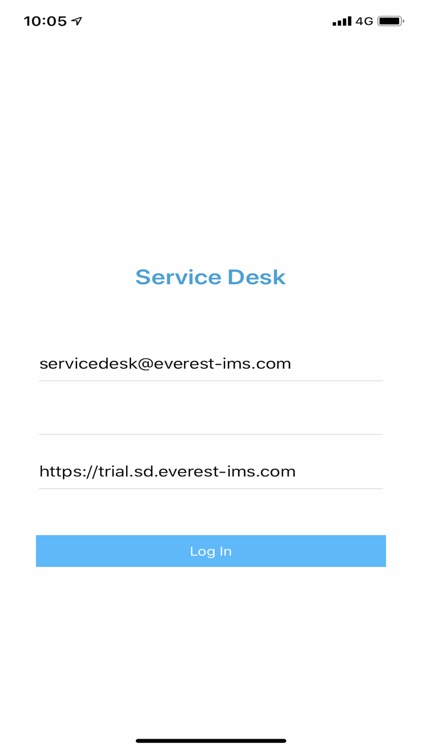
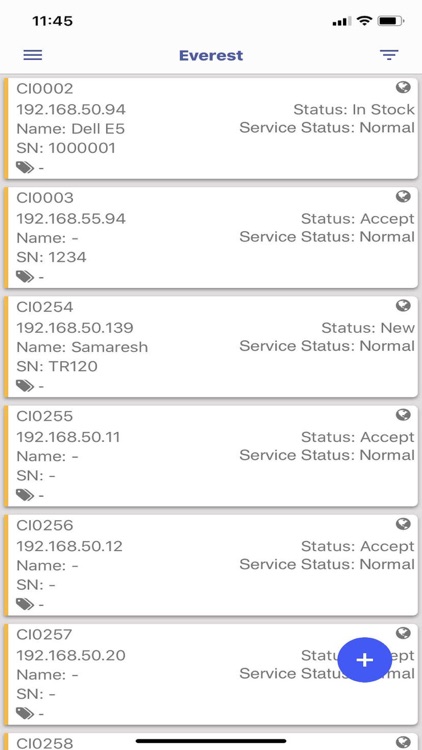

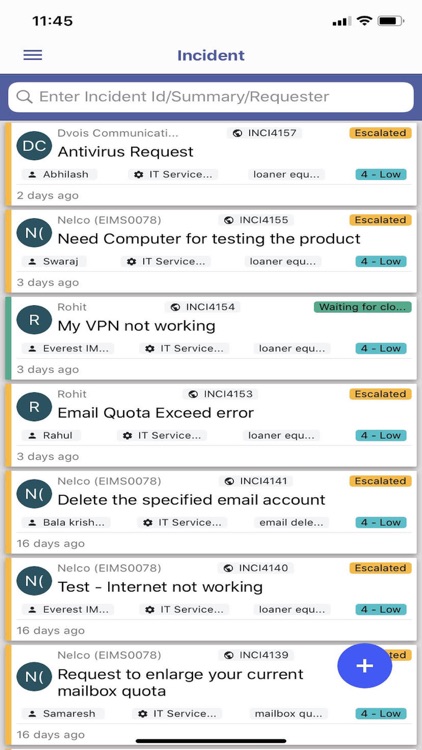
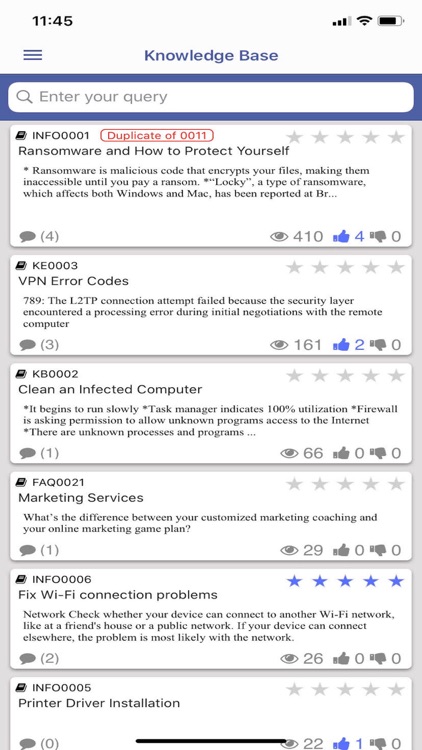
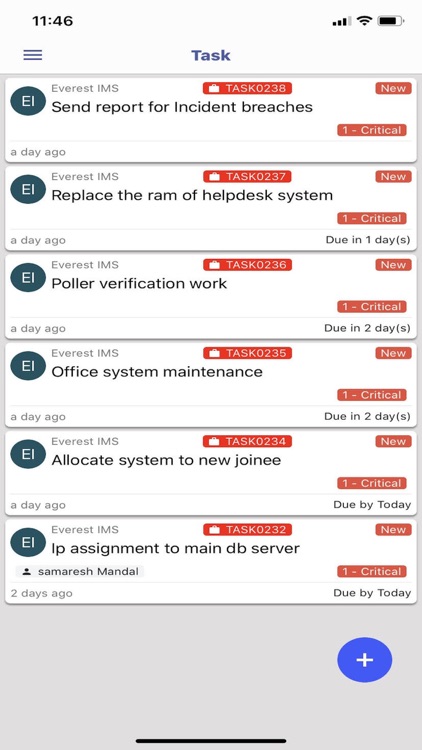
App Store Description
InfraonDesk App offers easy to use mobile access for the Cloud or On prim hosted ITIL Enabled Infraon Desk Service Management web application. It provide access for the Technicians or Agents, Field Staff, 3rd Party Vendor/Franchise Engineers, Partners, or Requester/Customer. It is designed to provide flexibility for the Agents and customer to be stay connected on the go.
It offers dynamic Role based access control on the below features depend on the above mentioned roles,
1. Create or respond to Incidents, Change the Priority, State/Status, Provide Diagnosis, Symptoms
2. Resolved and Close the Incident, Provide the Resolution comments
3. Provide the Input on the Custom Fields enabled for the Role
4. Offline Chat (Reply and View conversations), Comments, Upload Attachments
5. Forward Incidents to other team/ engineers
6. Search Filter Incidents
7. Search KB Articles and find out the right solution
8. Provide comment, Rating to the KB articles
9. Refer the Attachments , Download them
10. Browse , Search/Filter the assets in CMDB (Based on the Role and Allocated asset)
11. Asset Barcode/QR Code Scan and Add in to CMDB
12. Create , Modify the Asset record in CMDB
13. Change Lifecycle Status, Other Input parameters, Custom Fields for each type of asset
14. Upload/Download Attachments
15.Create or update the Tasks, Change the Priority, Status, Categorization, Estimation
16. Change Assignments, Delegation, Resolution of the task
17. Attachments on Task, Comments, Offline Chatting on Task
18. Basic Dashboard and filters
19. Add Worklog
20. SSO with AD/LDAP
AppAdvice does not own this application and only provides images and links contained in the iTunes Search API, to help our users find the best apps to download. If you are the developer of this app and would like your information removed, please send a request to takedown@appadvice.com and your information will be removed.