
Ingage Instants enables you to create beautiful and engaging custom videos, ideal for posting on social media, using the speed and simplicity of the 3-step Instants workflow, in under 60 seconds

Ingage Instants: Social Posts

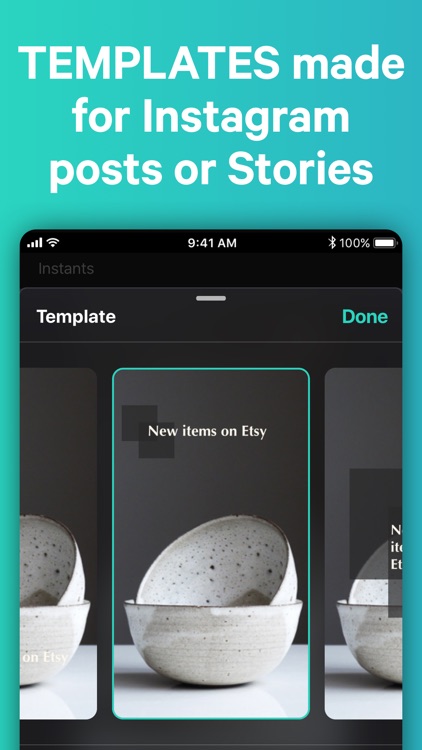
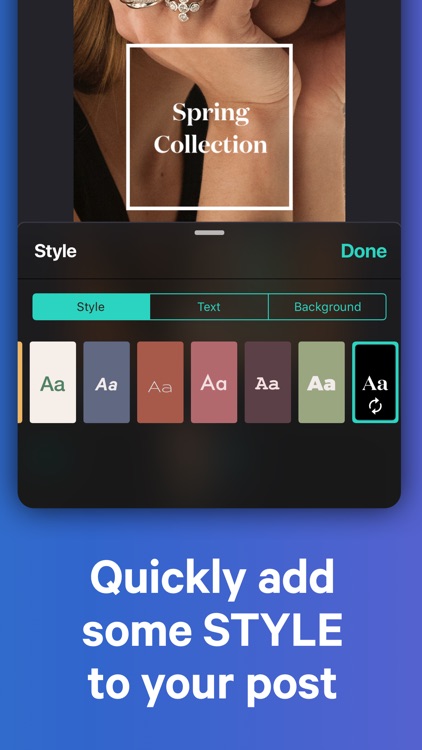
What is it about?
Ingage Instants enables you to create beautiful and engaging custom videos, ideal for posting on social media, using the speed and simplicity of the 3-step Instants workflow, in under 60 seconds. Instants 2.0 offers powerful customization at no charge, including a brand new Instagram-friendly Story layout, built-in templates, styles, filters, custom colors, speed control, branding, fonts and more, which is perfect for building vibrant, full-screen content for Instagram Stories.

App Details
App Screenshots
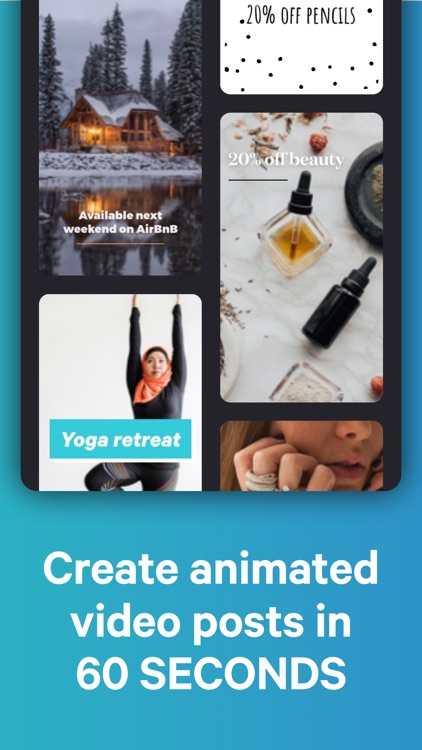
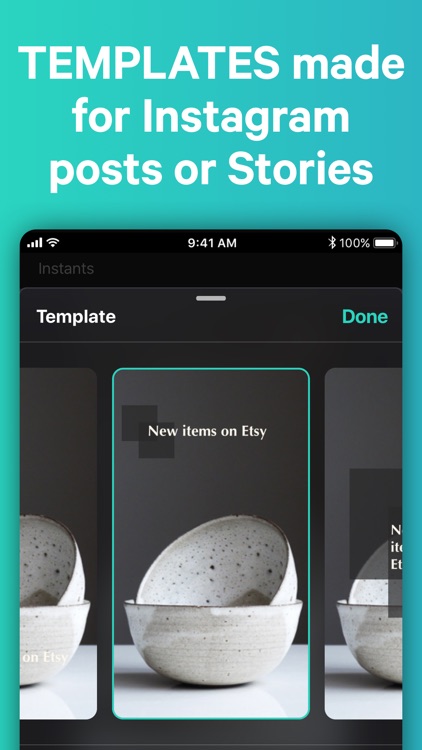
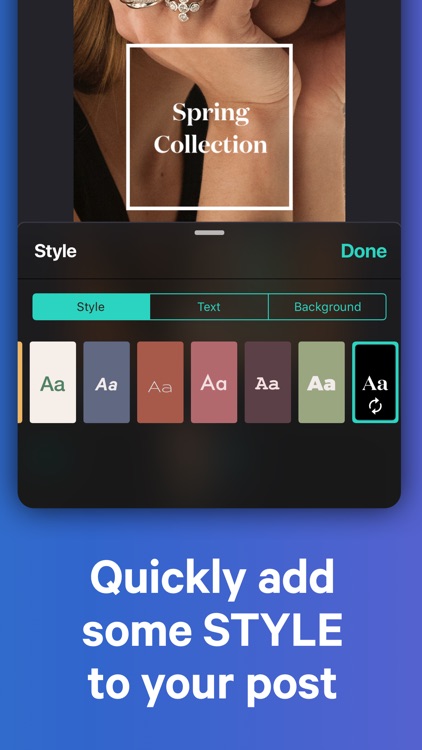

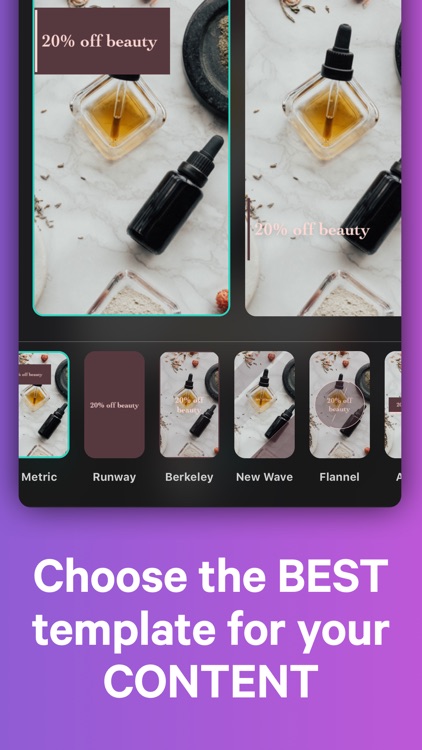
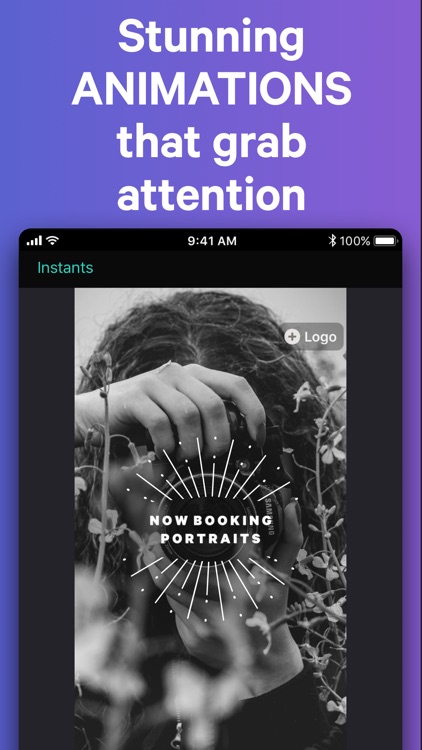


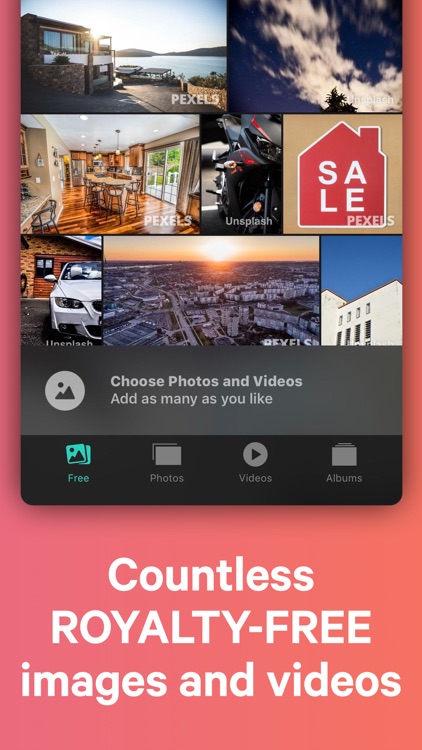
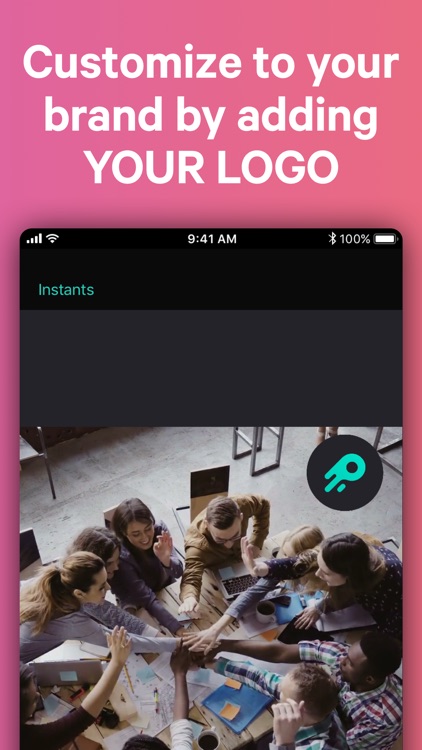
App Store Description
Ingage Instants enables you to create beautiful and engaging custom videos, ideal for posting on social media, using the speed and simplicity of the 3-step Instants workflow, in under 60 seconds. Instants 2.0 offers powerful customization at no charge, including a brand new Instagram-friendly Story layout, built-in templates, styles, filters, custom colors, speed control, branding, fonts and more, which is perfect for building vibrant, full-screen content for Instagram Stories.
Ingage Instants provides:
- Speed: Combine text, pictures and video clips into animated social videos that are sure to stand out and get noticed -- all in under 60 seconds.
- Beautiful Built-In Designs: Quickly use stunning, built-in animated templates with moving text and images, pictures and video clips for social media posts that get attention. Choose from more than 5 million royalty-free photos and videos from Pexels, Unsplash, and Google if you need some extra imagery. Make professional design choices quickly by choosing a style, a grouping of trendy colors and typography.
- Custom Branding for Business: Create unlimited social videos and customize them to match your brand. Add your logo and colors for consistency across all your posts and stories.
Business customers in many industries are using Ingage Instants to elevate their social profiles and feeds: Architecture • Construction • Arts • Beauty • Cosmetics • Clothing and Fashion • Consulting • Education • Enterprise • Entertainment • Finance • Food and Beverage • Health and Fitness • Home Improvement • Hospitality • Marketing • Non-profit • Real Estate • Retail • Sports • Travel
With Instants, you can create and post stunning videos… then get on with your day.
VISIT:
• https://ingage.io/terms-of-use to read our terms of use.
• https://ingage.io/privacy-policy to learn how we protect user privacy.
IN-APP PURCHASES:
Instants Pro
• Add custom business logo. Remove Ingage Instants social media branding.
• Auto-recurring subscriptions are offered via In-App Purchase as USD $29.99/year or USD $2.99/month
• These features are only currently available on the iPhone
========================================
• Payment will be charged to iTunes Account at confirmation of purchase
• Subscription automatically renews unless auto-renew is turned off at least 24-hours before the end of the current period
• Account will be charged for renewal within 24-hours prior to the end of the current period, and identify the cost of the renewal
• Subscriptions may be managed by the user and auto-renewal may be turned off by going to the user's Account Settings after purchase
• Any unused portion of a free trial period, if offered, will be forfeited when the user purchases a subscription to that publication, where applicable
========================================
AppAdvice does not own this application and only provides images and links contained in the iTunes Search API, to help our users find the best apps to download. If you are the developer of this app and would like your information removed, please send a request to takedown@appadvice.com and your information will be removed.