INGENIOUS
INGENIOUS.BUILD
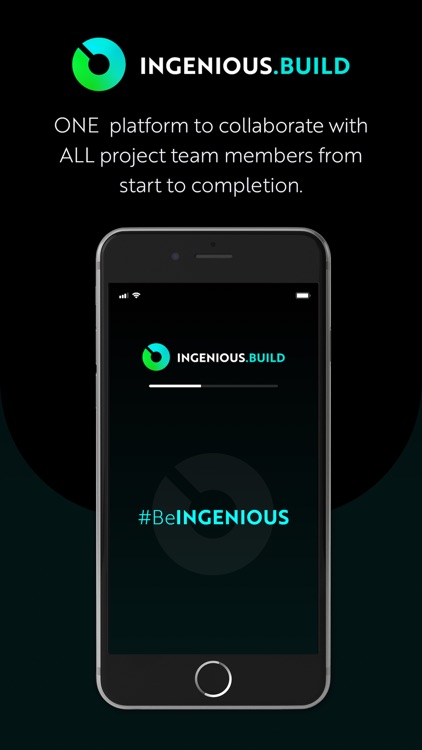


What is it about?
INGENIOUS.BUILD is the leading platform for the Real Estate Development & Construction industry. Designed as the future operating system of all development & construction projects, INGENIOUS.BUILD offers clients 3 robust modules (Project Financials, Project Management & Construction Administration) to manage their development & construction projects with real-time data while promoting collaboration with all project team members.
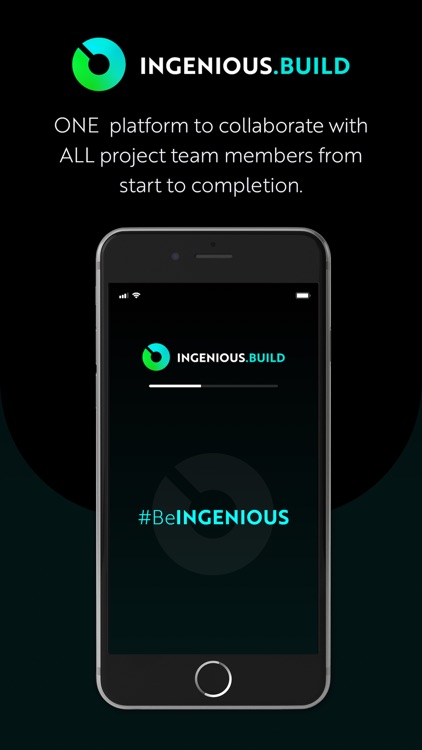
App Screenshots
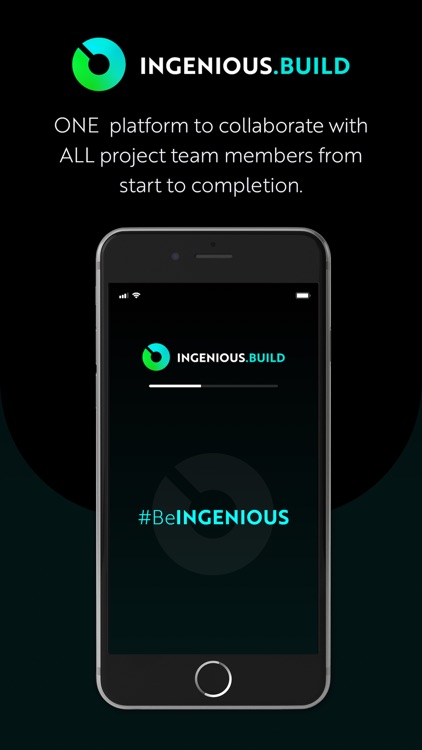


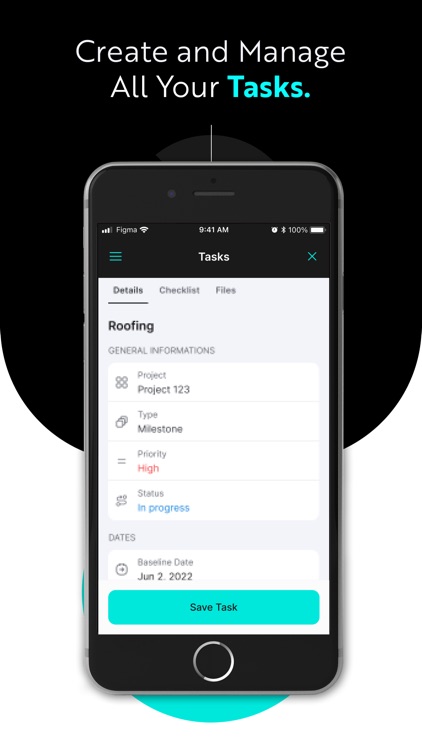
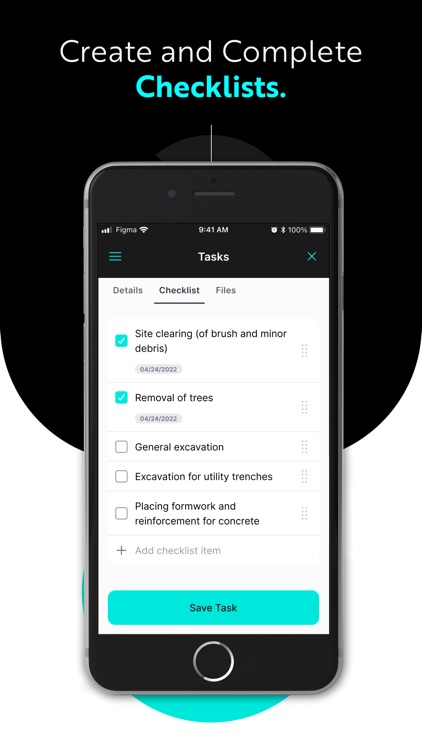
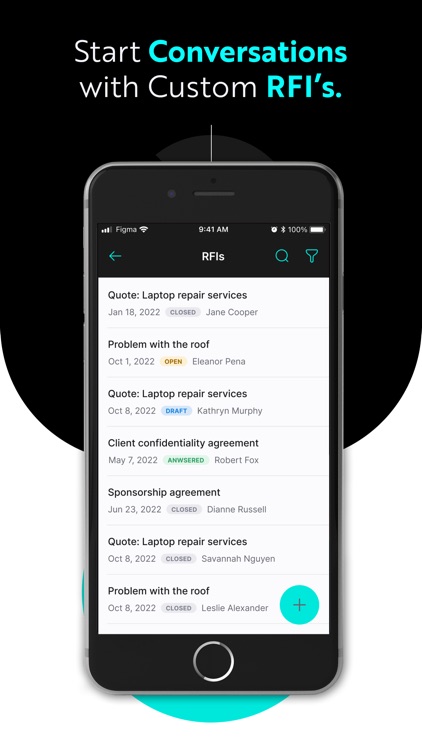
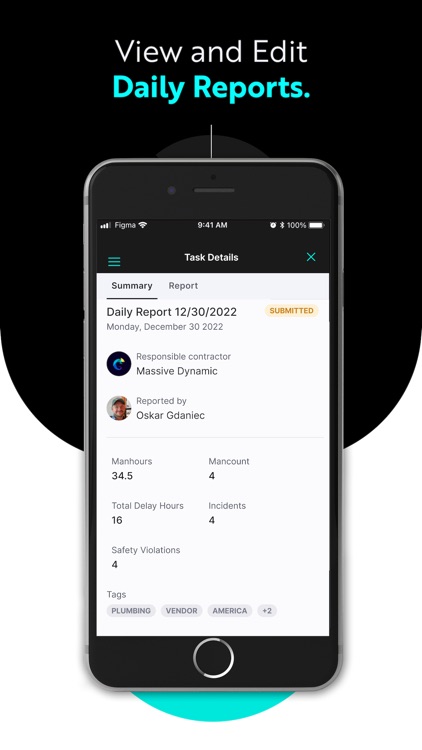

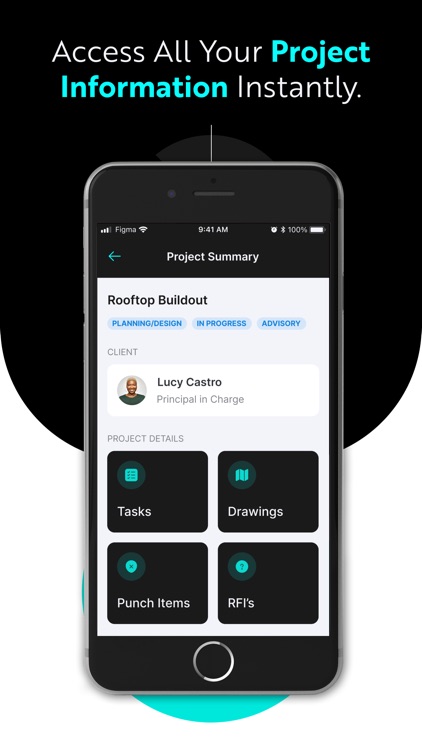

App Store Description
INGENIOUS.BUILD is the leading platform for the Real Estate Development & Construction industry. Designed as the future operating system of all development & construction projects, INGENIOUS.BUILD offers clients 3 robust modules (Project Financials, Project Management & Construction Administration) to manage their development & construction projects with real-time data while promoting collaboration with all project team members.
Project Management & Construction Administration Tools:
Tasks
Create tasks to set reminders for assignments and milestones, or list any risk issues so that you or anyone you are collaborating with can see and track statuses in real time. You can assign tasks as general items, or have them connected to a specific project.
Drawings
View all the Drawing sets within your Projects, including the most current set with the latest sheets. Add comments within a sheet and tag another Project member, or create an RFI and Punch Item straight from a drawing sheet.
RFIs
View existing RFIs to verify field conditions, or create new ones for any outstanding questions. Easily upload or snap photos to provide more information to support your RFI.
Punch List
View existing Punch Items or create new ones on the go, being able to quickly snap photos and document field conditions, while assigning items to the responsible contractors.
Specifications (View only)
View previously uploaded Specification sets (current and draft) and all reference comments that have been added to the documents.
Submittals (View only)
View previously uploaded Submittal packages to verify approval status and any documents associated with the Submittal. Additionally, reference contributors and impacted parties of the Submittal.
Daily Reports
View and Create Daily Reports in order to increase accuracy and consistency of vital project information reporting in the field. Inform the office about Manpower, Productivity, Issues (Safety Violations and Incidents), and Site Operations (Weather, Visitors, Equipment, and Waste).
AppAdvice does not own this application and only provides images and links contained in the iTunes Search API, to help our users find the best apps to download. If you are the developer of this app and would like your information removed, please send a request to takedown@appadvice.com and your information will be removed.