Do a billion beautiful creations with the most immersive media experience
InGrid Rainbow


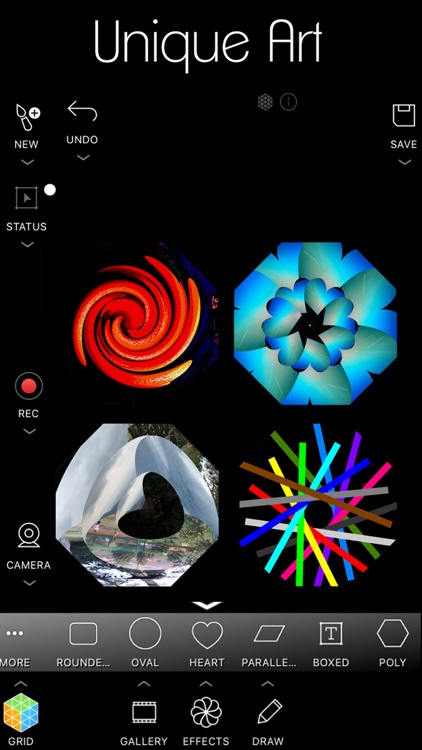
What is it about?
Do a billion beautiful creations with the most immersive media experience! No limits! Enhanced with Ingrid Omni-Media and Insite browser, this app replaces the utility of hundreds of different apps with just one!

App Screenshots


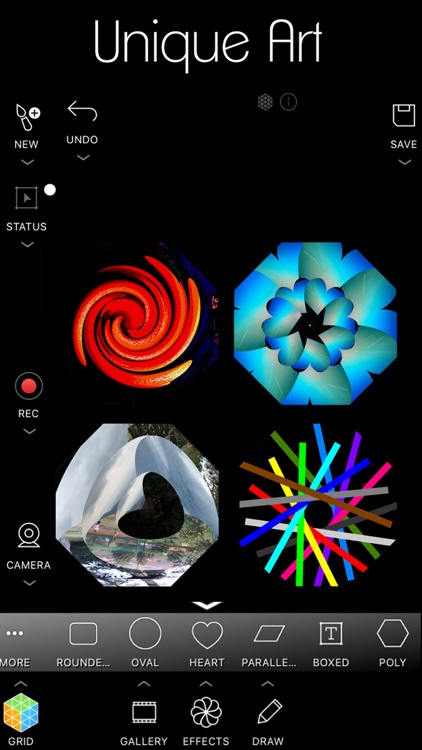
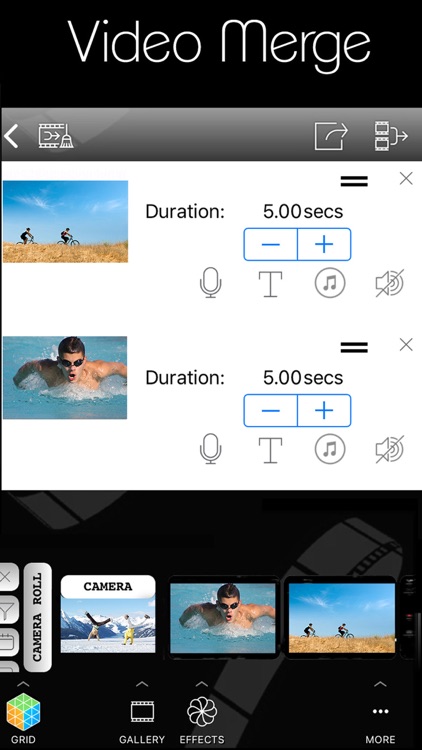

App Store Description
Do a billion beautiful creations with the most immersive media experience! No limits! Enhanced with Ingrid Omni-Media and Insite browser, this app replaces the utility of hundreds of different apps with just one!
This incredible app creates and transforms all types of media on your device into unique beautiful creations within seconds. Write on videos, or sketch on photos, or create drawings and paintings. Apply amazing range of effects on live movies and pictures, and transform them into unique objects of art.
Capture and blend videos with filters, annotate videos live, merge images into slide shows, add music and voice over, capture video with camera-in-shape, and a lot more!
Edit photos and images using the full suite of tools. Change backgrounds, apply effects or write text.
Create Photo Collages for your birthdays, travels or occasions using the beautiful photo frames. You just need to drag-and-drop photos from your device.
Apply a wide variety of effects or combine as many effects as you like to create magical effects to photos or videos.
Combine advanced text features such as camera-on-text, filters, and masks to create unique text quotes and annotations.
Paint like a professional using a variety of brushes.
Draw with vector lines and shapes, with unparalleled power. Doodle, or hand-write, if you prefer!
Create a grid of photos or videos into various shapes. You can create a video-wall, picture-in-picture or your own photo collages.
Record and edit videos and animations from scratch. Crop, add music, write annotations and apply effects. Merge multiple videos and images. Create animations.
Create slideshows using multiple images, videos and text.
Have fun with faces, glasses, masks, hair and other accessories.
Powerful Ingrid Partitions feature helps you create beautiful patterns, designs, collages and art.
Create animation gifs using the live recording and video merge features of the app.
And here is something even more amazing: Whatever you do with the app can also be captured as a movie. This makes creating animations so simple!
Unleash your creativity. Create something new every time!
Features
• Blend pictures and movies with a variety of modes
• Text in beautiful fonts, with camera-in-text, and masking
• Transform pictures and movies to unique creations
• Write and sketch on photos and videos, with camera-in-shapes
• Record video with effects and annotations
• Draw and paint in vector and raster modes
• Create animations
• Create collages
• Gradient color presets
• Partitions in various modes
• Save creations with editable info as jpg, gif, and png, and un-limit creativity to others
• Share to your friends and groups
• Share and network with Ingrid – with buddies, groups, communities and blogs
• Full Ingrid experience
• Powered with integrated browser, contact/phone management, and chat
AppAdvice does not own this application and only provides images and links contained in the iTunes Search API, to help our users find the best apps to download. If you are the developer of this app and would like your information removed, please send a request to takedown@appadvice.com and your information will be removed.