
Ink transforms your iPad into a drawing tablet

Ink - Sketch, paint, draw

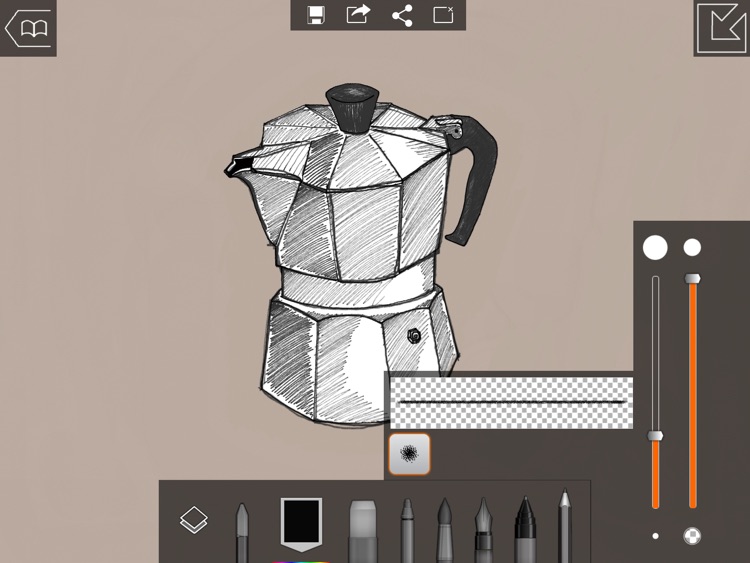

What is it about?
Ink transforms your iPad into a drawing tablet.

App Screenshots

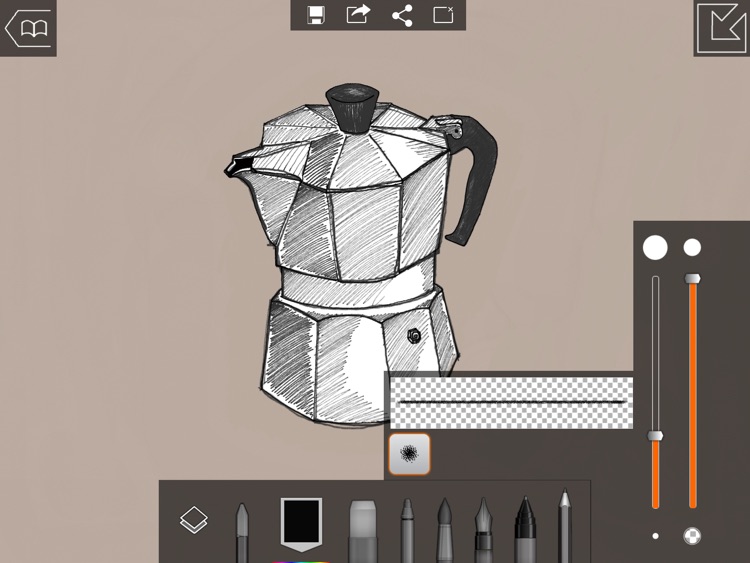



App Store Description
Ink transforms your iPad into a drawing tablet.
Working with full RETINA support.
This is a Drawing application that let you sketch and paint with watercolors, feather, pencil, brushes...
The engine is Really Fast ! There is No delay between the touch and the following line.
Drawing, painting, coloring, sketching, writing, you can do it all with INK.
You can save your works and classify them in books and pages with a super simple drag/drop & add/remove/duplicate navigation.
You can zoom in & out and drag with two fingers to navigate inside your drawing with lightning fast reaction.
You can adjust the size, the opacity, the thickness according to the speed.
Tools are unlimited, from dynamic round brush to watercolor...
The ink pen allow you to hand write, take notes, a pencil let you sketch rough drawing.
The airbrush tool let you use stylized brushes.
The undo and redo let you go back and forth in the history of your action. You can go back up to 50 steps in the history.
Choose your color according to the hue/saturation/brightness, a history of the last colors can be picked and a nice selection of brightness variances is there to help you find the right color.
The color picker let you pick any color on the screen.
You can share your works via Facebook, Email or INK gallery.
You can also save your drawing into the Camera Roll as a photo.
Features :
- Full retina resolution
- Two finger zoom & drag
- Choose any color with hue/saturation/brightness
- Infinite color
- Undo redo
- Share on Facebook
- Send PNG layers via email
- Share on INK gallery
- Save to camera roll
AppAdvice does not own this application and only provides images and links contained in the iTunes Search API, to help our users find the best apps to download. If you are the developer of this app and would like your information removed, please send a request to takedown@appadvice.com and your information will be removed.