The Inner Ear ID app helps students and patients learn and professionals teach ear anatomy
Inner Ear ID
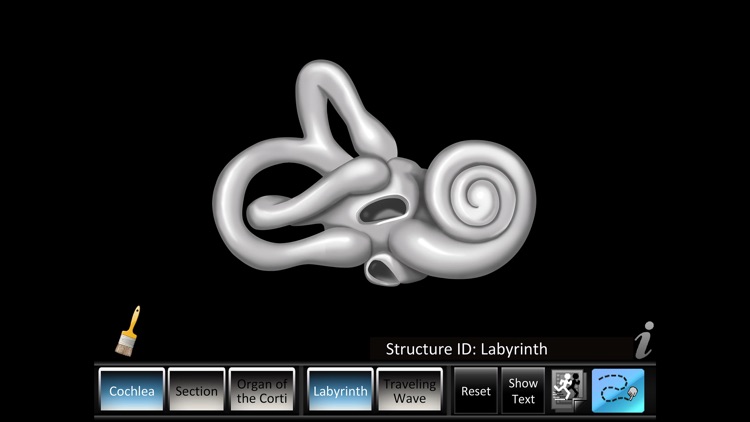
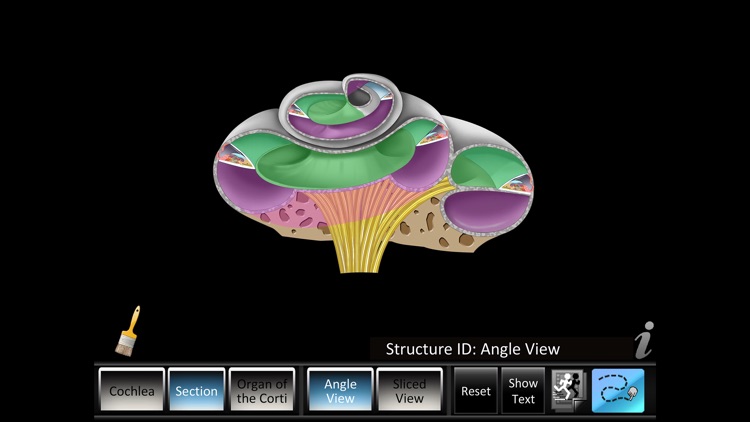
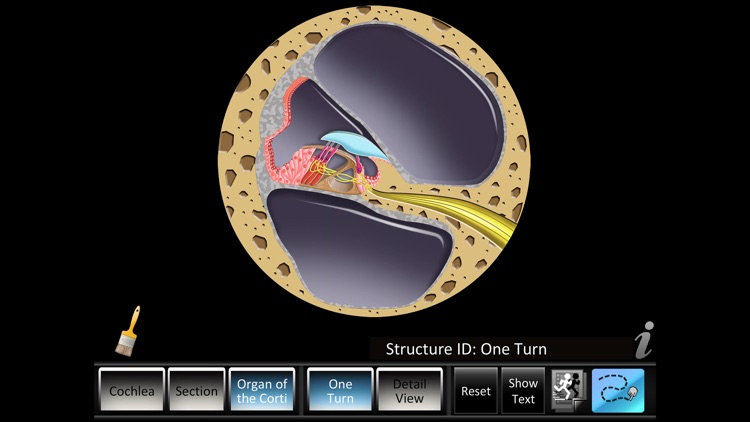
What is it about?
The Inner Ear ID app helps students and patients learn and professionals teach ear anatomy. Clear full color images and animations show the labyrinth and traveling wave, cochlea section and sliced view and organ of corti one turn and detailed view.
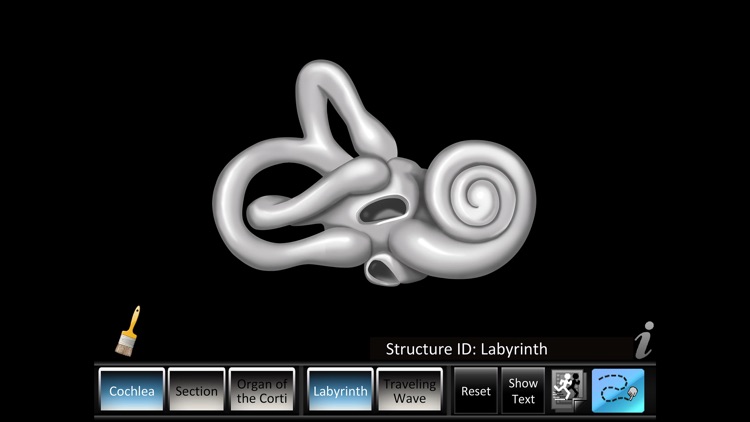
App Screenshots
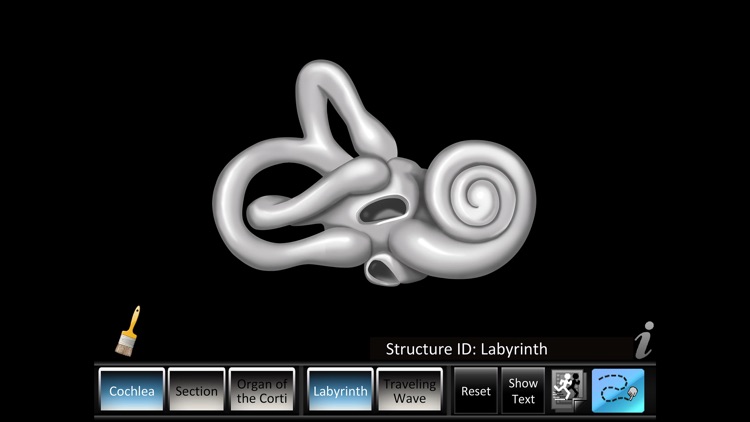
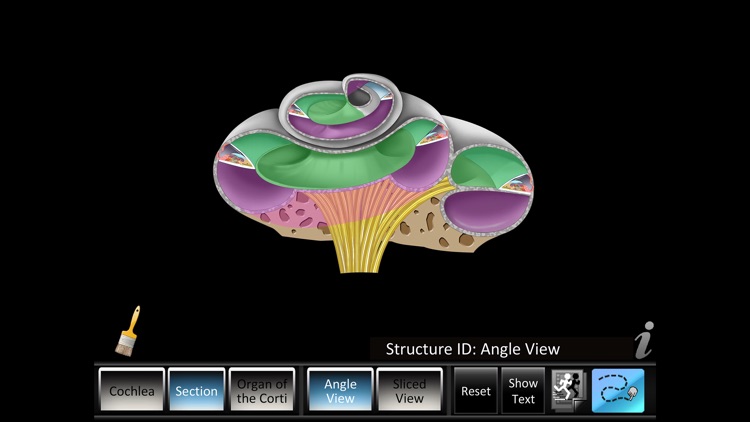
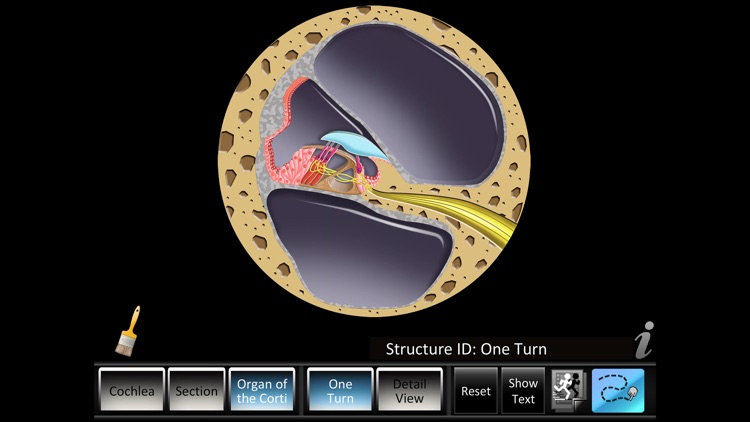
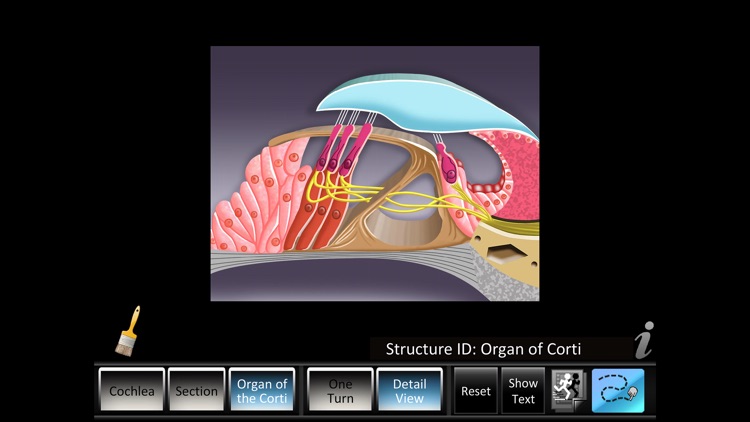
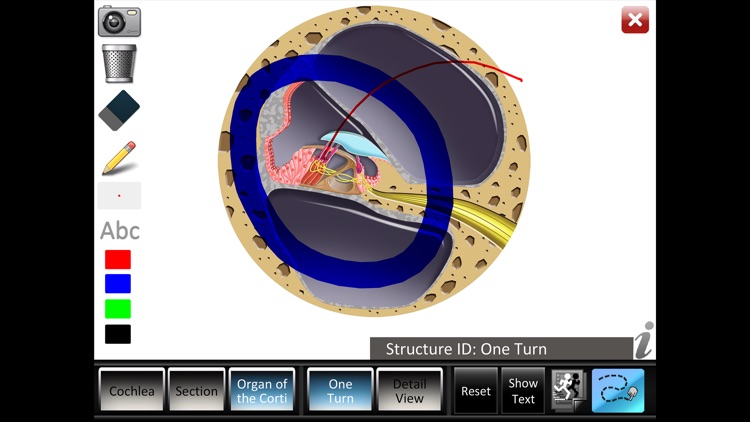
App Store Description
The Inner Ear ID app helps students and patients learn and professionals teach ear anatomy. Clear full color images and animations show the labyrinth and traveling wave, cochlea section and sliced view and organ of corti one turn and detailed view.
• Structure ID for the labyrinth and traveling wave, cochlea angled and sliced view and organ of corti one turn and detailed view. As each part is touched, the part highlights and the part name and description text changes. Description text shows or hides on demand.
- Labyrinth - 10 parts
- Traveling wave - 10 parts
- Cochlea angled view - 5 parts
- Cochlea sliced view - 5 parts
- Organ of corti one turn view - 7 parts
- Organ of corti detailed view - 19 parts
• Animations for the labyrinth and traveling wave, cochlea angled and sliced view and organ of corti one turn and detailed view.
• Two finger zoom and pan of all animations and structure ID pages.
• Drawing Whiteboard feature:
- Drawing: freeform lines in red, blue, green or black hue. Change line size by tapping on size panel.
- Draw and text directly on active animation and video.
- Text: Change text size by tapping size panel, auto wrap, non-movable in red, blue, green or black hue.
- Eraser: touch and rub lines and text on whiteboard to erase.
- Trash: one tap deletes all whiteboard lines and text.
- Screenshot whiteboard direct to Photos App for easy email and printing.
• iOS 6.0+ required, designed for iPad and iPhone.
AppAdvice does not own this application and only provides images and links contained in the iTunes Search API, to help our users find the best apps to download. If you are the developer of this app and would like your information removed, please send a request to takedown@appadvice.com and your information will be removed.