A reaction-time procedure is used together with a visual search task to measure the speed of cognitive operations (visual and other “thought” processes)
iNSIGHT Feature Analysis


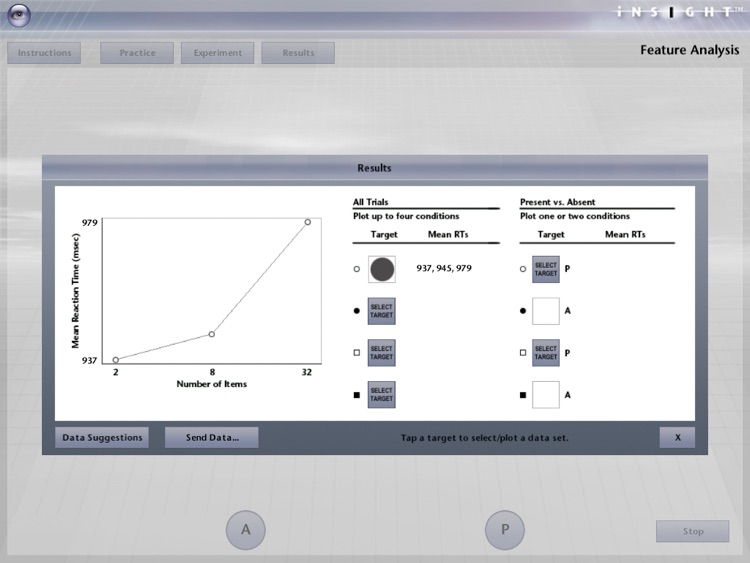
What is it about?
A reaction-time procedure is used together with a visual search task to measure the speed of cognitive operations (visual and other “thought” processes). Some types of visual information are processed in parallel, while other types require focused attention and are processed serially. This experiment demonstrates the types of visual features that are processed serially and in parallel.

App Screenshots


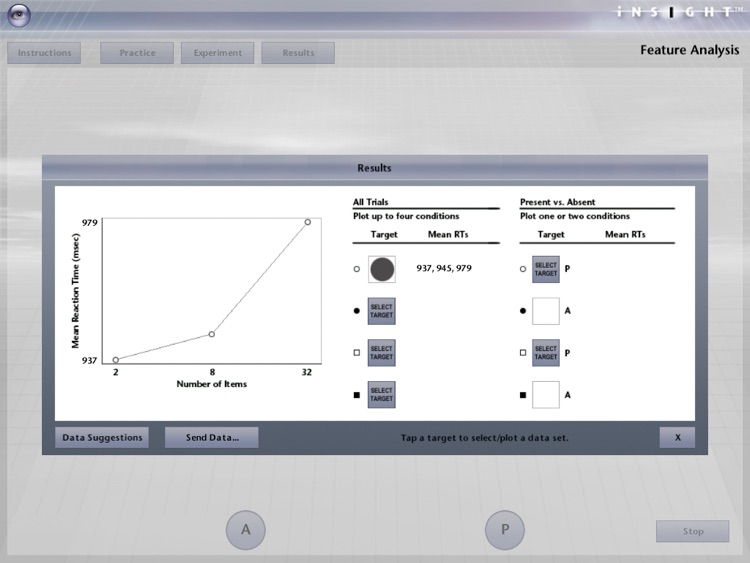

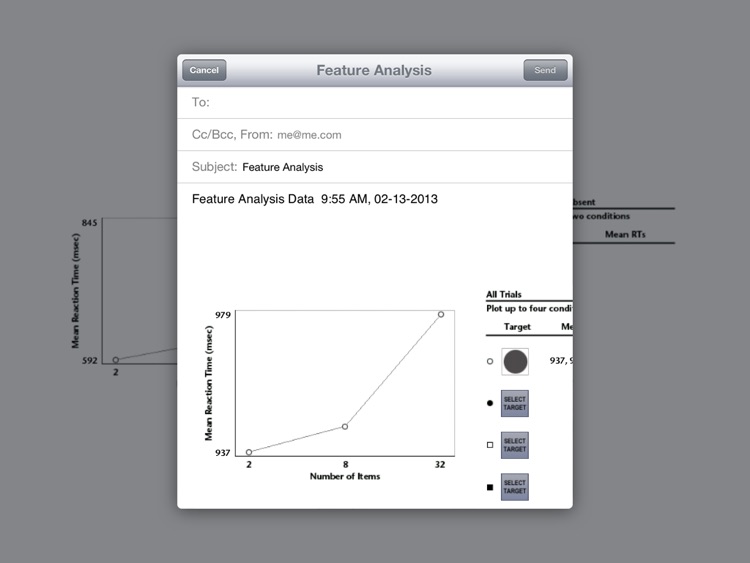
App Store Description
A reaction-time procedure is used together with a visual search task to measure the speed of cognitive operations (visual and other “thought” processes). Some types of visual information are processed in parallel, while other types require focused attention and are processed serially. This experiment demonstrates the types of visual features that are processed serially and in parallel.
iNSIGHT is a curriculum supplement for experimental psychology, sensation and perception, vision science, and optometry lab classes. There are two different types of iNSIGHT apps: experiments and interactive demonstrations. Experiments are real psychophysical procedures (NOT simulations) that generate real data. Demonstrations illustrate a visual phenomenon and allow students to manipulate the effect. Each lab is complete with a quick-start guide, detailed instructions, background information, and one or more guided exercises. To see how iNSIGHT works, try the FREE iNSIGHT Color Mixing app.
A printable PDF Student Guide that contains the exercises and other supporting materials, and a Teacher Guide are available at www.polyhedronlearning.com/see_apps_insight.html
AppAdvice does not own this application and only provides images and links contained in the iTunes Search API, to help our users find the best apps to download. If you are the developer of this app and would like your information removed, please send a request to takedown@appadvice.com and your information will be removed.