
The Insight Legal mobile app is designed to enhance your experience of Insight Legal Software by enabling users to review and work on their cases whilst on the move

Insight Legal
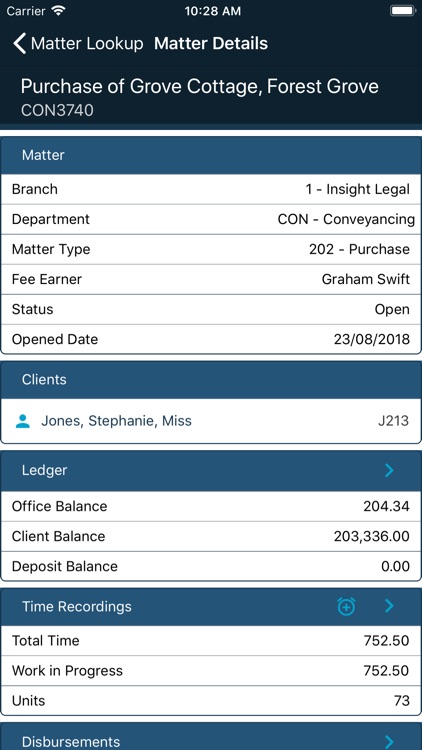
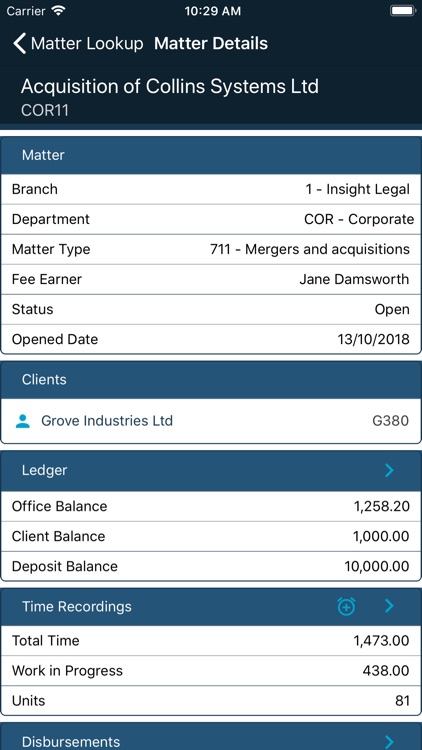

What is it about?
The Insight Legal mobile app is designed to enhance your experience of Insight Legal Software by enabling users to review and work on their cases whilst on the move.
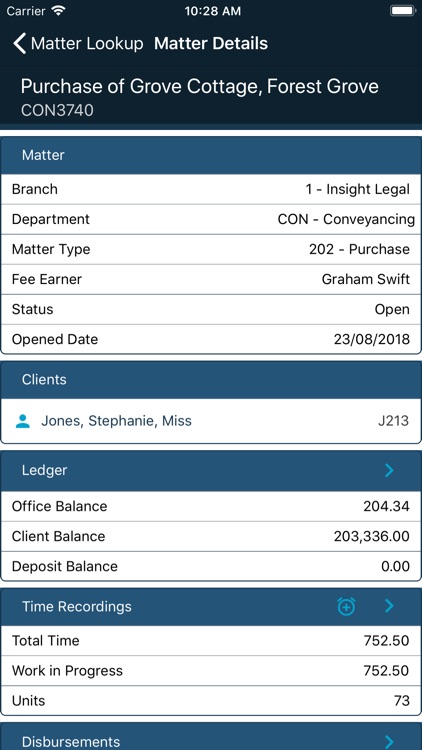
App Screenshots
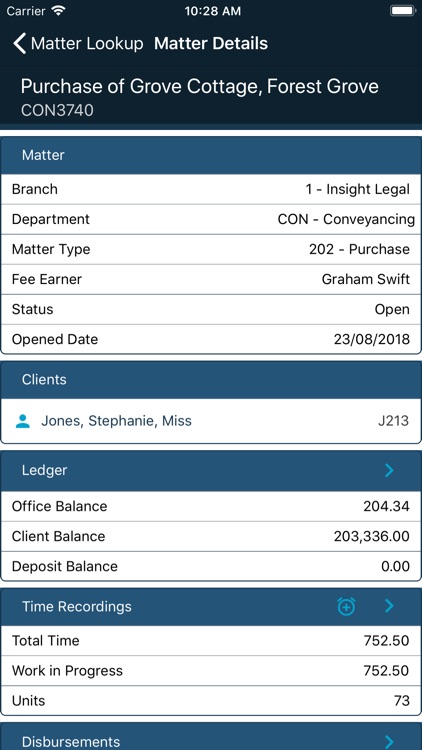
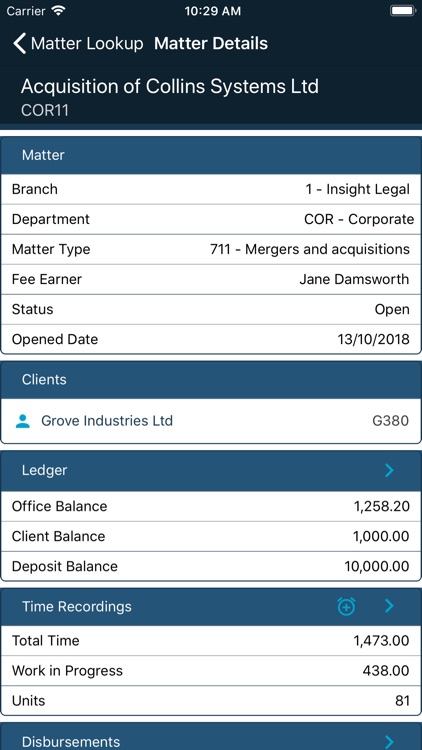

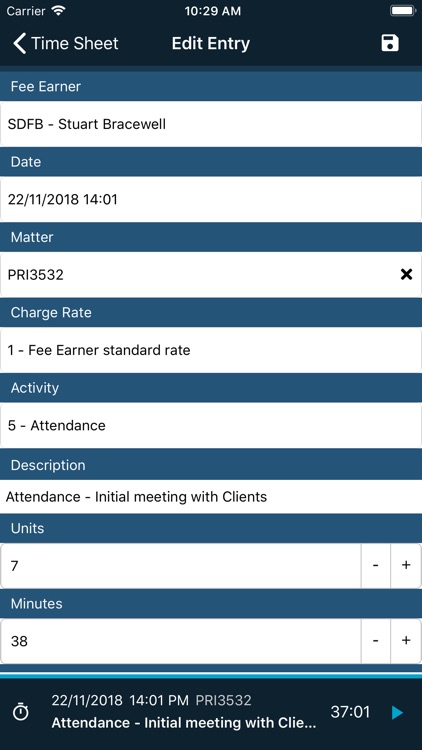
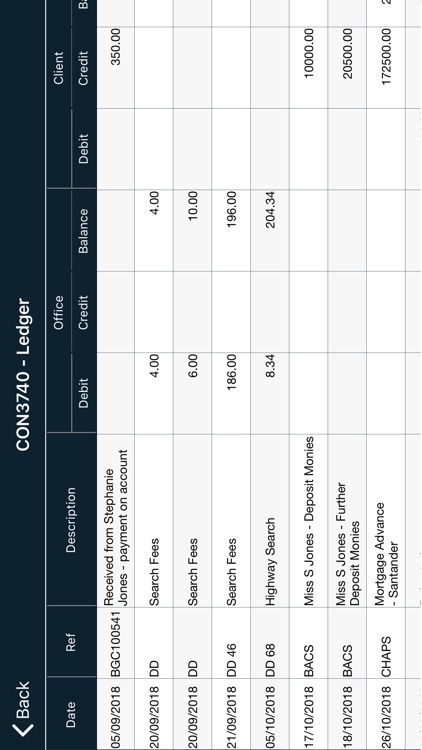
App Store Description
The Insight Legal mobile app is designed to enhance your experience of Insight Legal Software by enabling users to review and work on their cases whilst on the move.
The Case Enquiry function on the Insight Legal mobile app allows users to view both client and matter details.
There are shortcut links to the most recently viewed matters, along with full search functionality to locate any file. Once a matter is selected, users can view information such as:
• Client details and contact information
• Matter information such as date opened and fee earners associated with the case
• Financial details such as current office and client balances
• Full client ledger with detail of all transactions
• Schedule of all recorded time, along with value and status
• Detail of all bills raised, along with paid/unpaid status
• Detail of all anticipated, paid and billed disbursements
• Matter notes
• Access to the full matter document history
The Insight Legal mobile app enables you to time record on the move.
You can enter your time recording in one of two ways; either by making an entry on to a Time Sheet or by selecting a matter and loading the Time Recorder.
Completing a Time Sheet works in the same way as using the desktop application. Users can create new entries for any matter or record non-chargeable time.
The applicable rates and activity codes are automatically selected for each file. Users will be able to see any entries previously added to their time sheet, as well as amending them and adding new entries too.
Using the Time Recorder also allows users the same functionality as the desktop application, meaning that they can add new entries by entering a number of units of minutes, as well as using the time recording clock to time as they work.
All entries feed immediately back in to the Insight Legal database, meaning that they are available for viewing, reporting and billing form the moment they are entered.
AppAdvice does not own this application and only provides images and links contained in the iTunes Search API, to help our users find the best apps to download. If you are the developer of this app and would like your information removed, please send a request to takedown@appadvice.com and your information will be removed.