About Insite Teams
Insite Teams
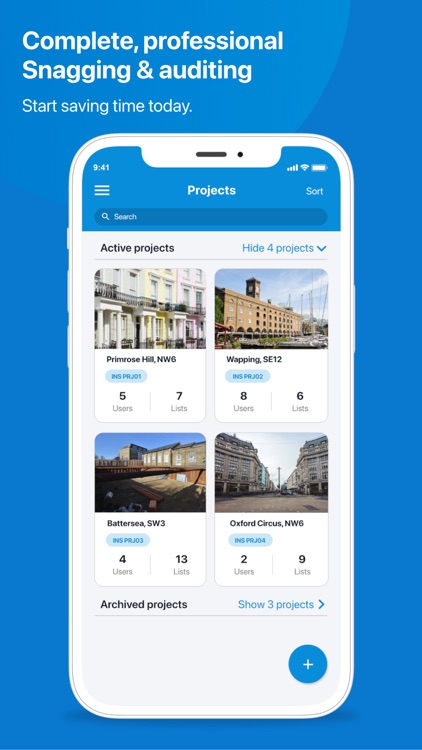
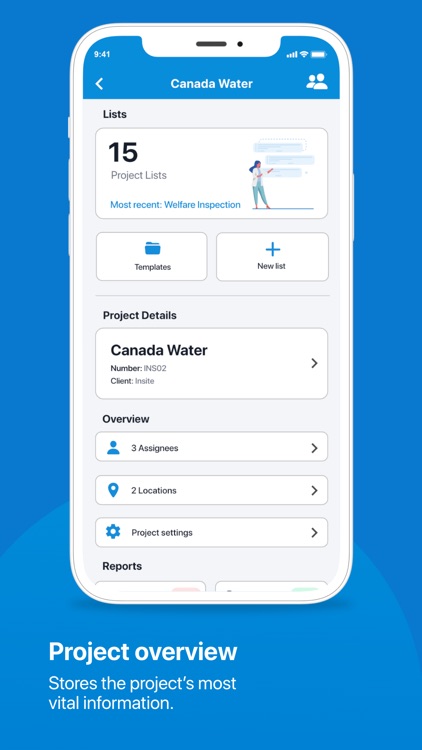
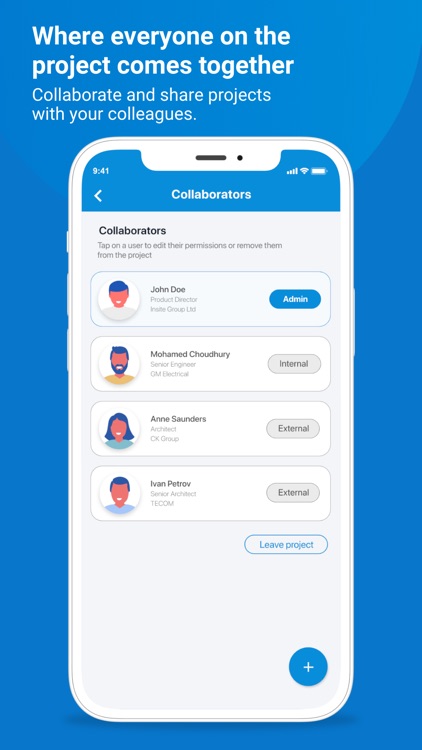
What is it about?
About Insite Teams
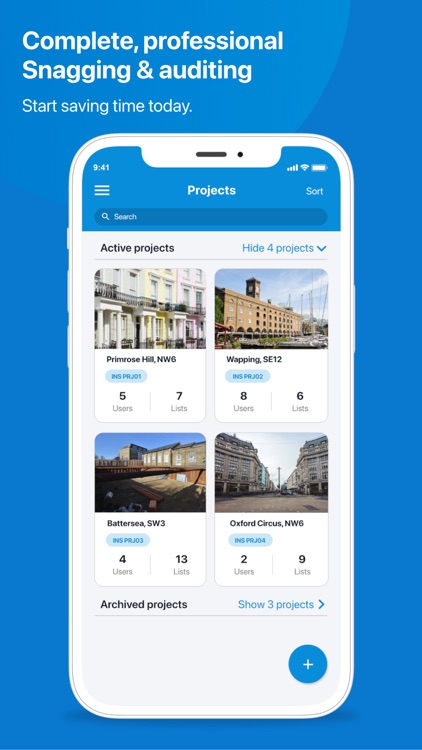
App Screenshots
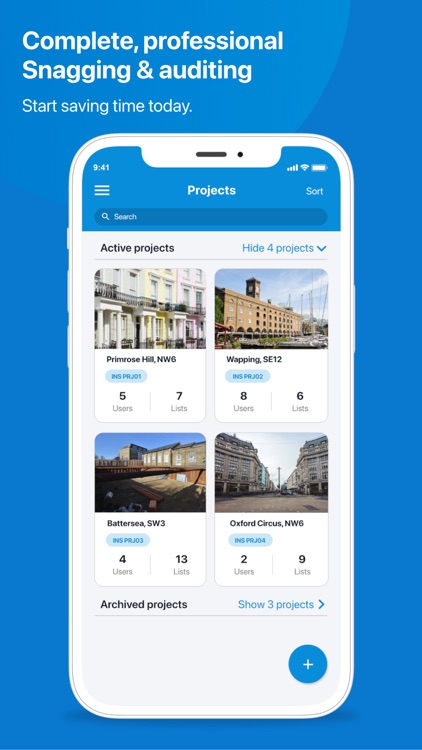
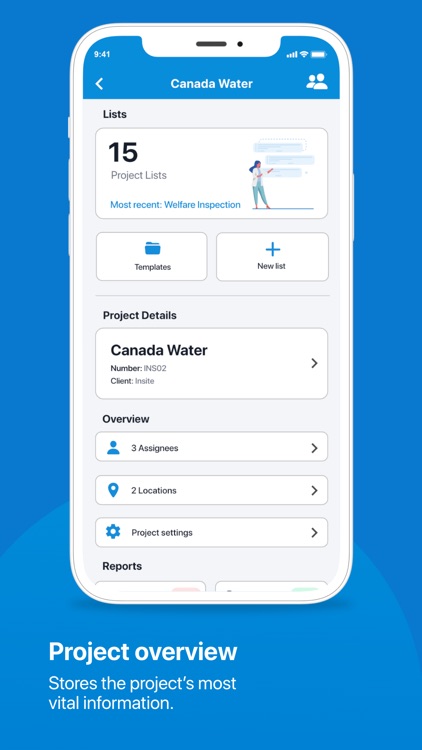
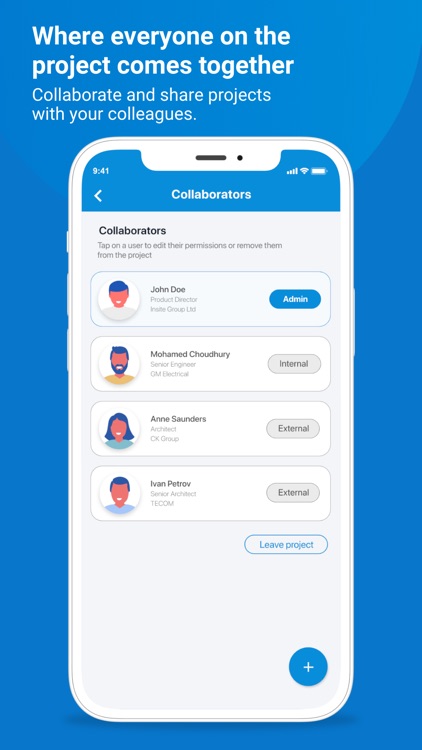
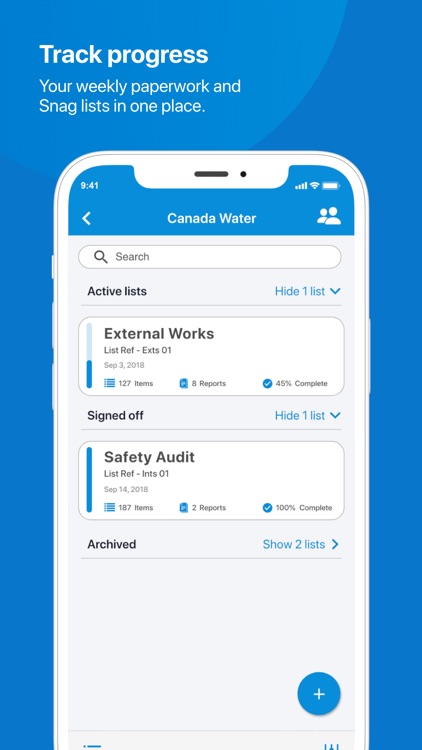
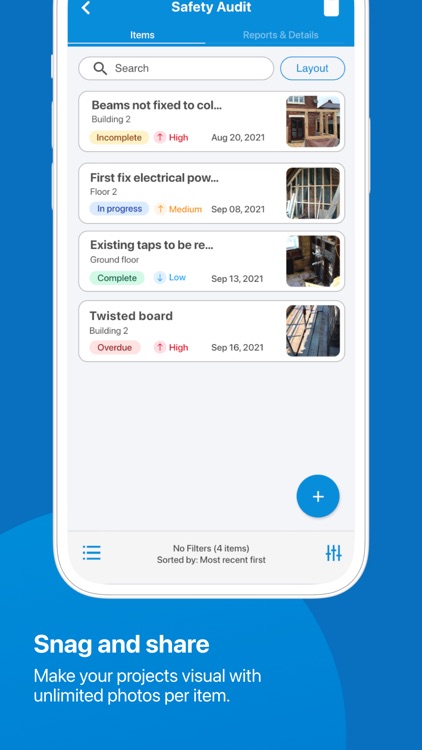
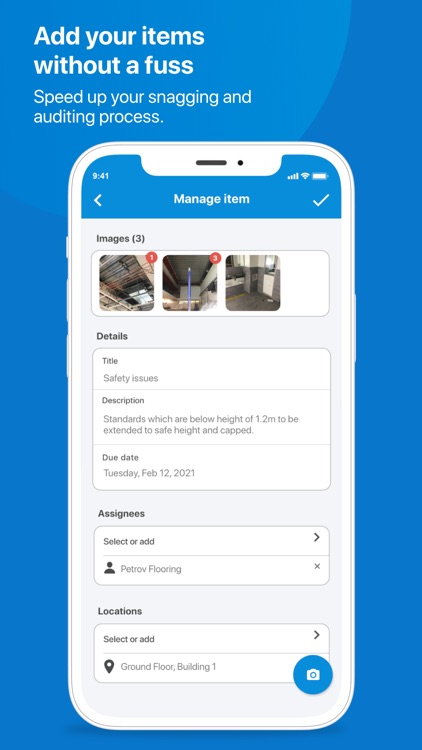

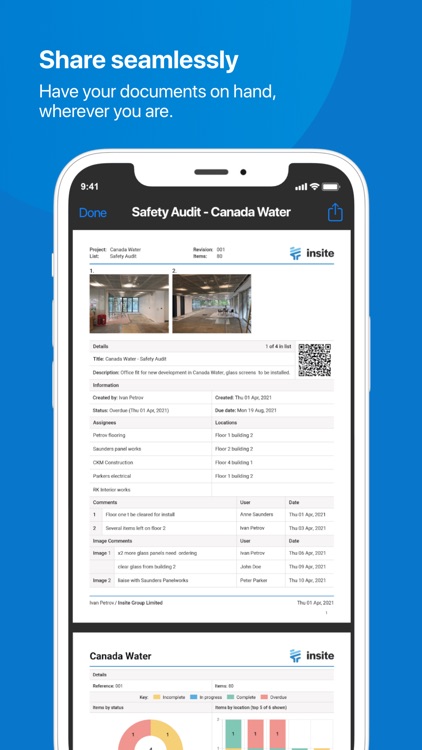
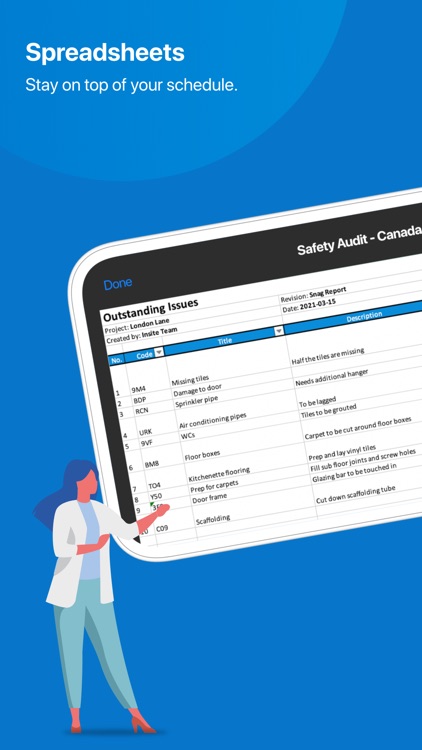
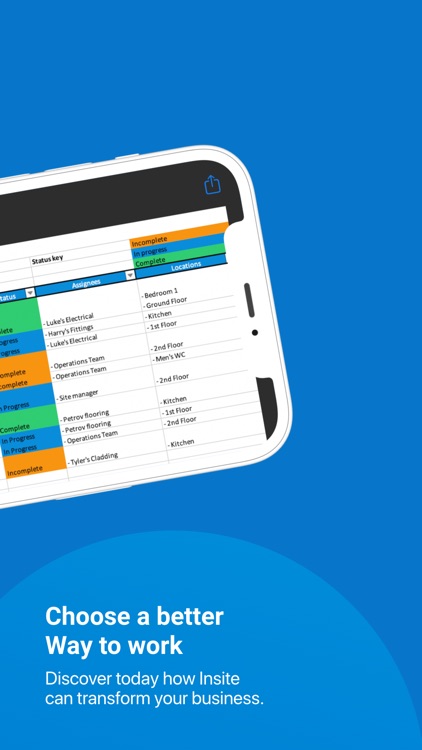
App Store Description
About Insite Teams
Insite Teams is a collaborative auditing, snagging & inspection management software solution. Insite connects your whole team providing them with efficient and real-time status updates on your reports whilst they are in the field and in the office.
The ability to communicate with your team makes it easier to work together by understanding a single source of truth. Insite Teams gives each team member access to everything they need to get the job done as efficiently as possible.
With Insite Teams you can manage projects from any device, allowing you to work quicker, smarter, and better. The easy-to-use interface brings a host of features that will speed up your audits and inspections.
Features
Inspections & snagging – easily carry out inspections & audits, with the ability to use the software on any device you can take and annotate photos on the go and manage the issues from your desktop later. Add comments, assign to your colleagues and set a deadline to track ongoing issues. You can also create status requests and set item priorities.
Collaboration – set up projects with your team members and standardise your processes. Receive live notifications for every action taken on a project, with a detailed record on each item making sure your inspections are completed effectively.
Reports - automatically generate and share PDF or XLSX reports in custom formats from phone, tablet or desktop making it easy for you to distribute them to your colleagues and clients.
Templates - streamline the auditing & snagging process by templating your regular inspections. Create custom status options for each template enhancing the versatility of the platform allowing you to employ it for more of your processes.
Use cases include:
Snagging
- Log snags in seconds
- Instantly create outstanding works lists
- Your assignees will be notified
Health & Safety
- Daily/weekly inspections
- Log & assign issues on the go
- Sign off your reports when they are closed out.
Quality control
- Template your QA documents to speed up your checks.
Commercial
- Create progress reports and use them against valuations.
- Track clear up notices
- Automatic history logging keeps your records in check.
“Insite teams is a very easy, simple and effective piece of software that benefits me whilst undertaking my day-to-day role on site. Many parts of my role are made easier by using the software, this product helps me undertake reports on site quickly and efficiently, by constructing reports whilst on the move, it eliminates the need for paperwork and reduces time.”
Daniel Booth - Insite Teams user
What sets Insite apart?
Insite Teams has been designed with one thing in mind — efficiency. Our sophisticated software allows you to add multiple items at once and transfer information between items, such as their location, as you create them.
Chances are, you’re working on multiple projects at once. With the help of Insite, you can keep your lists arranged within projects to keep them organised and accessible. Easily add essential info including an image, the client’s and architect’s names and your job’s location. Create as many lists as you like to store within each project.
Track your items as Incomplete, In Progress or Complete with our colour coded status system. When an incomplete item is past its due date, you’ll be reminded that it’s overdue. Use the status' to filter your views and determine which items you export to your reports.
Insite's PDF reports have professional cover pages that can include your details and a company logo. Store all your reports within the app and distribute them at the press of a button either as you complete your list, or at any later time.
You can even convert your lists into an Excel spreadsheet that can be transferred to your desktop – helpful if you want to share your lists with your co-workers and edit them between yourselves.
AppAdvice does not own this application and only provides images and links contained in the iTunes Search API, to help our users find the best apps to download. If you are the developer of this app and would like your information removed, please send a request to takedown@appadvice.com and your information will be removed.