
Now it's possible to create animated gifs with just a few taps

Insta GIF movie maker - An easy way to make animated collage from photos and videos

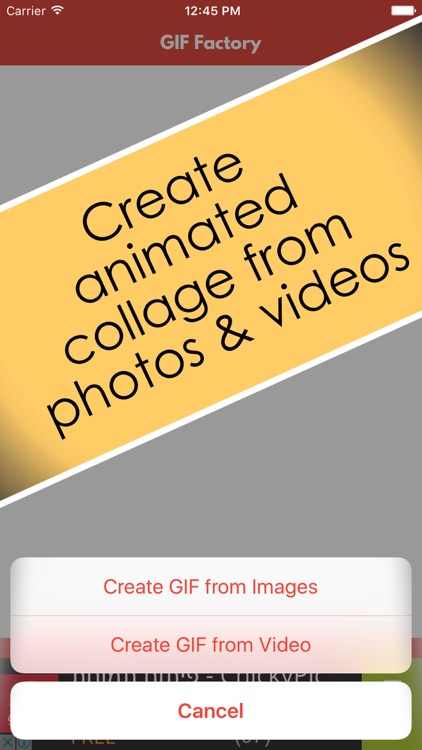
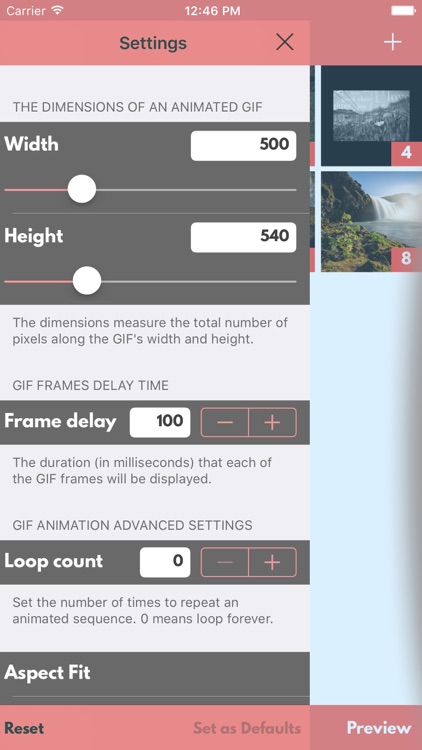
What is it about?
Now it's possible to create animated gifs with just a few taps. If you have some photos and/or videos that you want to turn into the GIF sequence, then try this app.

App Screenshots

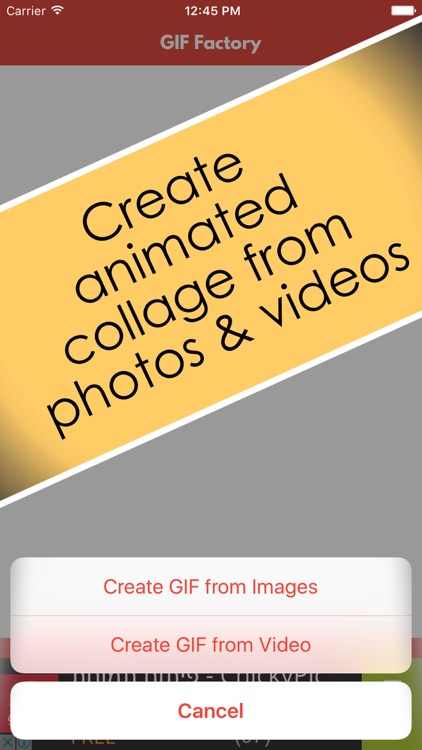
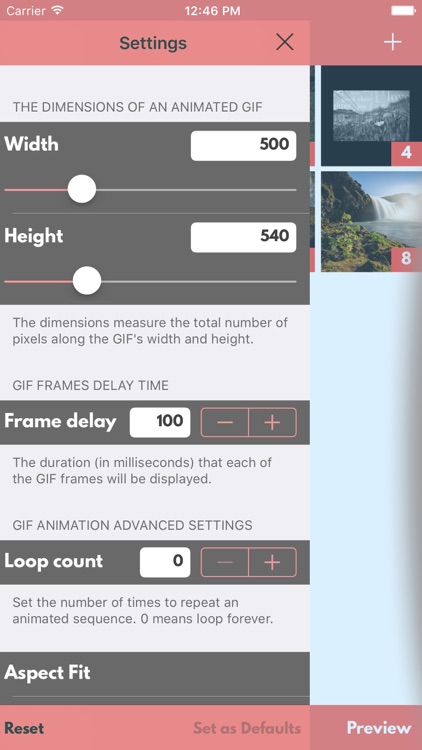


App Store Description
Now it's possible to create animated gifs with just a few taps. If you have some photos and/or videos that you want to turn into the GIF sequence, then try this app.
It was specifically designed to make this process quick and easy.
What you can do with this application:
◆ Create GIFs from saved Photos and Videos or combine the existing GIFs into the new ones
◆ Rearrange the frames of your GIFs
◆ Control the animation parameters such as: dimensions, frame delay, loop count, content mode etc
◆ Preview GIFs from the photos App Library
◆ Save the resulting GIFs to the App Documents folder.
◆ Share the GIF using any app extensions installed on your device (such as Facebook or Twitter)
◆ Share your GIF files via email or Clipboard
AppAdvice does not own this application and only provides images and links contained in the iTunes Search API, to help our users find the best apps to download. If you are the developer of this app and would like your information removed, please send a request to takedown@appadvice.com and your information will be removed.