
InstaBlender is a creative app for combining images with different blend modes on your iPhone

InstaBlender - Double Exposure and Superimpose Image Blender
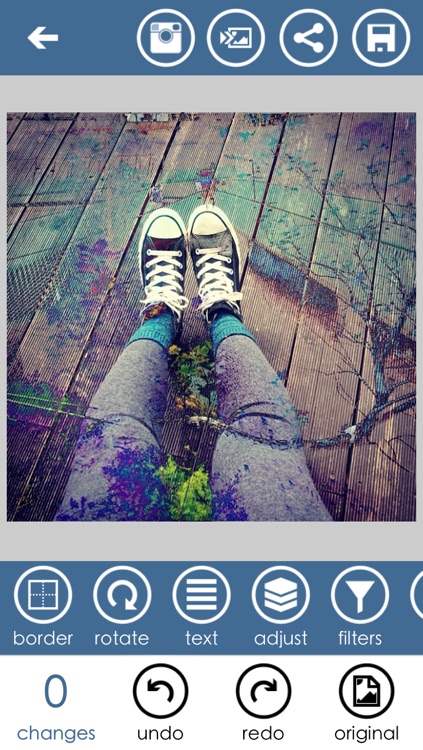

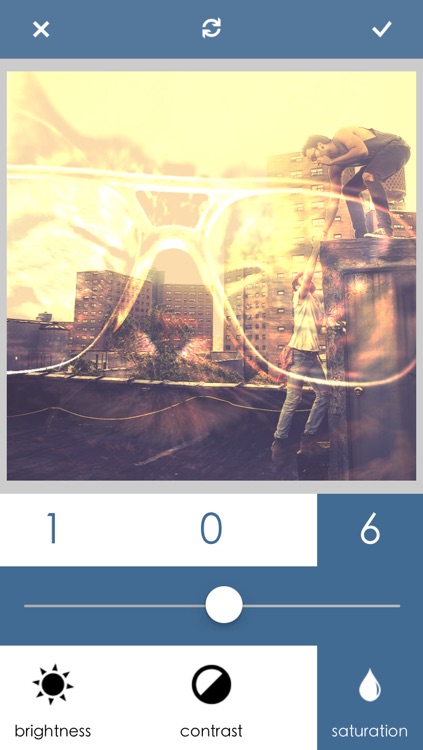
Combine two photos to create a single masterpiece with InstaBlender.
What is it about?
InstaBlender is a creative app for combining images with different blend modes on your iPhone.
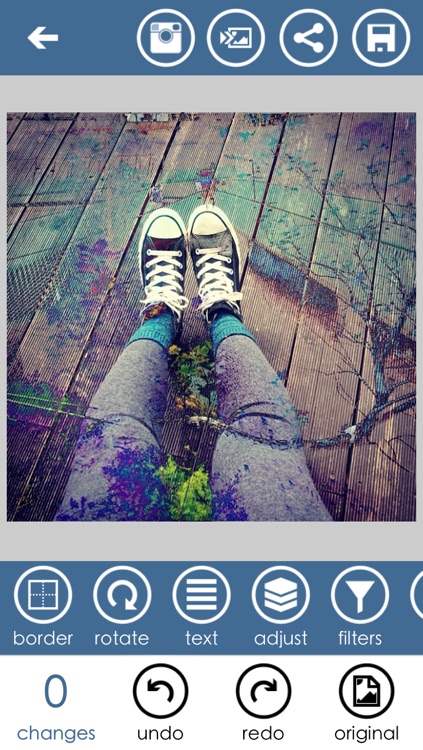
For those who...
- It’s a fun photography app for those who enjoy fiddling around.
Not for those who...
- The app only produces 1:1 ratio photos, so it’s clearly targeted at the Instagram audience.
Why we love it
If you’re tired of the same old thing from your photography apps, check out InstaBlender today. It allows you to make use of some of those old photos you never look at anymore by combining them with others to create something fresh.
App Screenshots
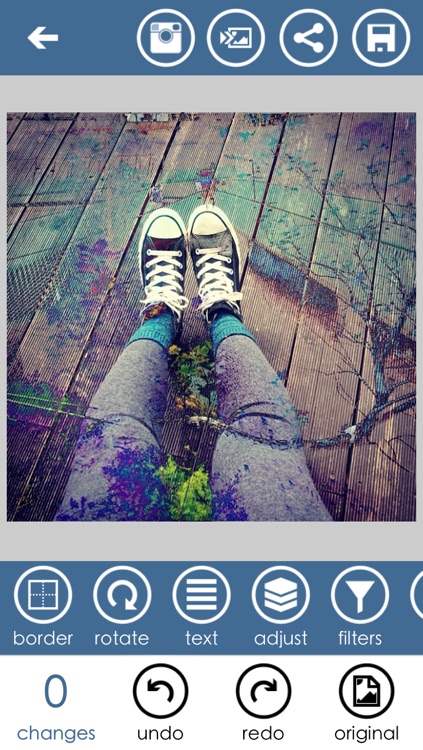

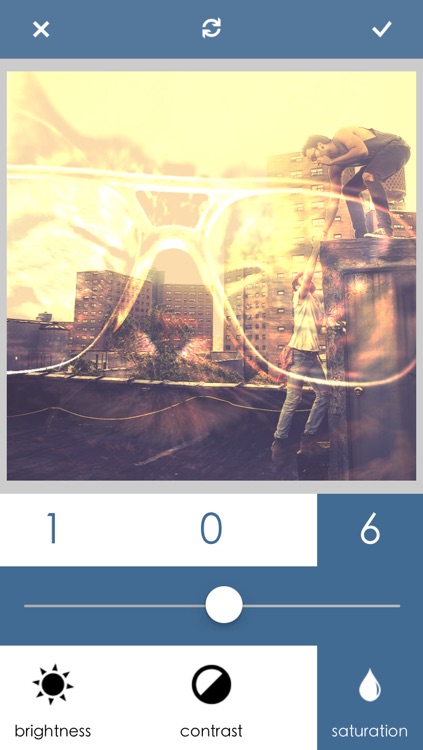


App Store Description
InstaBlender is a creative app for combining images with different blend modes on your iPhone.
• BLEND PHOTOS
- 18 blend modes
- use photos from device library
- take photos directly on InstaBlender
• SHARE TO INSTAGRAM AND OTHER SOCIAL NETWORKS
- directly send your photo to Instagram
- share by mail, on Facebook, Twitter or any other photo sharing app installed on device
- save blended images to device library
- copy/print images
• HIGH RESOLUTION
Photos are exported in 3 resolutions: 2048x2048, 1280x1280 and 640x640 pixels.
• 18 BLEND MODES
- add
- color
- color burn
- color dodge
- darken
- difference
- exclusion
- hard light
- hue
- lighten
- luminosity
- maximum
- minimum
- multiply
- overlay
- saturation
- screen
- soft light
• LAYERS
InstaBlender allows you to adjust filters of individual layers of your image: brightness, contrast, and saturation.
• EDIT PHOTOS
InstaBlender provides quick and straightforward photo editing tools to polish the blended result. The simple design, paired with powerful and snappy tools, will give you the look you want in seconds.
FILTERS
• 15 beautiful filters
• add filters on top of others
• unlimited undo / redo functions
TEXT
• 12 fonts
• font color picker
• selectable font size
• adjustable vertical/horizontal alignment
ORIENTATION
• rotate left
• rotate right
• flip left
• flip right
BORDER
• adjustable photo border
• selectable border color
• adjustable thick
ADJUST
• brightness
• contrast
• saturation
EFFECTS
• bloom
• chrome
• dot
• fade
• gloom
• instant
• invert
• mono noir
• pixellate
• posterize
• process
• sepia
• tonal
• transfer
• vignette
AUTO-FIX
• auto-enhance
• auto-sharpen
• auto-insharp
DISTORT
• bump distortion
• hole distortion
• pinch distortion
• twirl distortion
• vortex distortion
FRAMES
• 20 amazing frames
• including instagram frame, vignette, film and many more
BLUR
• gaussian blur
• adjustable intensity
LOVED BY USERS:
——————————
Solid App - Lots of Options
This app has a surprising number of options you won't find in other "blender" apps. There are plenty of blend modes in here, and handy sliders to tweak your work as you search for the perfect blend combination. Highly recommended!
Check it out!
Definitely worth playing with, neat adjustments and easy to use.
Very cool concept
Very cool concept.it works awesome and it has a lot of adjustments.i love it!!!
Great
This is an amazing app
erfect!
Awesome app! Easy to use, huge range of options and editing abilities, and saves in high resolution. Excellent! :)
AppAdvice does not own this application and only provides images and links contained in the iTunes Search API, to help our users find the best apps to download. If you are the developer of this app and would like your information removed, please send a request to takedown@appadvice.com and your information will be removed.