
Create perfect video slideshows with photos from your any Albums or your Instagram account

Instaflip - Create video slideshows with photos from your albums or your Instagram account
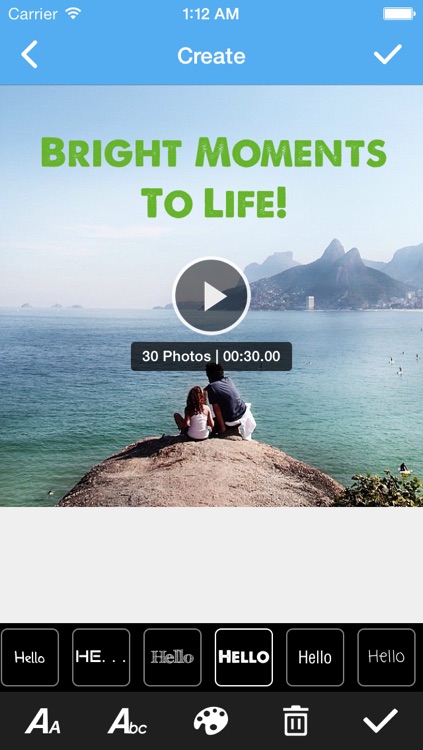
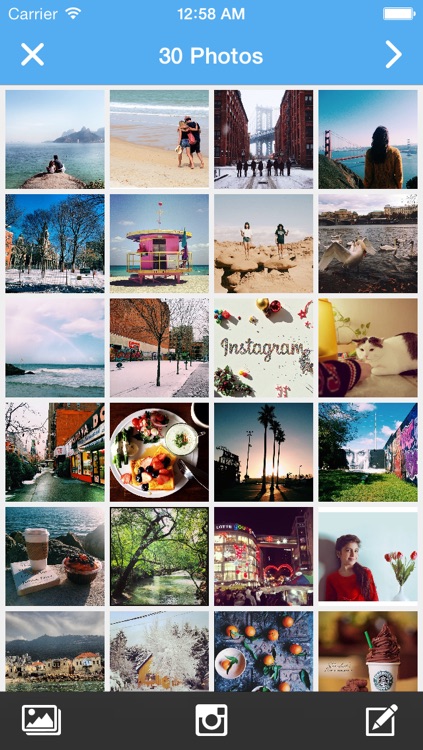
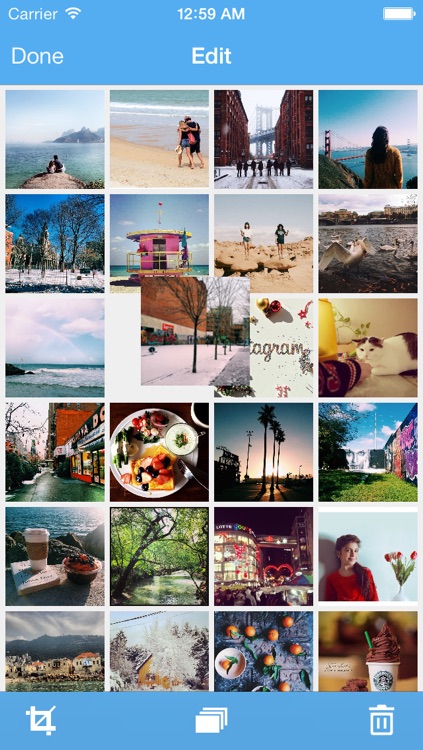
What is it about?
Create perfect video slideshows with photos from your any Albums or your Instagram account!
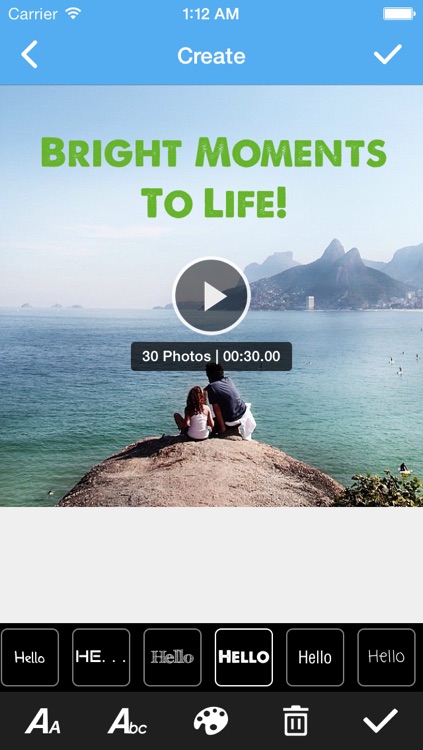
App Screenshots
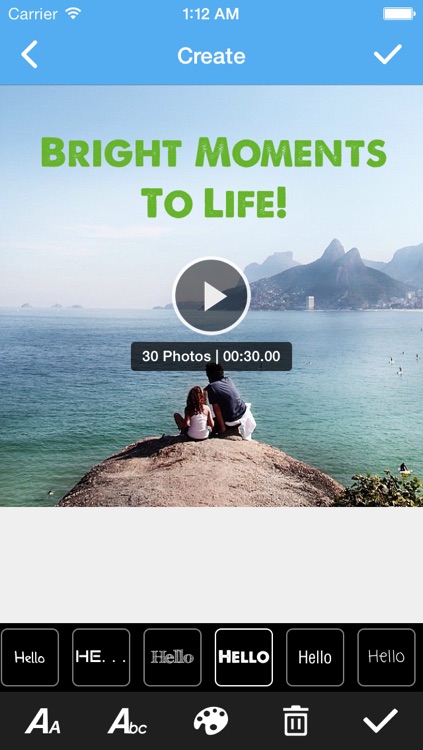
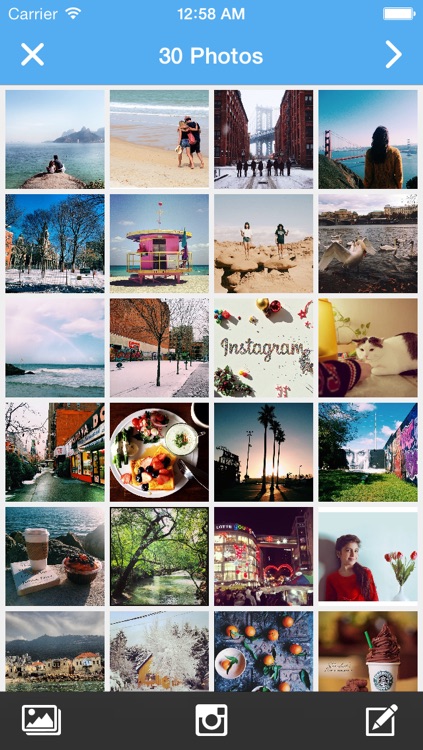
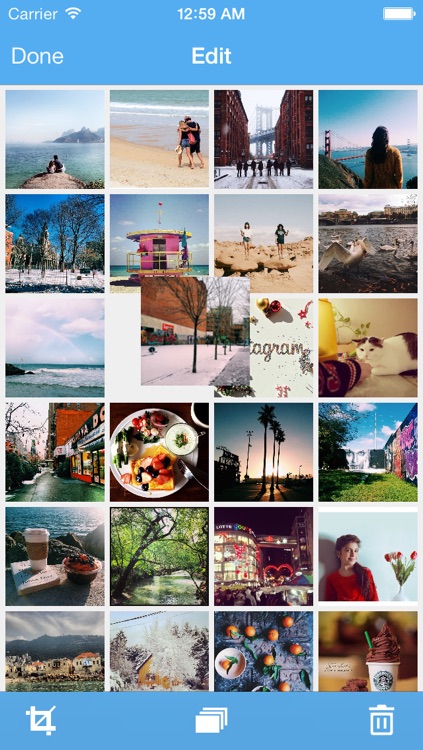
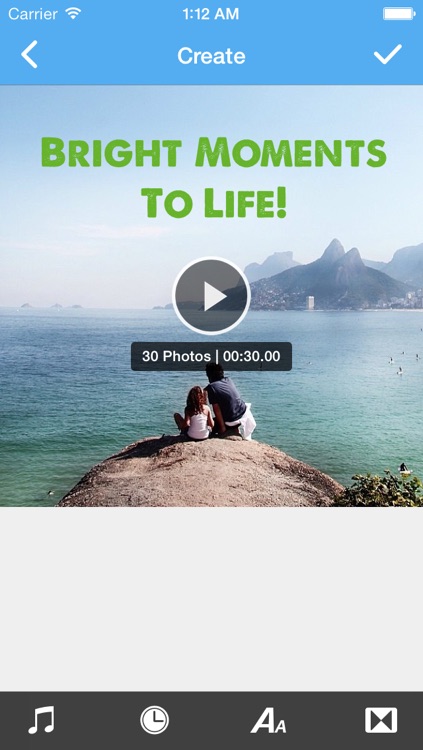
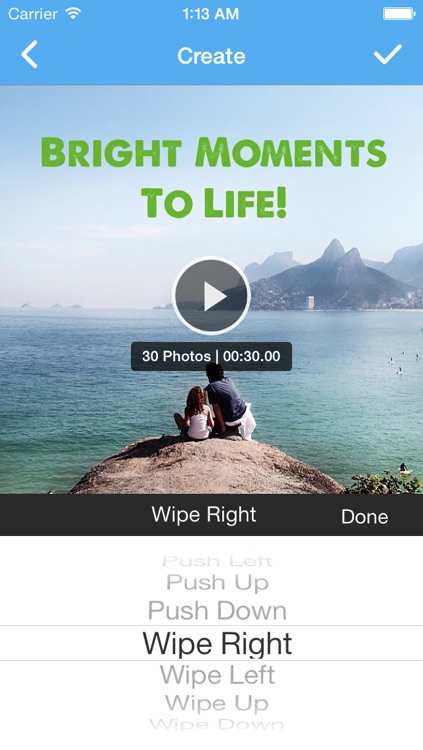
App Store Description
Create perfect video slideshows with photos from your any Albums or your Instagram account!
Choose the photos you want to use, add some music, choose the speed and Voala... your video is ready!
This is the app you like, chosen by millions of Smart guys to share their photos in a cool Video slide.
Bring all of those special moments to life through video.
"I love it. Instaflip is so good I had happy tears." -Muffinyummy, Dec 28, 2013
GET FEATURED Use #instaflip when posting to have a chance to get featured on the @instaflipapp official account!
Create a slideshow in 3 easy steps:
1. Select - Photos from camera roll, albums, or Instagram.
2. Create - Sort Photos, Add Text, Select Music and Set Timing of Slides and Add Transition Effects.
3. Share - Export the video to your camera roll and share on Instagram, Youtube, Flickr and Facebook etc.
FEATURES
- Select multiple photos from your camera roll & albums.
- Edit features: Crop, Duplicate or Delete.
- Rearrange your photos by dragging.
- Add Text to you video, move text place, over 30+ super cool art fonts and over 40+ text color.
- Add a soundtrack from your device's music library (optional).
- Adjust music start and end time.
- "Auto Time For Instagram" to instantly make your video 15 seconds!
- Allow to mix music with only one picture.
- Over 16 transition effects to make your videos amazing(CrossFade, Push, Wipe, Slide, Rotate...).
- Save your video slideshows to camera roll to post on Instagram, Youtube, Flickr and Facebook etc.
We'd love to hear your comments and suggestions on ways to improve the app. Please contact us via the following:
Email: brightlabs.help@gmail.com
AppAdvice does not own this application and only provides images and links contained in the iTunes Search API, to help our users find the best apps to download. If you are the developer of this app and would like your information removed, please send a request to takedown@appadvice.com and your information will be removed.