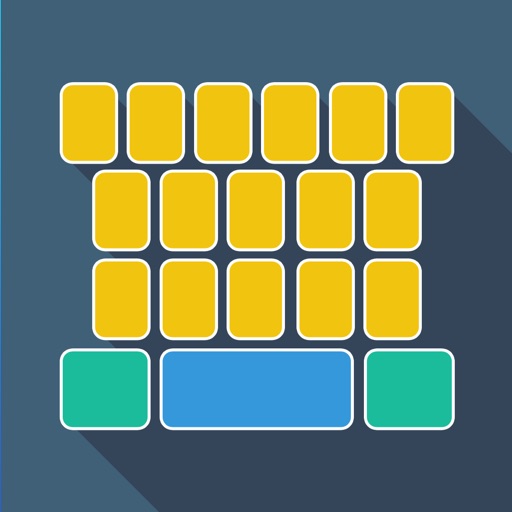
Customize the background of your iPhone's keyboard

InstaKey Custom Keyboard Creator


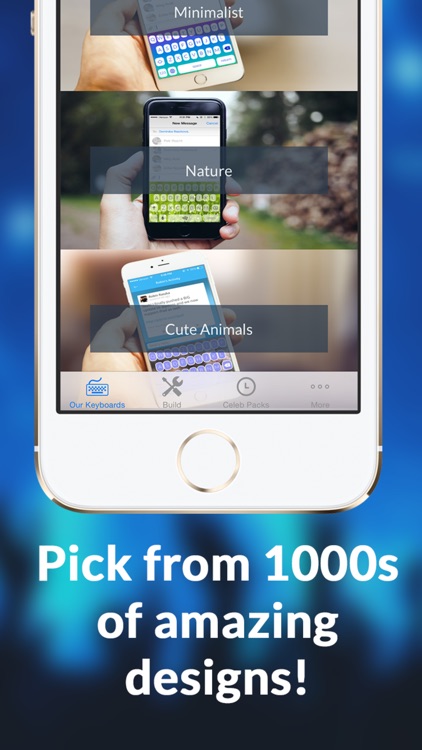
What is it about?
Customize the background of your iPhone's keyboard!! Directions on how to use below!

InstaKey Custom Keyboard Creator is FREE but there are more add-ons
-
$1.99
Pro Account
-
$1.99
Tier Two Keyboard Pack
-
$5.99
Tier Six Keyboard Pack
-
$0.99
Tier One Keyboard Pack
-
$1.99
Keyboard pack
-
Free
Semi Pro
App Screenshots


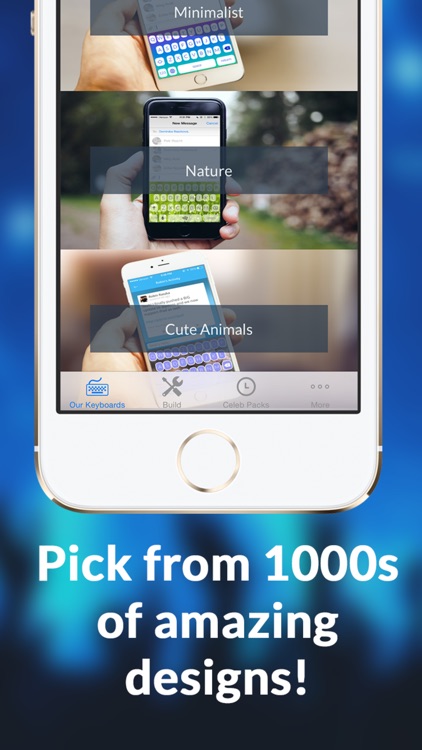
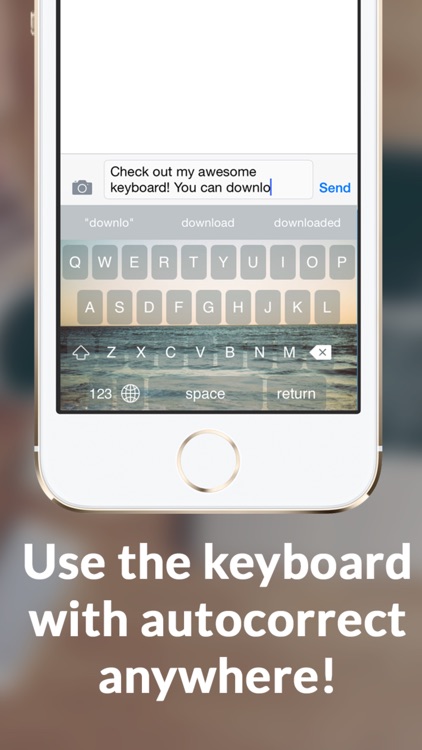
App Store Description
Customize the background of your iPhone's keyboard!! Directions on how to use below!
Use custom images and animated GIFs! You can choose from our wide selection of amazing themes or you can use InstaKey’s Keyboard Builder to upload your own image, GIF, or Vine just by copying and pasting the URL!
InstaKey has also partnered with Social Media Stars Nash Grier, Cameron Dallas, Hayes Grier, Carter Reynolds, and other amazing personalities to give you exclusive, never before seen images and Vines to use for your keyboard’s background!
FEATURES:
**Built-in AutoCorrect**
**Support for Multiple Languages**
**COUNTLESS THEMES**
**Build Your Own Keyboards UNLIMITED**
**New Themes Added Daily**
WORKS WITH ALL SERVICES!
-WhatsAPP
-Facebook
-Twitter
-Texting
-Tumblr
-Viber
-WeChat
-Instagram + MORE!!!
If you need help to install the keyboard:
Settings > General > Keyboard > Keyboards > Add New Keyboard... > InstaKey
Then select Instakey and toggle "Allow Full Access". Then you will be able to toggle to your new keyboard with the GLOBE on your normal keyboard.
Check out @InstaKey_App on Instagram!
AppAdvice does not own this application and only provides images and links contained in the iTunes Search API, to help our users find the best apps to download. If you are the developer of this app and would like your information removed, please send a request to takedown@appadvice.com and your information will be removed.