
Use InstaPix to add some spice to your photos and bring back the good old school days of pixelated graphics and 8-bit gaming

InstaPix Photo Editor - 8 Bit Pixel Stickers for your Pictures


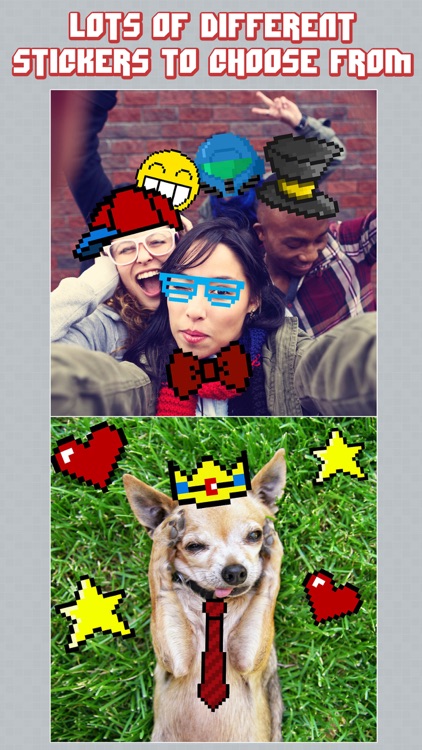
What is it about?
Use InstaPix to add some spice to your photos and bring back the good old school days of pixelated graphics and 8-bit gaming!

InstaPix Photo Editor is FREE but there are more add-ons
-
$0.99
Ad Removal
App Screenshots


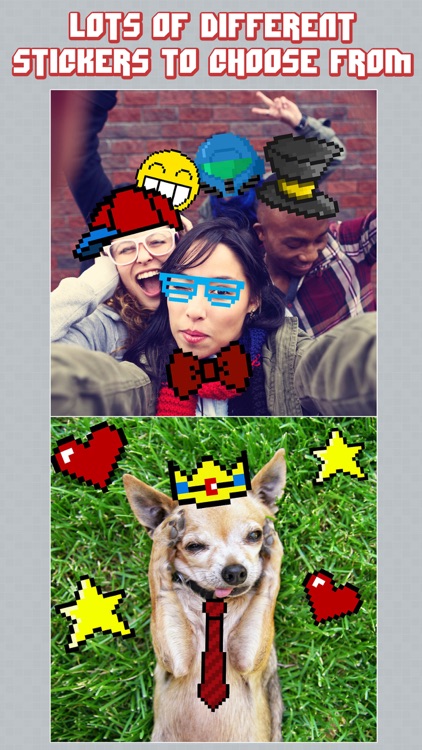

App Store Description
Use InstaPix to add some spice to your photos and bring back the good old school days of pixelated graphics and 8-bit gaming!
The app is simple and fun to use. First you either take a picture from within the app or load a photo from your library. Once that is done, you can start adding some stickers and letting the fun begin!
Features:
-Choose from over 102+ 8-bit style stickers to add to your photo
-Add effects and caption using the powerful Aviary Photo Editor
-Edit the faces by:
-Pinching to resize the image
-Dragging to change the position
-Twisting to rotate
-Tapping the arrows to get the mirror image
-High Quality images to choose from
-Support for iPhone, iPod Touch and iPad
Download today and have some fun!!!
***Credits***
Thanks to Aviary, the creators of the photo editor included in the app
Credits to the Flickr user Tambako the Jaguar for the image in the first screenshot, to the users Maurice Coop and Helga Weber for the images in the second screenshot, and to the users HeyItsWilliam and The Fifth Ape for the images in the last screenshot. These images can be found on Flickr.
AppAdvice does not own this application and only provides images and links contained in the iTunes Search API, to help our users find the best apps to download. If you are the developer of this app and would like your information removed, please send a request to takedown@appadvice.com and your information will be removed.