
Square size your photos, add blur background FX, edit with powerful tools, and create collages

INSTFIT - Post Without Croppin
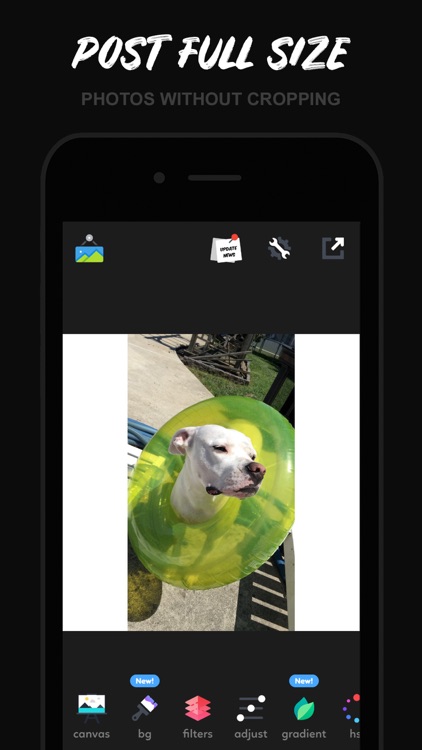
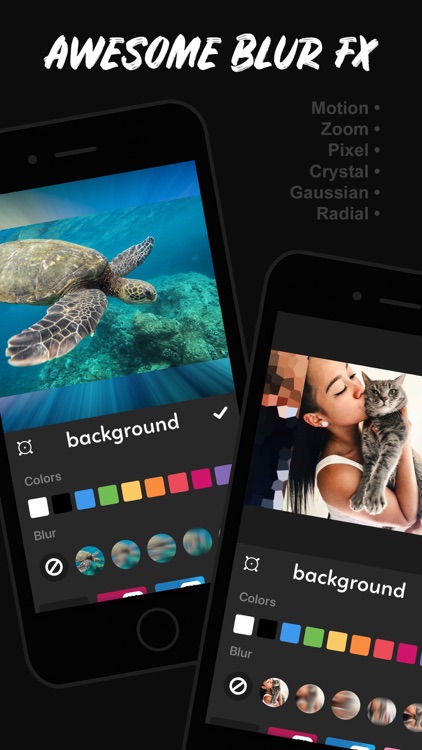
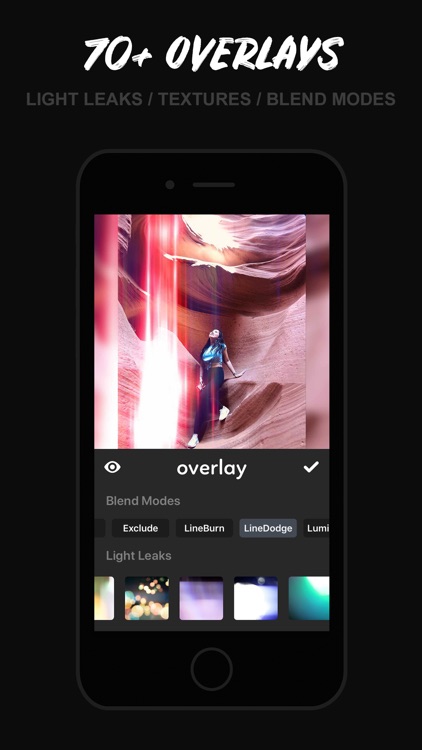
What is it about?
Square size your photos, add blur background FX, edit with powerful tools, and create collages!
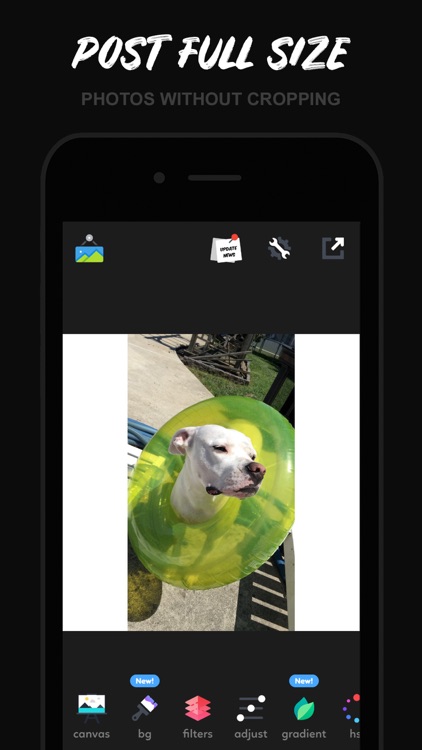
App Screenshots
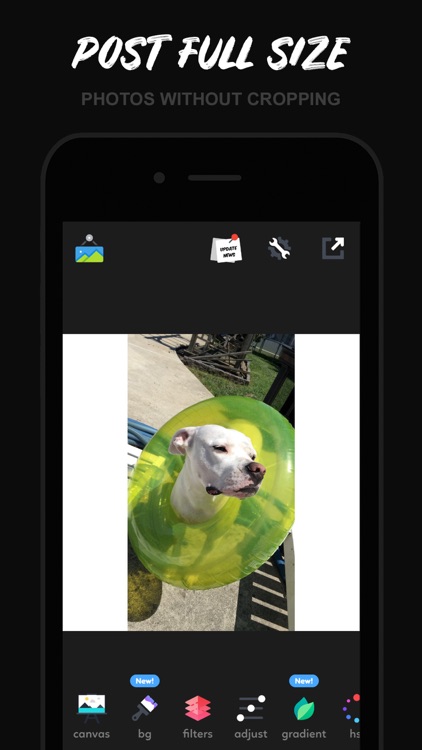
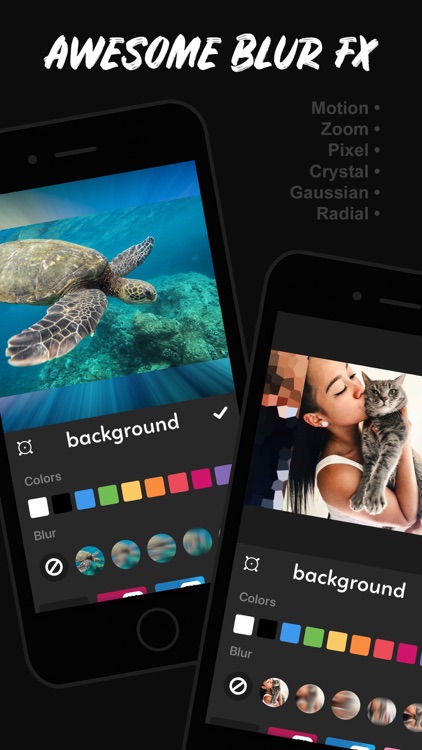
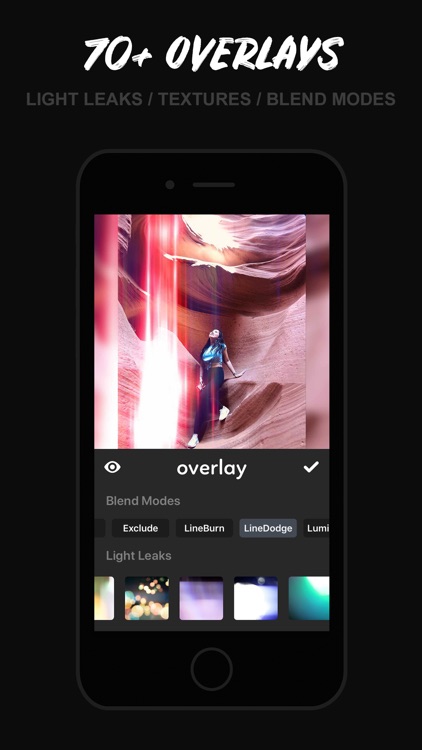
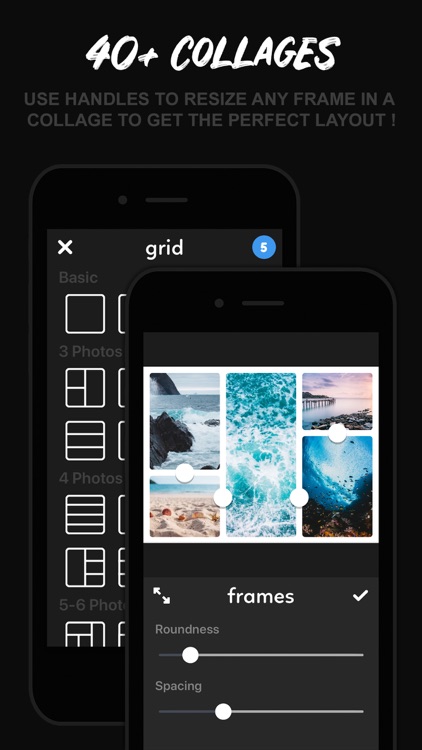

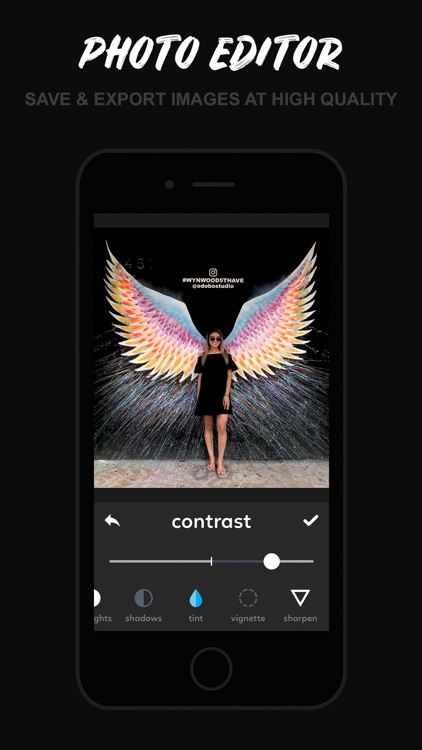


App Store Description
Square size your photos, add blur background FX, edit with powerful tools, and create collages!
NEW Feature: HSL editing!
• Individually edit the Hue, Saturation, and Luminance of reds, oranges, yellows, greens, cyans, blues, purples, and magentas in your photo.
PHOTO FITTING & RESIZING
• Fit your photo into a variety of common frame sizes
• 1:1, 4:5, 16:9, 9:16, 9:8, 3:4, 4:3, 2:3, 3:2, 2:1, 1:2, current device frame, or no frame at all if you just want to edit a photo normally.
PHOTO EDITING
• Selective HSL ( hue, saturation, luminance ) editing of the entire color spectrum.
• Edit brightness, exposure, contrast, temperature, saturation, highlights, shadows, tint, vignette & sharpen.
BACKGROUND STYLES
• blurs: gaussian, motion, zoom. pixellate, crystalize, radial.
• 140+ background image patterns to choose from.
• Eye drop tool for sampling colors from your photo to use as the background color.
FILTERS & OVERLAYS
• Add over 80 different light leaks, textures, and blend modes.
• The new dye tool lets you take any color and blend it with your photo for some amazing effects!
• 40+ filters.
COLLAGES
• 40+ collage layout templates.
• Dynamic collage frame editing ( ability to resize any frame within a collage to get the perfect layout for your pics! )
• Add up to 9 photos to a single collage.
ADD TEXT
• Add text to your photos with over 20 professional fonts to choose from.
STICKERS & ARTWORK
• 100+ stickers / artwork / typography images to use.
HIGH QUALITY SAVING
• Save your images in the original / highest possible quality.
• Export to all other social apps and or apps that support image importing.
OVERALL
• Beautiful user interface. Fast and very easy to use.
• Takes up very little space on your device.
INSTFIT PRO
• INSTFIT Pro is a $1.99 USD/monthly subscription that provides access to all of INSTFIT's features such as light leaks, textures, blend modes, backgrounds, fonts, stickers, editing tools, etc and removes ads.
-------------------------
SUBSCRIPTION DETAILS:
INSTFIT Pro subscription
- INSTFIT Pro subscription is billed monthly at $2.99 USD.
- With INSTFIT Pro you gain access to all of INSTFIT's
features such as light leaks, textures, blend modes, backgrounds, fonts, stickers, editing tools, etc and removes ads.
-Payment will be charged to iTunes Account at confirmation
of purchase.
- Subscription automatically renews unless auto-renew is turned off at least 24-hours before the end of the current period
.
- Account will be charged for renewal within 24-hours prior to the end of the current period, and identify the cost of the renewal.
- Subscriptions may be managed by the user and auto-renewal may be turned off by going to the user's Account Settings after purchase.
- Any unused portion of a free trial period, if offered, will be
forfeited when the user purchases a subscription to that
publication, where applicable.
- Terms of use:
https://drive.google.com/file/d/1OxOpzSGPFYsPDxTLL7GWpL5IoMIxEJ8X/view?usp=sharing
- Privacy policy:
https://drive.google.com/file/d/1I-_FwPsK29yKknDZA9B_Oz-BegT66h2a/view?usp=sharing
AppAdvice does not own this application and only provides images and links contained in the iTunes Search API, to help our users find the best apps to download. If you are the developer of this app and would like your information removed, please send a request to takedown@appadvice.com and your information will be removed.