
inSupply is made for small businesses and families in order to greatly simplify the task of inventory management and re-stocking

inSupply
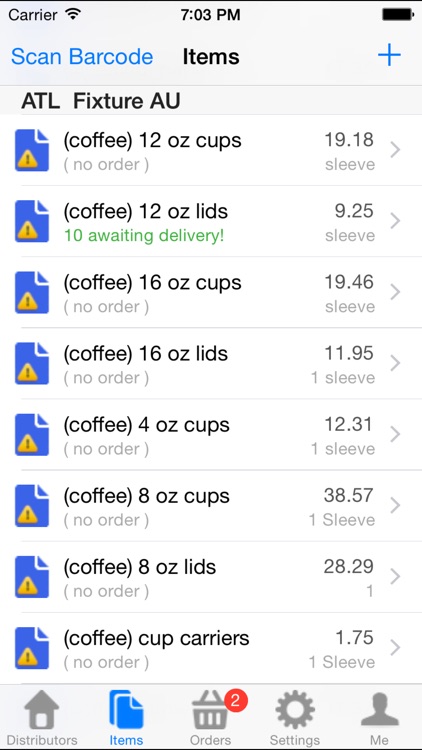
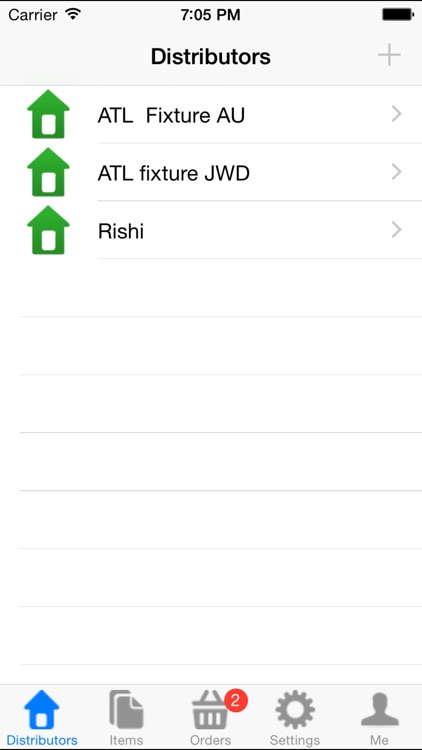
What is it about?
inSupply is made for small businesses and families in order to greatly simplify the task of inventory management and re-stocking. The app uses a forecasting algorithm to re-stock inventory based on historical usage, and automatically generates orders to make sure your items are always in supply.
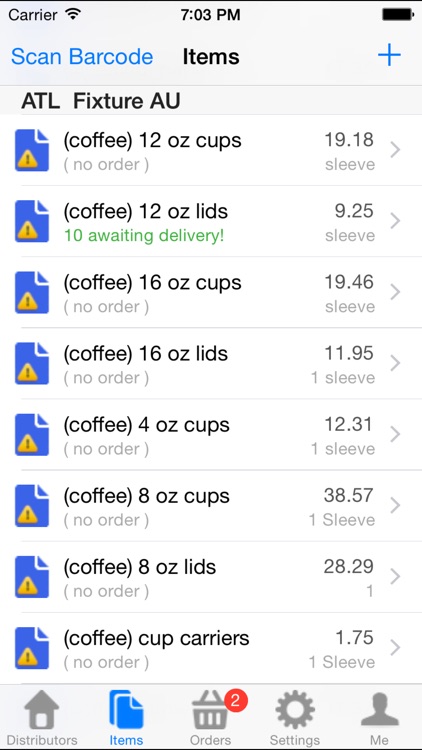
inSupply is FREE but there are more add-ons
-
$4.99
Demo to Single-User
-
$19.99
Demo to Multi-User
-
$14.99
Single-User to Multi-User
App Store Description
inSupply is made for small businesses and families in order to greatly simplify the task of inventory management and re-stocking. The app uses a forecasting algorithm to re-stock inventory based on historical usage, and automatically generates orders to make sure your items are always in supply.
Main Features:
- Automatic inventory order generation via inventory forecasting
- Order generation is optimized to replenish inventory in regular intervals
- Manual item ordering is supported, for any special case scenarios
- Team collaboration across multiple devices anywhere in the world (see below)
- Bar code scanner built-in to easily add new items and find existing ones
- Search items by name for quick lookup of items without a bar code
- Very responsive support team available for any help you need!
inSupply can operate in two different modes, depending on your needs. The most commonly used is multi-user mode, which fully unleashes the productivity power of inSupply. Running in multi-user mode, you can collaborate to build an awesome team of employees or family members, maximize productivity, and do it all from anywhere in the world.
Multi-User
- Any number of phones and people can access and manage the inventory
- User permissions allow for controlling which people can perform each type of change
- Your data is centrally stored on our servers, and we guarantee that you will never lose your data
- What you see is what you've got. Your screen is automatically updated as other people make changes.
- Your phone got run over by a truck? Install for free on your new phone and your data is back in seconds.
Single-User
- One user, one device. Your data is all kept on your phone.
- Your data is not backed up to our servers, but it is automatically backed up to your computer during sync
- Upgrade to multi-user mode at any time to start collaborating as a team
AppAdvice does not own this application and only provides images and links contained in the iTunes Search API, to help our users find the best apps to download. If you are the developer of this app and would like your information removed, please send a request to takedown@appadvice.com and your information will be removed.