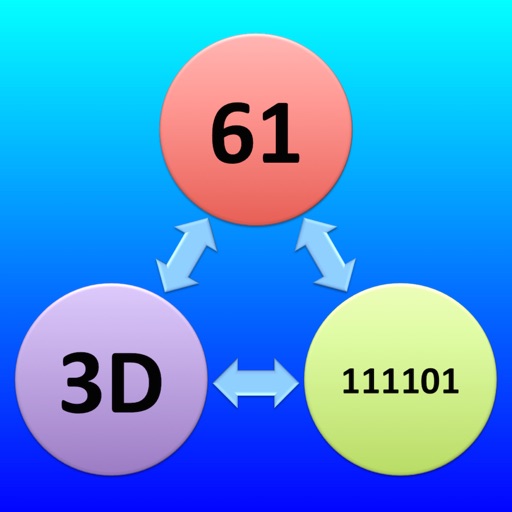
Numeric Bases

Integer Base Converter
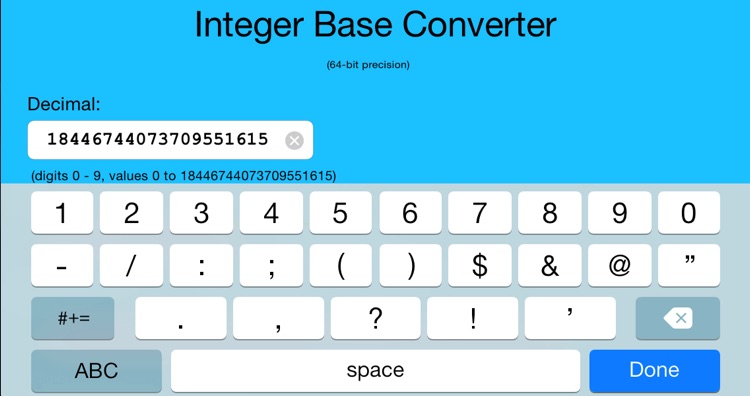
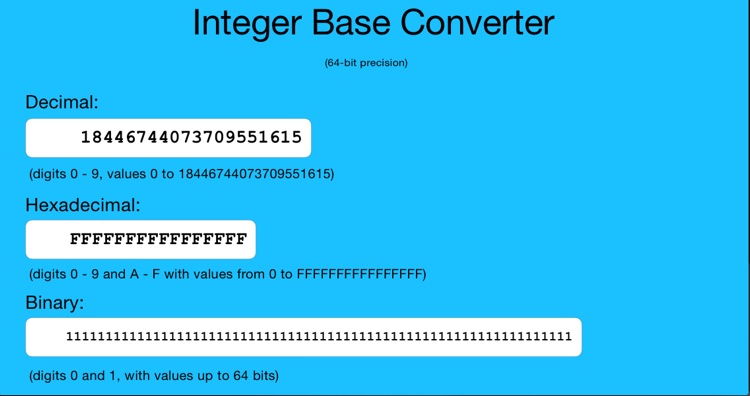
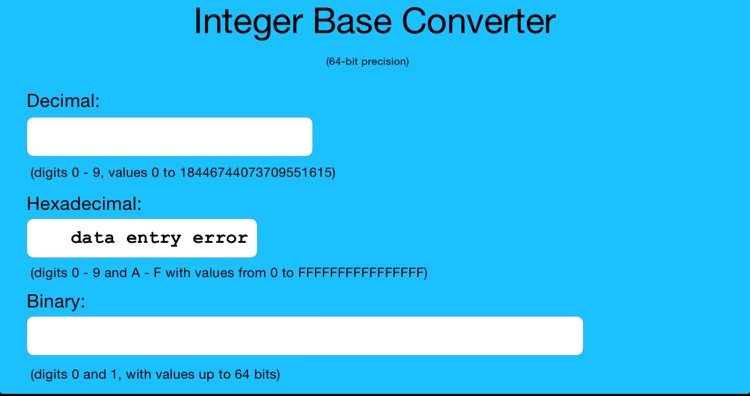
What is it about?
Numeric Bases
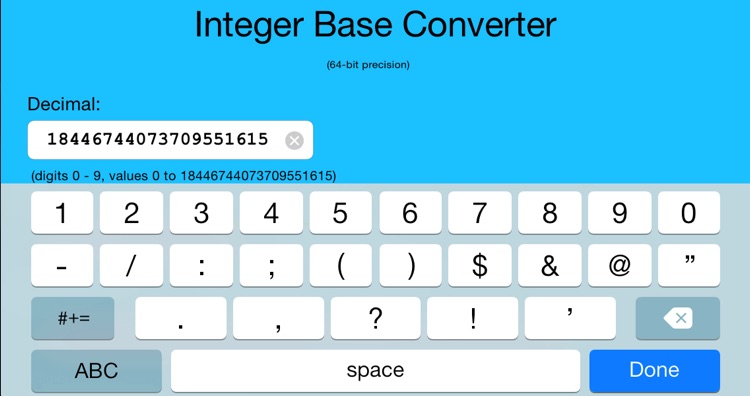
App Screenshots
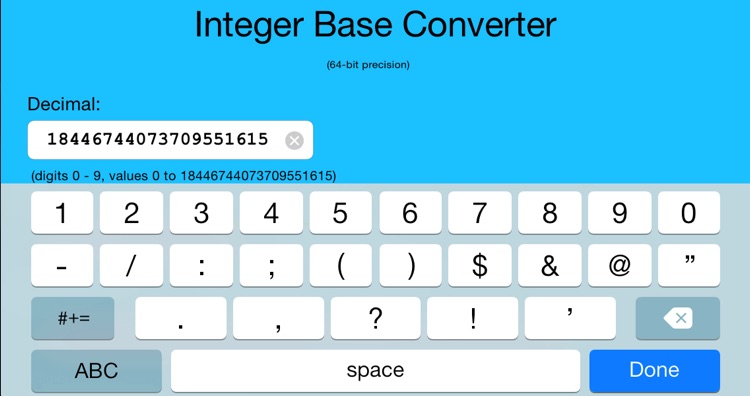
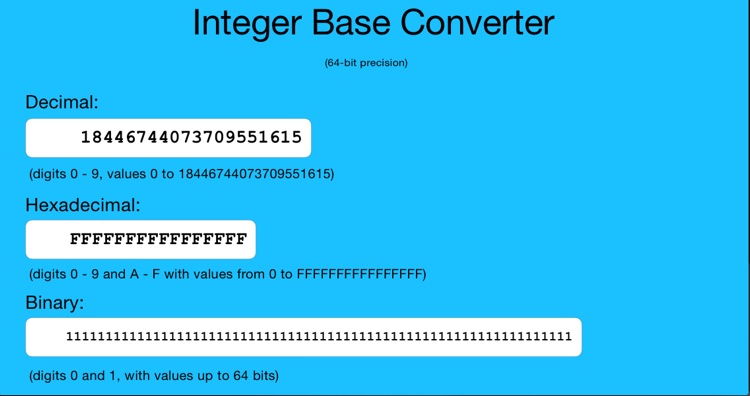
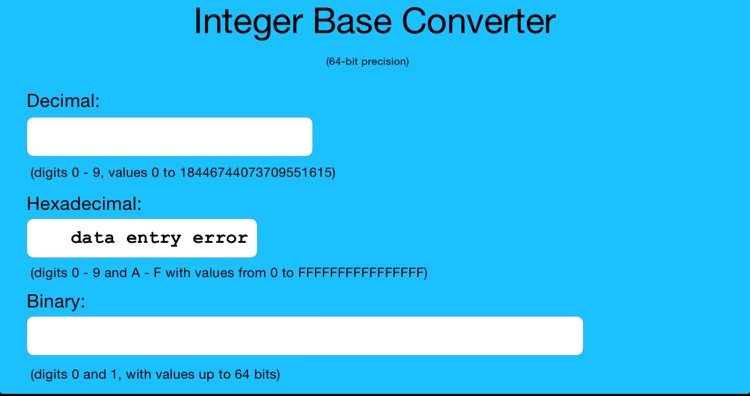
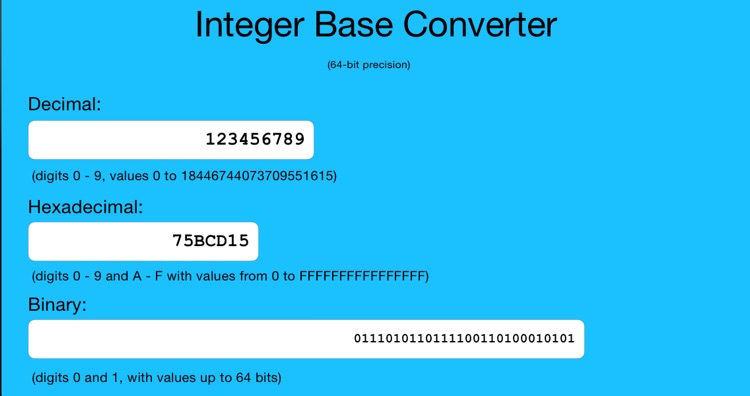
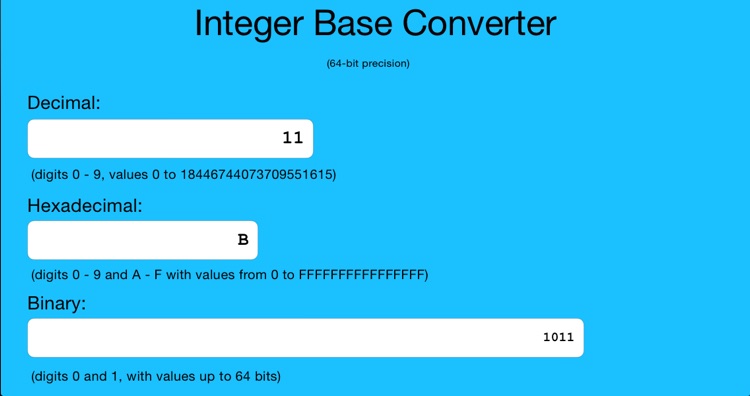
App Store Description
Numeric Bases
Many would argue that the birth of the computer age took place in Bletchley Park during World War II. Alan Turing guided much of this work using an early form of a hand crafted vacuum tube computer. The goal of Bletchley Park scientists and engineers was to break the German enigma codes.
The vacuum tubes of that era were the predecessors of the transistors and integrated circuits we use today. They didn’t operate as amplifiers, but as switches turning currents on and off. This on and off action translated to voltage levels that represented on and off, true and false, and logic 1 and 0. One single wire, operating from such an output represents a single data bit. When multiple bits are used to transmit data, the multiple wires are called a data bus. Early PC and Mac® computers had 8-bit data busses (eight wires). Today, most personal computers use 64-bit data busses (sixty-four wires).
Binary arithmetic is the native language of the computer, while humans are most comfortable with decimal arithmetic. Translating from a binary base, or radix, to a decimal base and back is a fundamental exercise for most computer science students. Intermediate bases such as hexadecimal and octal have also been popular. The octal base, or base 8, was favored by many IBM® programmers during the 1960’s but is seldom used today. The hexadecimal base, or base 16, has become more popular because of the easy translation back and forth to binary. Hexadecimal notation is easier and shorter to write than long strings of 1’s and 0’s.
If you have programmed with assembly language or perhaps C/C++, then you are familiar with the need to convert from one base to another, specifically binary, hexadecimal and decimal.
Base 16, or hexadecimal, uses the digits 0,1,2,3,4,5,6,7,8,9,A,B,C,D,E and F
Base 10, or decimal, uses the digits 0,1,2,3,4,5,6,7,8 and 9
Base 2, or binary, uses the digits 0 and 1
Integer number conversions from one base to another are encountered 99% of the time, due to the fact that the least-significant bit on any data bus is either a 1 or a 0. There are no fractional values on a computer’s data bus. This simply means that only integers are sent across the data bus, and if you want to transmit “real” number values with fractional or decimal components other means must be employed. The “other means” typically requires that real numbers be encoded to appear as integers. (for more information on this topic, see the IEEE 754 conversion standards).
Since most modern data busses are 64-bits in size, most base converters should perform this size conversion accurately. For hexadecimal numbers, a 64-bit data bus provides a range of positive values from:
0 to FFFFFFFFFFFFFFFF
For decimal numbers, this bus provides a range of positive values from:
0 to 18446744073709551615
Finally, for binary numbers, this range of positive integers is from:
0 to 1111111111111111111111111111111111111111111111111111111111111111
The maximum values represented by a 64-bit data bus could easily hold the estimated count of the number of stars in our galaxy (approximately 300 billion) but falls short of holding the total estimated number of stars in the universe (1 septillion). Is there a need for a larger data bus? Only time will tell!
However, if you want the hexadecimal and binary equivalents of 300 billion stars, well, our base converter is ready to provide those results easily and accurately.
AppAdvice does not own this application and only provides images and links contained in the iTunes Search API, to help our users find the best apps to download. If you are the developer of this app and would like your information removed, please send a request to takedown@appadvice.com and your information will be removed.