
=== Interact works best for iCloud, Google or other CardDAV Contact Accounts ===

Interact Contacts
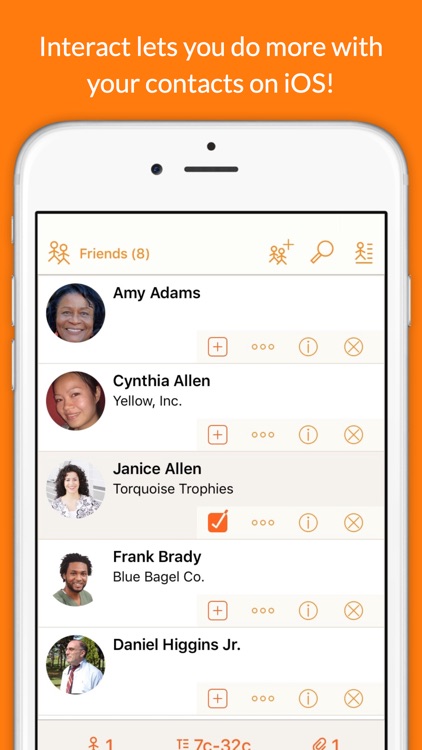
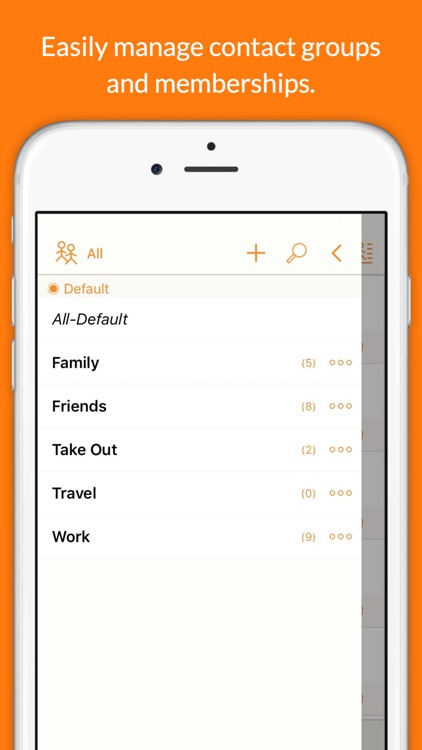

What is it about?
=== Interact works best for iCloud, Google or other CardDAV Contact Accounts ===
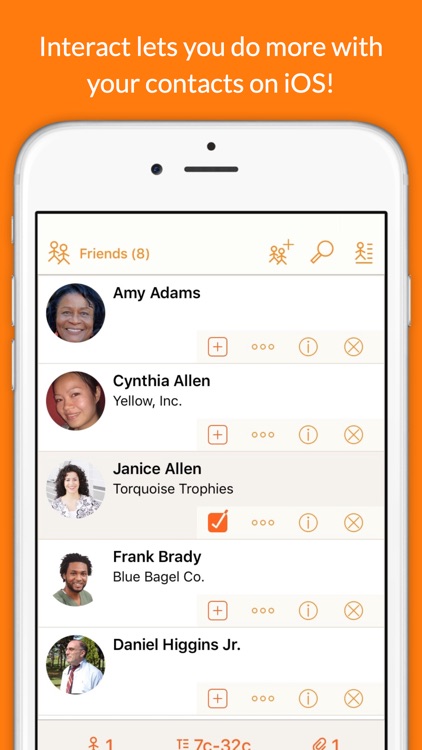
App Details
App Screenshots
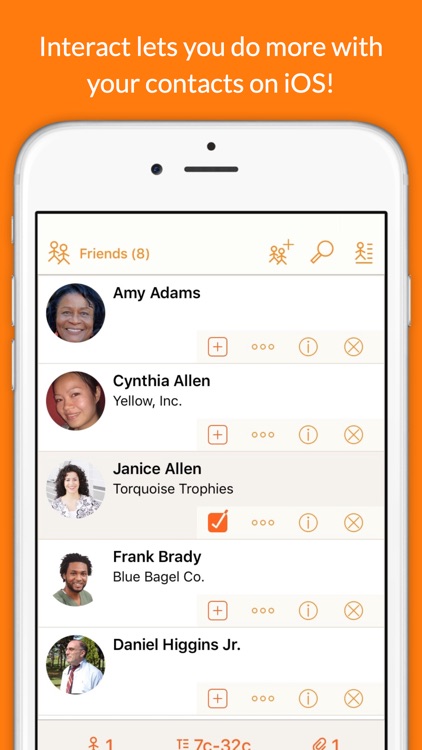
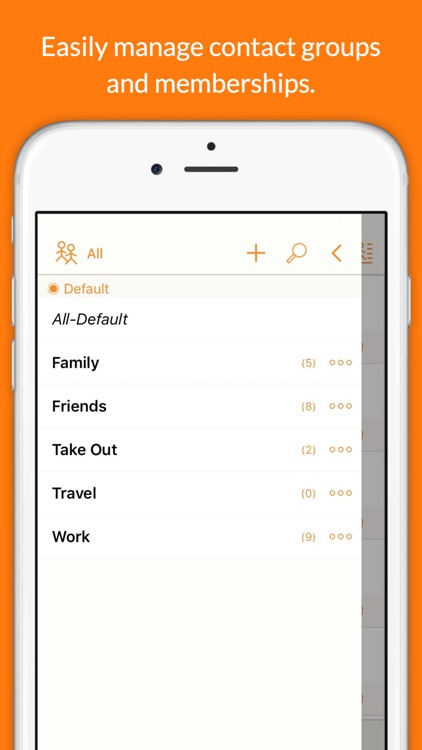



App Store Description
=== Interact works best for iCloud, Google or other CardDAV Contact Accounts ===
=== Exchange Users should read note below! ===
Interact empowers you and your contacts to get more done in less time, with features like group management, one-tap contact creation, and more you won't find in the built-in iOS Contacts app.
#### Harness Your Contacts and Groups ####
* Create, delete, and manage contact groups for easy, quick communication with teams, friends, and family.
* Edit, delete, and manage contacts much faster than with built-in iOS tools.
* Backup contacts, on-demand or scheduled.
* Arrange the default ordering of email, phone, and other details to fit your needs.
* Use your contacts with a growing list of third-party apps for messaging, mapping, and other tasks previously not possible on iOS.
* Interact supports contacts local on your device or synced with iCloud, Google, and other services.
#### Create Contacts Easier with the Scratchpad ####
* Create or update contacts by simply selecting text in email signatures, webpages, and most other apps.
* Save time with natural language parsing, which identifies names, emails, phone numbers, addresses, and other details in plain text, then automatically sorts them into the proper contact fields.
* Use the Scratchpad in Interact to quickly create new contacts, or use the Interact "Create Contact" app extension in most other apps.
#### Communicate Faster ####
* It's just one tap to message or email a single contact or entire groups.
* Juggle apps less, send more: message and email photos and documents from many other Document Provider apps, including Dropbox, iCloud Drive, Box, and more.
* Use the Interact Share extension in most apps to quickly share files, links, images, and even text to individuals or groups via email and Messages.
#### And More ####
* Backup contact data to iCloud Drive.
* Universal app - one purchase covers iPhone and iPad.
* iPad multitasking and iPad Pro support.
* 3D Touch Support on iPhone 6s.
* Spotlight integration for contact group search.
* Great VoiceOver and Accessibility support.
#### What Interact is NOT ####
Interact works exclusively with the contacts you have setup through accounts in the iOS Settings app. All contact data is derived from accounts configured in iOS Settings, and all changes are saved to those same accounts. Interact does not require any sign up/accounts, and NEVER uploads any of your contact data to any outside servers. Interact works within the limitations of the iOS Contacts frameworks, so may not fully support some accounts. Details about limitations are available on our website.
#### Exchange Users ####
Interact works best for users who store their contacts in iCloud or "On my phone".
Users of Microsoft Exchange based contact accounts should be aware the group features are not supported for Exchange accounts. Contact capture and communication features work great with Exchange, however.
#### Feedback ####
We love to hear your feedback and ideas. For news and tips, follow @interact_app on Twitter, like Interact on Facebook, or contact us at info@agiletortoise.com. For documentation and help, visit: http://help.agiletortoise.com.
AppAdvice does not own this application and only provides images and links contained in the iTunes Search API, to help our users find the best apps to download. If you are the developer of this app and would like your information removed, please send a request to takedown@appadvice.com and your information will be removed.