
Intergraph® FreeView® lets users view and navigate published CADWorx® Plant Professional AutoCAD®-based plant models and their associated intelligent data

Intergraph® FreeView®
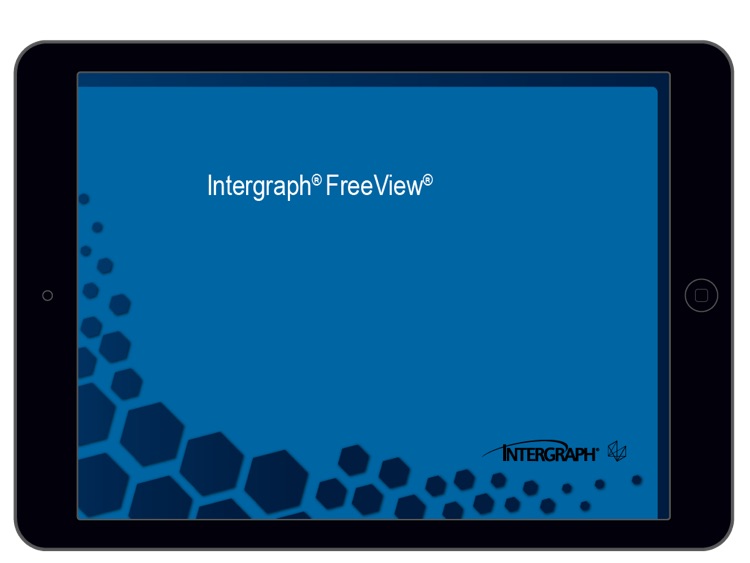
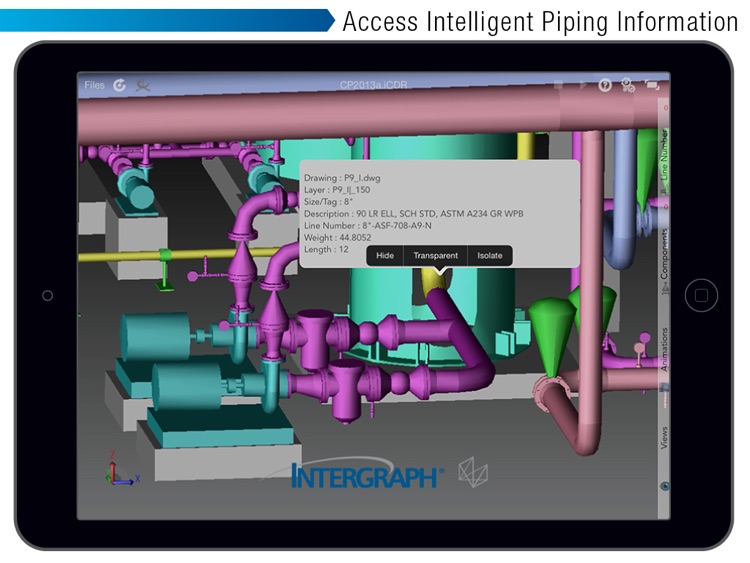
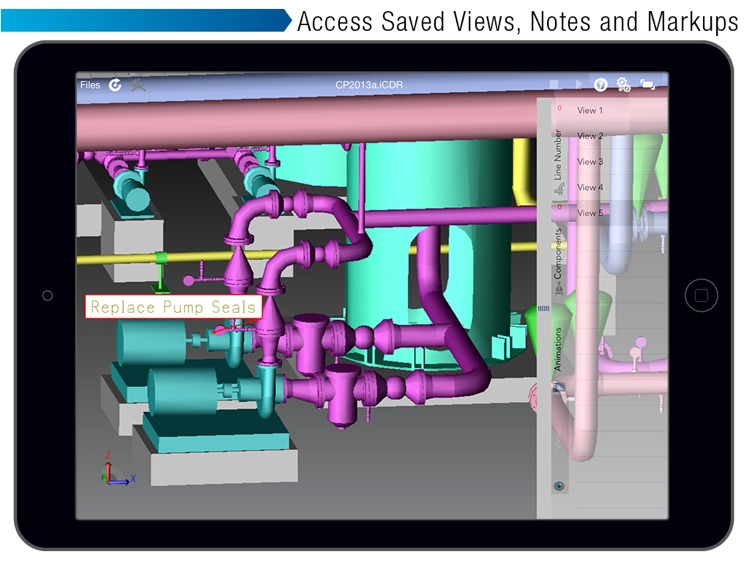
What is it about?
Intergraph® FreeView® lets users view and navigate published CADWorx® Plant Professional AutoCAD®-based plant models and their associated intelligent data. Model animations, captured views and engineering markups can all be easily shared and accessed.
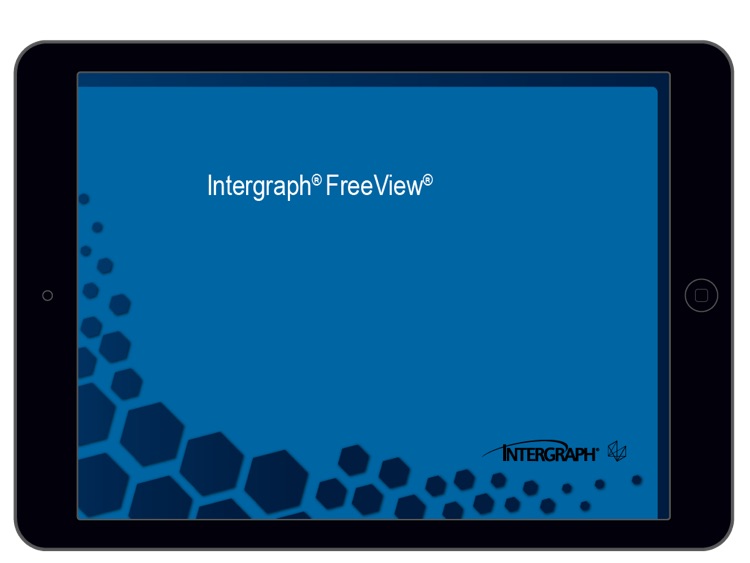
App Screenshots
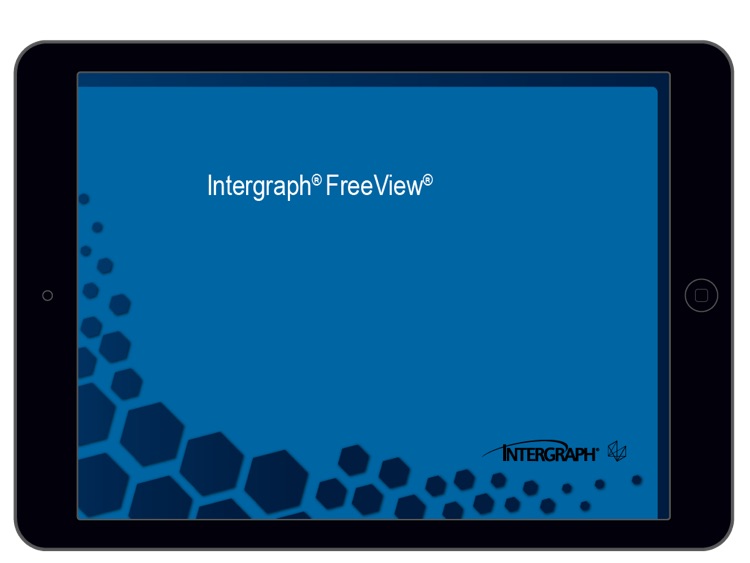
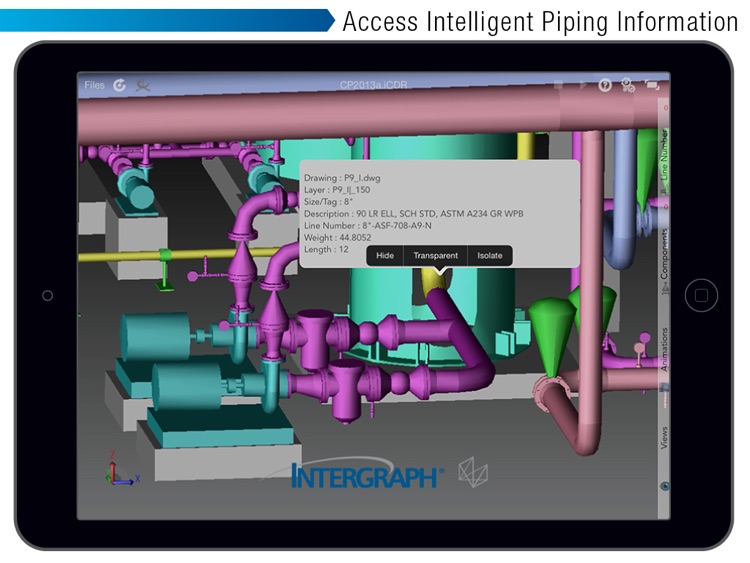
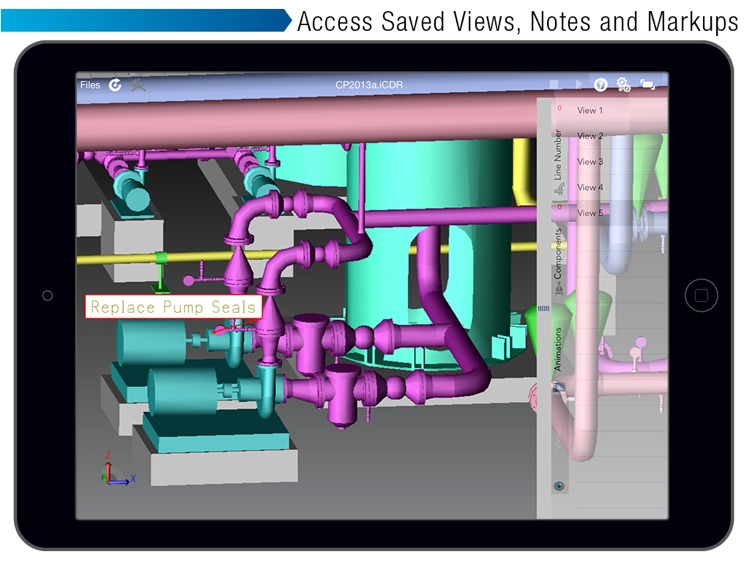
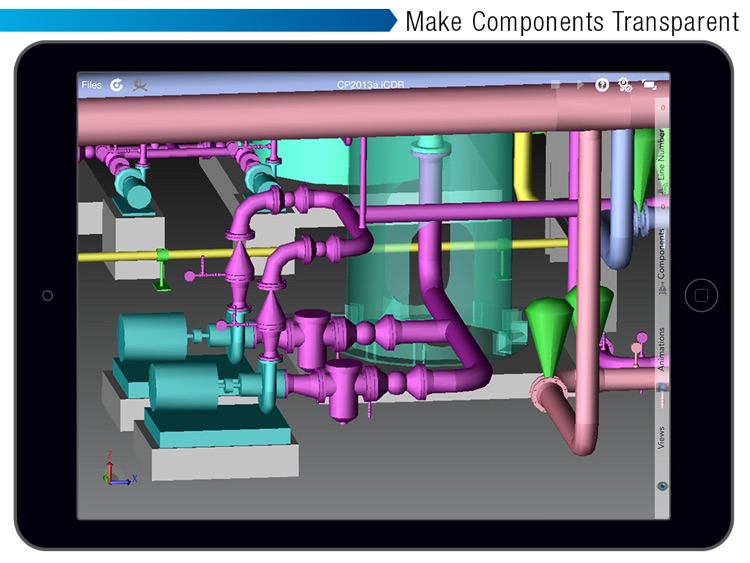
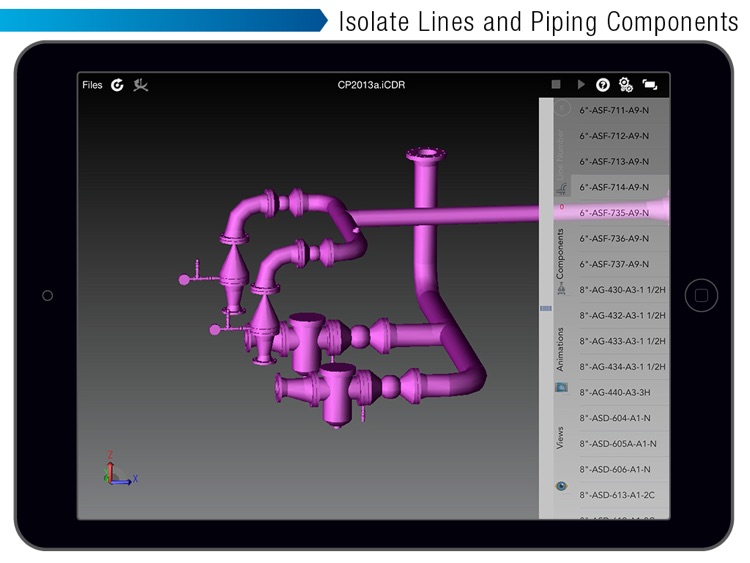
App Store Description
Intergraph® FreeView® lets users view and navigate published CADWorx® Plant Professional AutoCAD®-based plant models and their associated intelligent data. Model animations, captured views and engineering markups can all be easily shared and accessed.
Intuitive tools allow you to modify views by isolating sections of the model based on line numbers or component type. You can also easily hide or adjust the transparency of individual, or groups, of components.
Whether you are a client, manager, engineer or designer, or even if you are working on site, you can now all easily collaborate in the design process.
Features
• Access Intergraph CADWorx Plant Professional review (*.iFV) models
• Access CADWorx Design Review animations
• Access CADWorx model review markups
• Access intelligent model information
• Access models stored in the cloud or sent by email
• Component hide, transparency and isolate capabilities
• View selection by line number
• View selection by component type
• Zoom, Pan and change views quickly and easily
• Focal point lock to fix point of rotation
• Restrained and unrestrained orbit
• Visual how-to
AppAdvice does not own this application and only provides images and links contained in the iTunes Search API, to help our users find the best apps to download. If you are the developer of this app and would like your information removed, please send a request to takedown@appadvice.com and your information will be removed.