
App 1: Interval Ear Trainer

Intervals Ear and Note Trainer (Music Theory Drills)
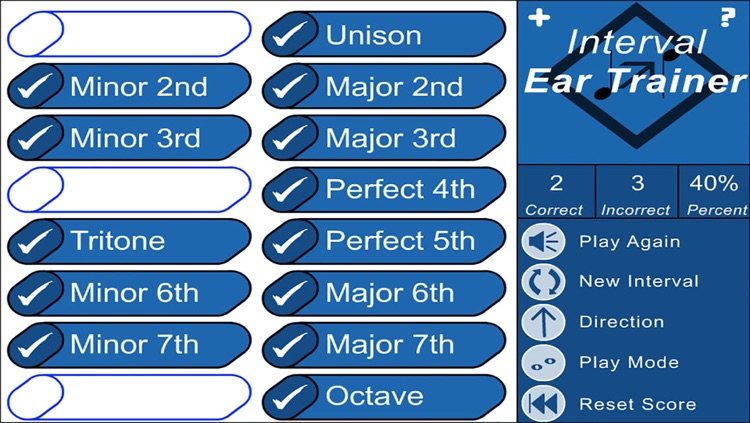

What is it about?
App 1: Interval Ear Trainer
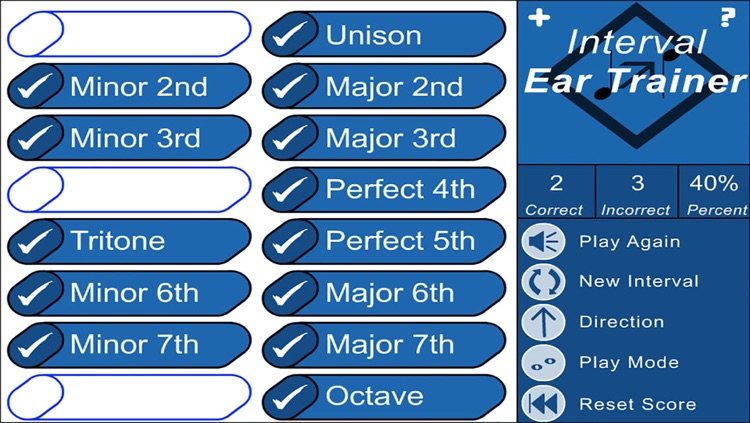
App Store Description
App 1: Interval Ear Trainer
Ear Training for intervals. Improve your music knowledge and be proficient in pitch recognition. Test your Ears! Intervals Ear Trainer is a must for serious musicians.
Here's how this app works
2 random notes will be played.
Select the intervals between the 2 notes.
Extra Options
Select 2 Notes to be played in succession or simultaneously.
Select the notes to be ascending or descending or random
Intervals you will encounter in this app.
0 Unison
1 Minor 2nd
2 Major 2nd
3 Minor 3rd
4 Major 3rd
5 Perfect 4th
6 Tritone,
7 Perfect 5th
8, Minor 6th
9 Major 6th
10 Minor 7th
11 Major 7th
12 Octave
App 2: Interval Trainer
In music theory, an interval is the difference between two pitches. This app helps you improve your interval note reading. Whether you play the guitar, piano or the violin, you will benefit using Interval Trainer".
Interval Trainer is designed to help you get a better understanding of recognizing Major, Minor, Augmented, Diminished, Perfect intervals on the Treble and Bass Clef.
This app is extremely simple to use. It is a multiple choice quiz. Here's how this app works...
-A random interval will be displayed
-Select the Correct Interval (Major, Minor, Augmented, Diminished, Perfect)
-A handy reference chart of interval Semitones is provided
Strengthen your music knowledge today and be fluent in recognizing intervals
Other features..
-A scoring system
-Select notes to be displayed on the Treble or Bass Clef
-Select the Starting Note (Natural, Sharp, Flat, Double Sharp, Double Flat)
-Endless. Play as long as you like.
-Skip button. Stuck? Go to next question.
AppAdvice does not own this application and only provides images and links contained in the iTunes Search API, to help our users find the best apps to download. If you are the developer of this app and would like your information removed, please send a request to takedown@appadvice.com and your information will be removed.