
InventarQR is an easy to use management system for managing your inventory via QR codes

InventarQR

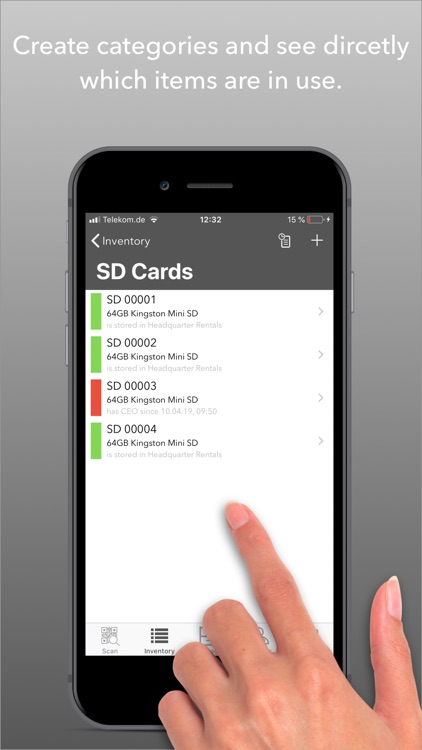
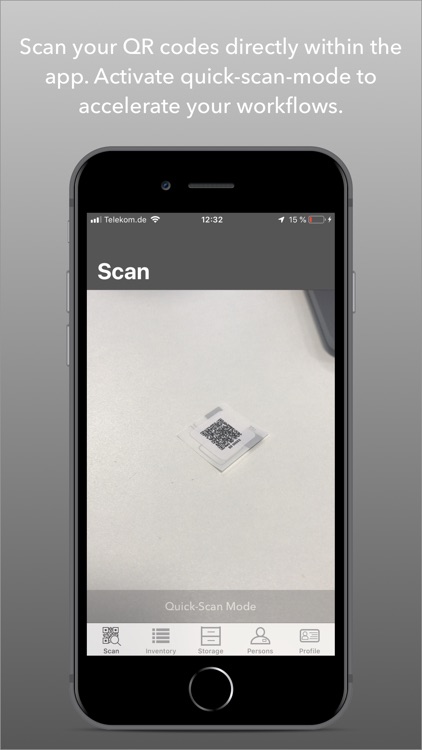
What is it about?
InventarQR is an easy to use management system for managing your inventory via QR codes.

App Screenshots

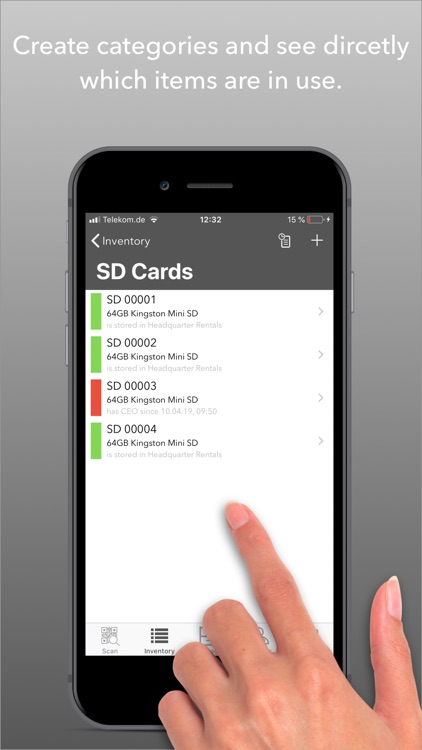
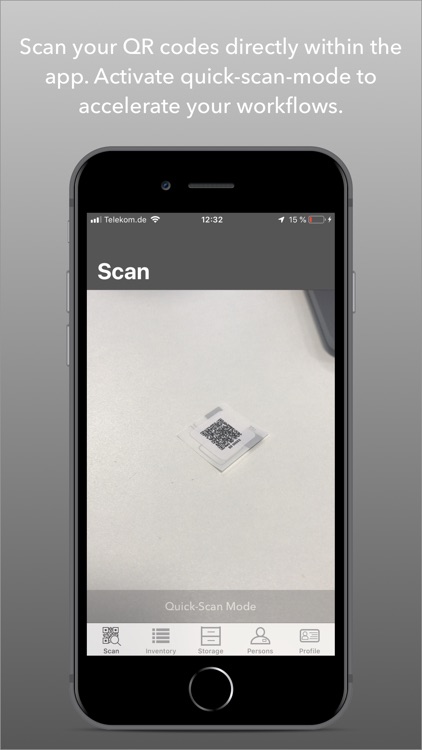




App Store Description
InventarQR is an easy to use management system for managing your inventory via QR codes.
Device-Independent
InventarQR lets you manage your inventory from anywhere. Through the use of a backend server, your data is up-to-date at any time and manageable from diverse devices. After scanning or selecting the item you can edit it directly on the device. The changes are noticeable in realtime on all other devices. Every change is being saved to history so that you can recreate every change.
Private or Professional
The opportunities are endless. You can either manage your private items, e.g. see which friends of yours have which items borrowed from you or you can manage the items in your company. Most suitable are items which often change hands, because manually fill out lists is difficult and cumbersome.
QR Codes for printing yourself
You can decide whether you want your QR/EAN/bar codes to be printed for you or get yourself a label printer with AirPrint-functionality and print them directly from within the app. Every item, person and storage location has its own QR code and brings a lot of functionality with it. With the app generated QR codes, you get access to the powerful "Quick-Scan-Mode" (see next paragraph). You can even bulk-export all QR codes from one category to give it to your print-supplier for printing.
Discover the versatility of the QR codes
The handling of your items gets incredibly easy through the usage of QR codes.
- You can scan items and see and edit their characteristics directly from the device
- You can scan persons and see which items are in their possession
- You can scan storage locations and check which items are stored in there
- You can scan two QR codes directly after another and the app recognizes what you want to do (Quick-Scan-Mode) and dies the right thing.
Still questions? Feel free to write to me here: dominique@inventarqr.com or visit https://www.inventarqr.com
The terms of use and privacy policy can be found here:
https://www.inventarqr.com/datenschutzerklaerung
AppAdvice does not own this application and only provides images and links contained in the iTunes Search API, to help our users find the best apps to download. If you are the developer of this app and would like your information removed, please send a request to takedown@appadvice.com and your information will be removed.