Access and configure your business phone account(s) through the ioCONNECT mobile app
ioCONNECT
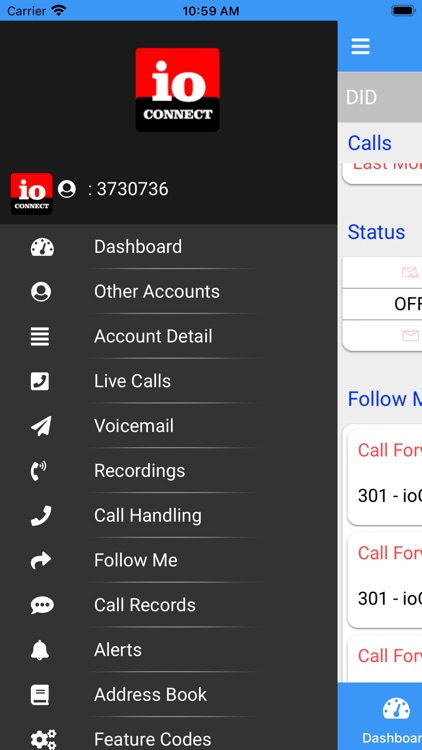

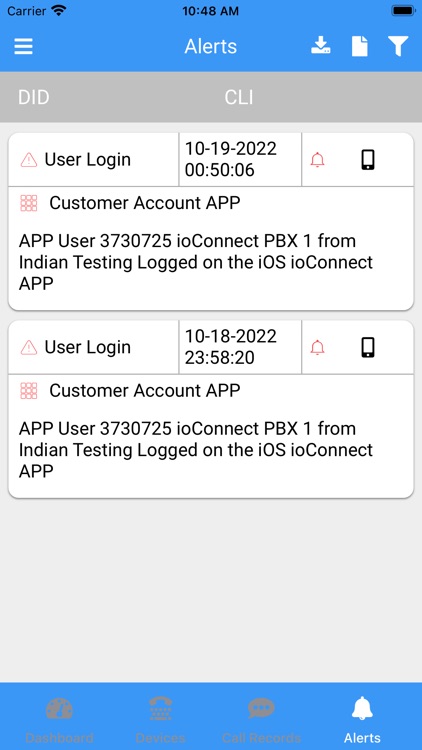
What is it about?
Access and configure your business phone account(s) through the ioCONNECT mobile app. Use your iOS smart phone to access all the features, settings, and configuration of your business phone account. View and configure options such as call forwarding, find me, follow me, address book, voicemail, call handling, call records, account details, alerts, and more. Uses the QR code system to easily add your business phone account. If you have any issues creating your account, logging in or using the ioCONNECT app, please contact your service provider that provides your business phone account.
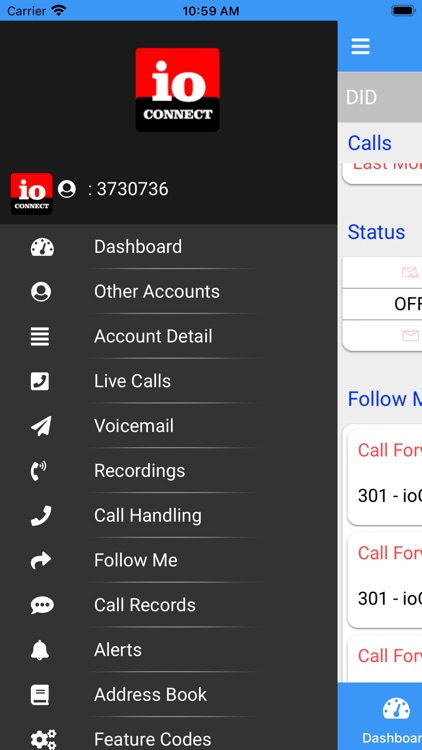
App Screenshots
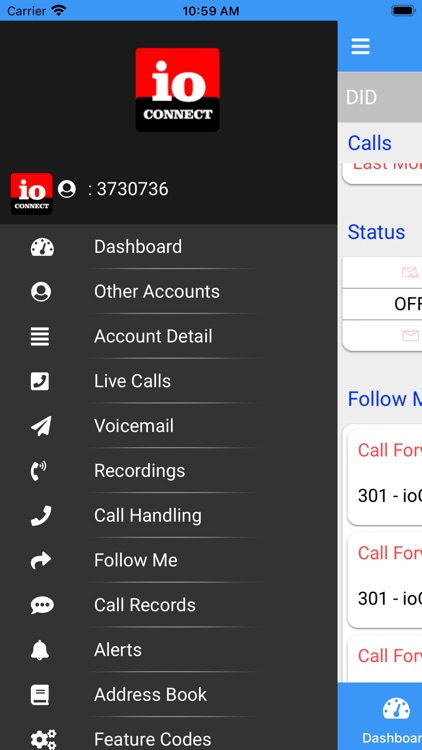

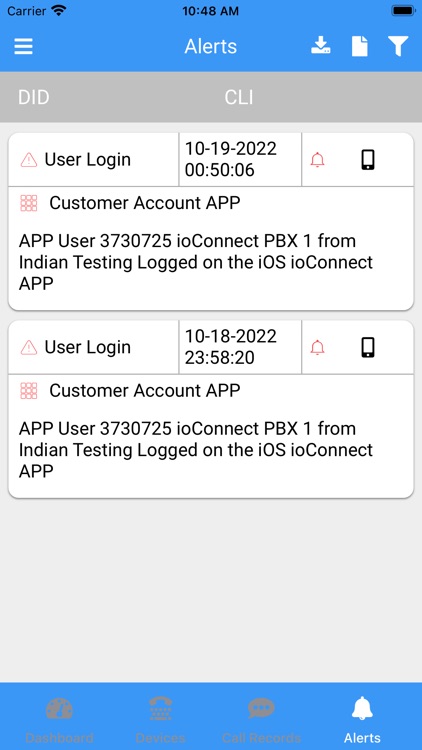
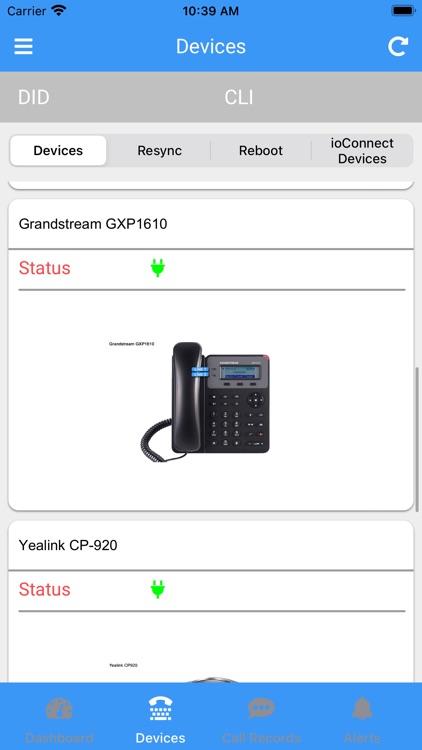
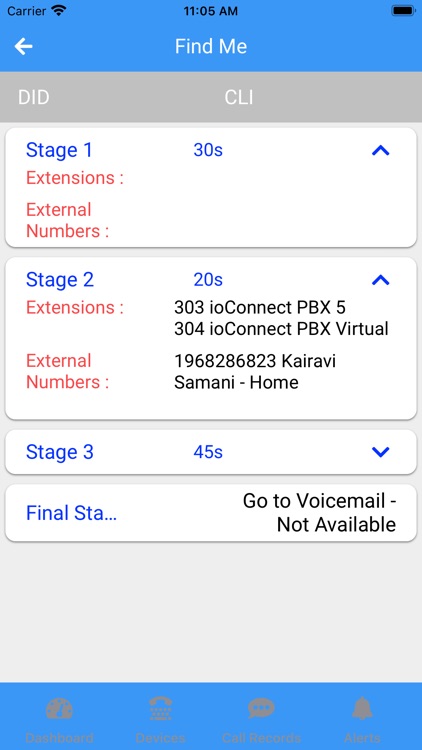
App Store Description
Access and configure your business phone account(s) through the ioCONNECT mobile app. Use your iOS smart phone to access all the features, settings, and configuration of your business phone account. View and configure options such as call forwarding, find me, follow me, address book, voicemail, call handling, call records, account details, alerts, and more. Uses the QR code system to easily add your business phone account. If you have any issues creating your account, logging in or using the ioCONNECT app, please contact your service provider that provides your business phone account.
AppAdvice does not own this application and only provides images and links contained in the iTunes Search API, to help our users find the best apps to download. If you are the developer of this app and would like your information removed, please send a request to takedown@appadvice.com and your information will be removed.