
With the rise of technology comes one major drawback: you have to memorize hundreds of complicated passcodes

iPasscode - Essential Password Manager
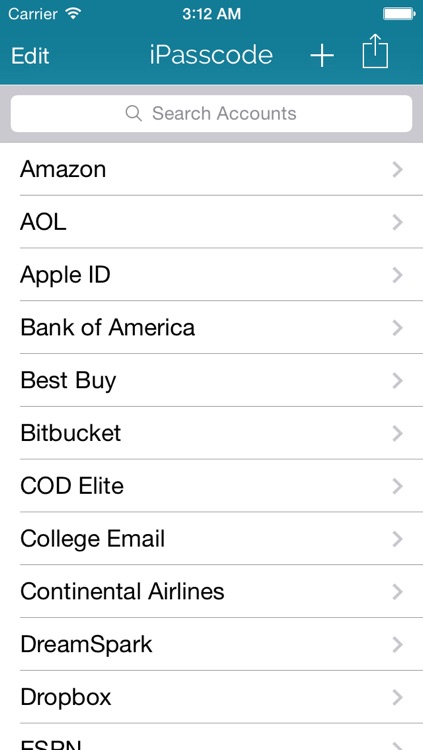
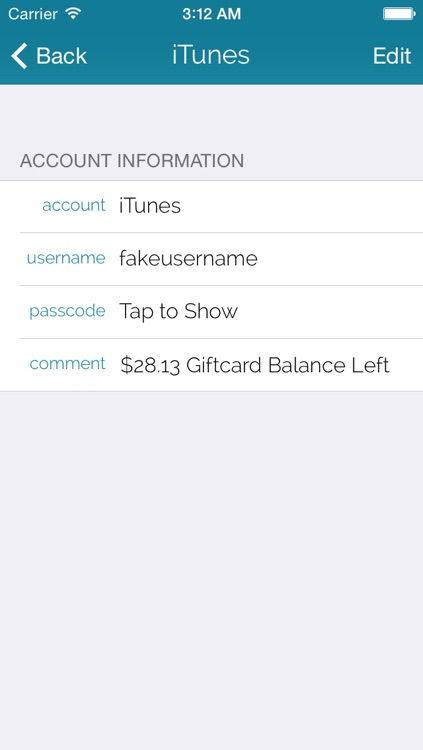

What is it about?
With the rise of technology comes one major drawback: you have to memorize hundreds of complicated passcodes. There are passcodes for computer logins, bank accounts, email, social networking, and pretty much anything else you can think of. iPasscode is an intuitive little app that makes your life easier by storing all these complicated codes safely in one place.
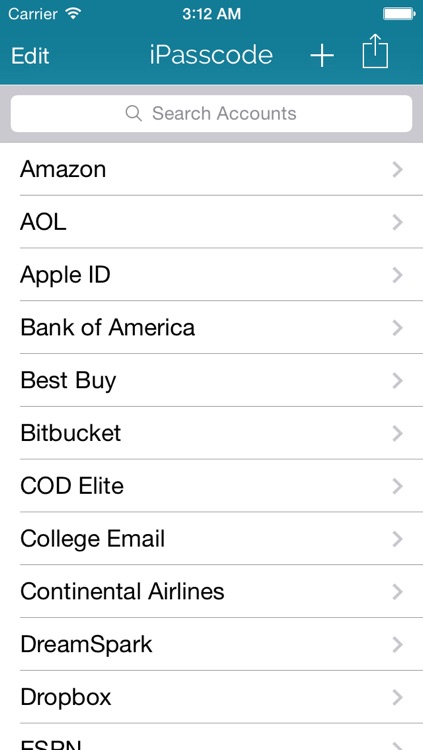
App Screenshots
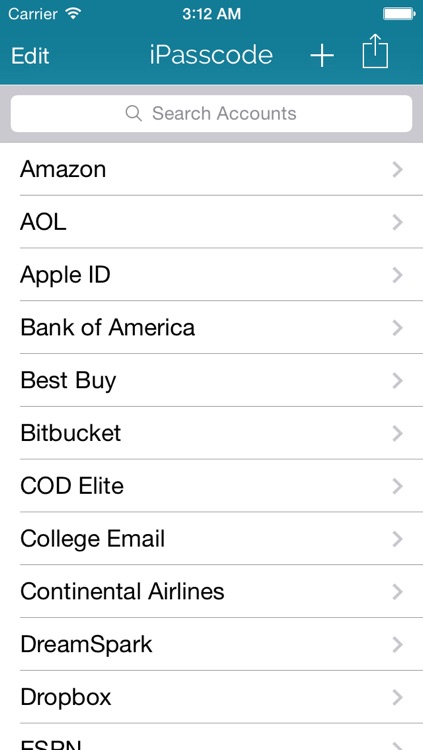
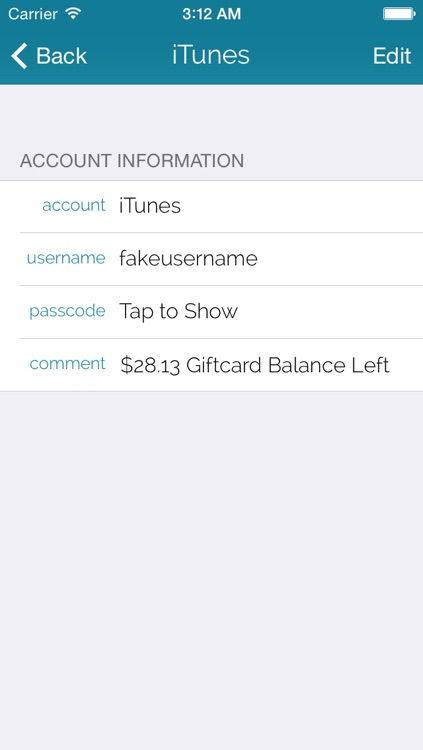

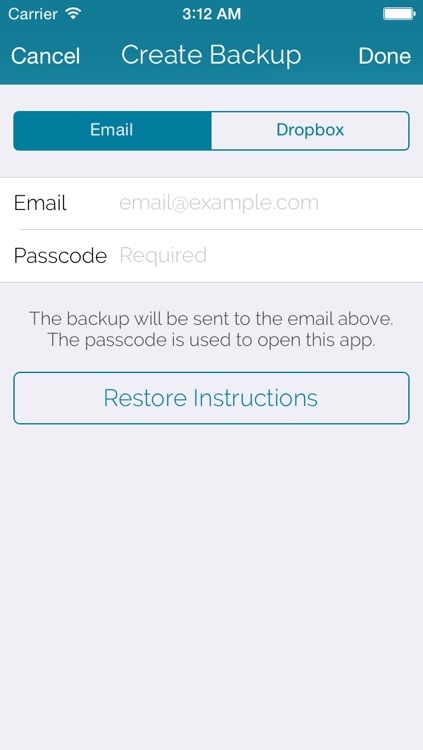
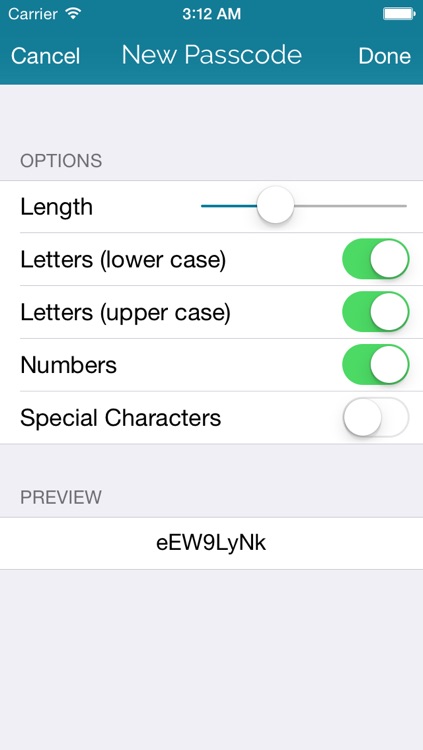
App Store Description
With the rise of technology comes one major drawback: you have to memorize hundreds of complicated passcodes. There are passcodes for computer logins, bank accounts, email, social networking, and pretty much anything else you can think of. iPasscode is an intuitive little app that makes your life easier by storing all these complicated codes safely in one place.
iPasscode is designed with two things in mind: security and ease of use.
Security:
-Encryption: The passcodes you enter in iPasscode are stored as a bunch of scrambled computer characters that hackers can't decipher, even if they have physical access to your device. The only way to unscramble them is by using a passcode created during the installation of the app.
-Stays on Device: Unlike other password manager apps, iPasscode keeps all your passwords on your device. You don’t have to worry about hackers remotely stealing your passwords.
-Login History: For added security, iPasscode records the times of recent logins, captures a picture of the person logging in, and saves the location of the login so you know if somebody other than you is accessing your data.
-Change Password: In case your password is compromised, iPasscode allows you to change your passcode.
-Backup: If you get a new device or restore it, you can easily get your passcodes back with the backup feature. In addition, you can schedule automatic backups, so you don't have to worry about manually creating backups.
Ease-of-Use:
-Simple Interface: iPasscode is self explanatory and has an intuitive, easy-to-use interface. The second you open this app, you will know how to use it.
-Speed: iPasscode starts and loads quickly so that you can access your passwords when you need them, where you need them, without having to wait.
-Search Feature: So you don’t have to manually look through all your usernames and passwords when you’re in a hurry, iPasscode has a convenient search bar located at the top of the list of accounts.
-Compatibility: iPasscode works with all of the new devices including the iPhone 5S as well with older devices such as the iPhone 3GS. It'll work on your iPhone, iPad, and iPod! Android users can use the iPasscode app on Google Play.
-Password Generator: A built in widget suggests strong passwords for you. You can choose the length and what characters you want and iPasscode will automatically choose a password and enter it in for you.
Note: This application may connect to the internet to backup your data ONLY if you allow it.
Please rate and leave a review. Suggestions, comments, and requests for new features are always welcome!
Thanks for taking your time to read this. Download iPasscode now, and from now on, you'll only have to remember 1 passcode!
AppAdvice does not own this application and only provides images and links contained in the iTunes Search API, to help our users find the best apps to download. If you are the developer of this app and would like your information removed, please send a request to takedown@appadvice.com and your information will be removed.