
The iPEGS Remote Form Filling App enables you to complete and submit any type of form that has been sent to you from organisations and businesses

iPEGS Remote - Form App
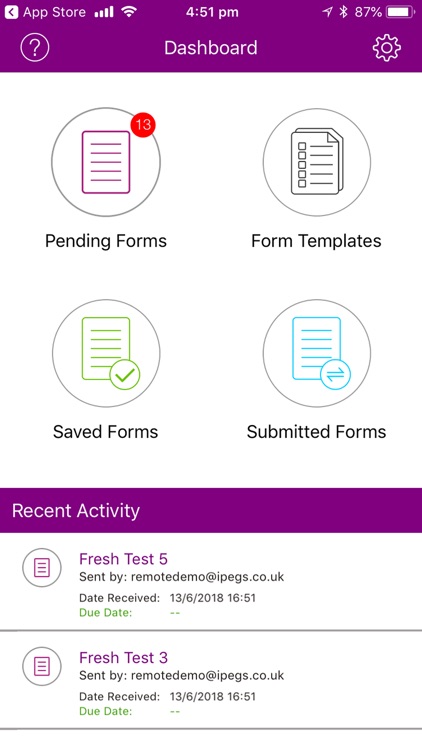
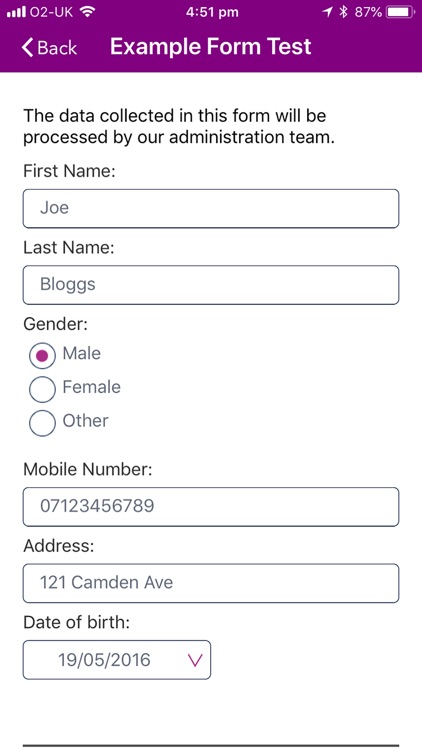
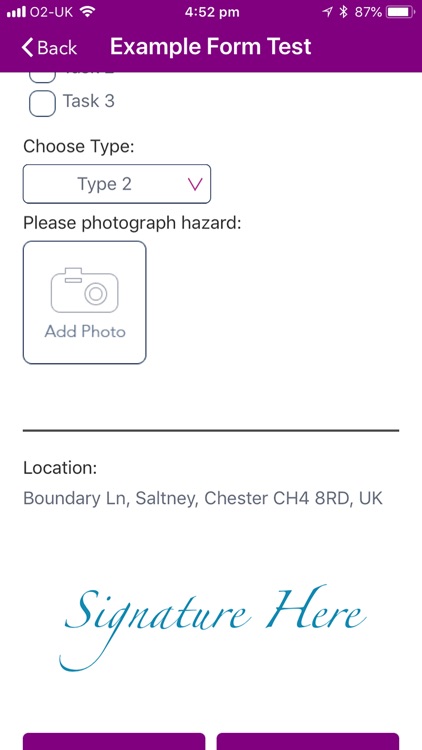
What is it about?
The iPEGS Remote Form Filling App enables you to complete and submit any type of form that has been sent to you from organisations and businesses. You could be a customer, employee, parent, student or supplier for example.
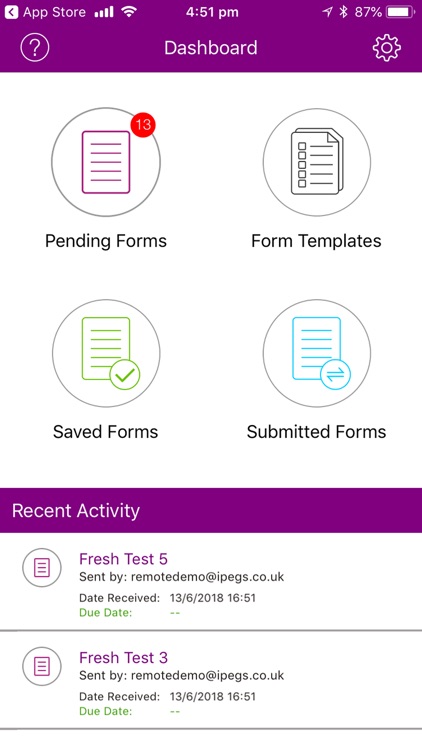
App Screenshots
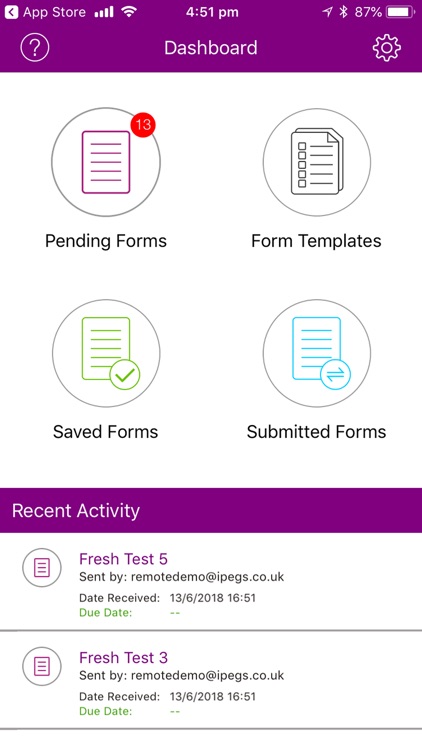
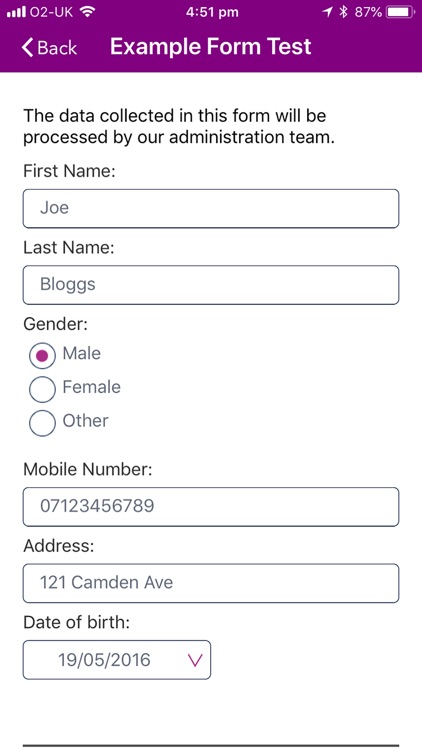
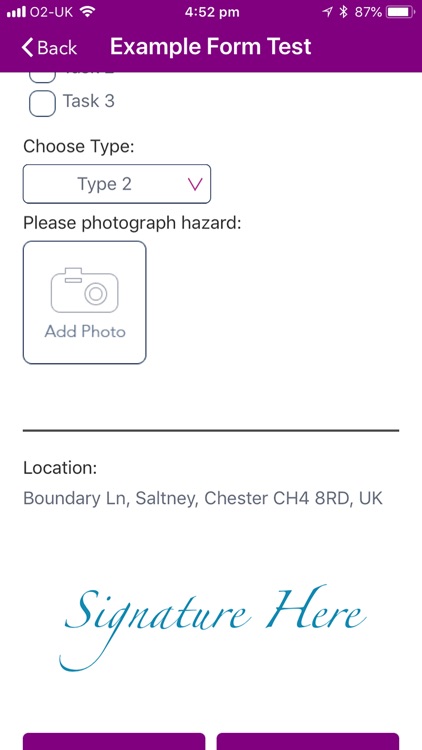
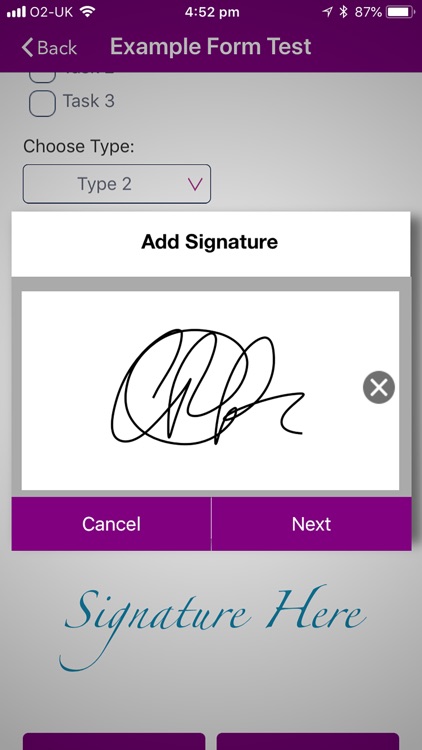
App Store Description
The iPEGS Remote Form Filling App enables you to complete and submit any type of form that has been sent to you from organisations and businesses. You could be a customer, employee, parent, student or supplier for example.
How does iPEGS Remote work?
If you have received a request to download the iPEGS Remote App from an organisation this means they would like to you complete their forms via the app, which saves time, paper and makes the whole process much easier. Once you have set up your account password and have added your name and email you will then be able to receive, save and submit forms via the app.
What is My Profile?
You have the option to add your personal information to your profile – the reason for this is to make your form filling even easier. All details from your Profile can automatically be added to any forms that are sent to you meaning less typing and quicker form filling. Your personal data is completely secure and we will never sell, rent or distribute your details to any 3rd parties.
Who can send me forms?
If an organisation wants to send you their forms they will need to request your permission. You will receive an email request from iPEGS Remote with the details of the organisation and you can then accept or reject the request.
What is a Form ‘Due Date’?
When an organisation sends you a form there may be a date that it needs to be completed and submitted by. If you have not completed the form and the due date is soon you will receive a notification reminding you to complete the form by a specified date.
What is FaceStamp?
When adding an electronic signature to a form (if required) you also have the option to add our patent pending ‘FaceStamp’ feature which enables you to add a photo of yourself to your signature adding an extra level of authenticity and security.
AppAdvice does not own this application and only provides images and links contained in the iTunes Search API, to help our users find the best apps to download. If you are the developer of this app and would like your information removed, please send a request to takedown@appadvice.com and your information will be removed.