
The iPin Spatial Ruler Pro is the optical laser measuring tool designed to make lives easier for those who need handy and quickly measure item with smart phone

iPin Ruler Pro



What is it about?
The iPin Spatial Ruler Pro is the optical laser measuring tool designed to make lives easier for those who need handy and quickly measure item with smart phone. This is a user-friendly, without compromising on functionalities, design or accuracy product. Also, it is the world's first laser range finder pairing with your smartphone camera to measure the distance, line and dimension, pluses the 3-axis measurement (height, width, and length) of any object in one photo shot. It is so powerful to make measuring job done faster and without any hassle.

App Screenshots



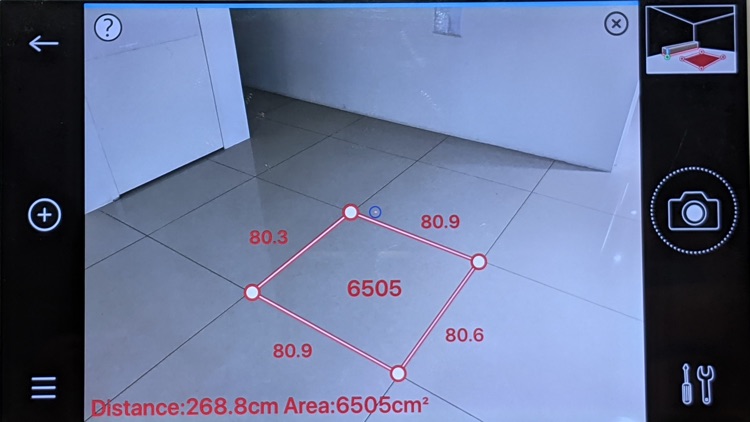
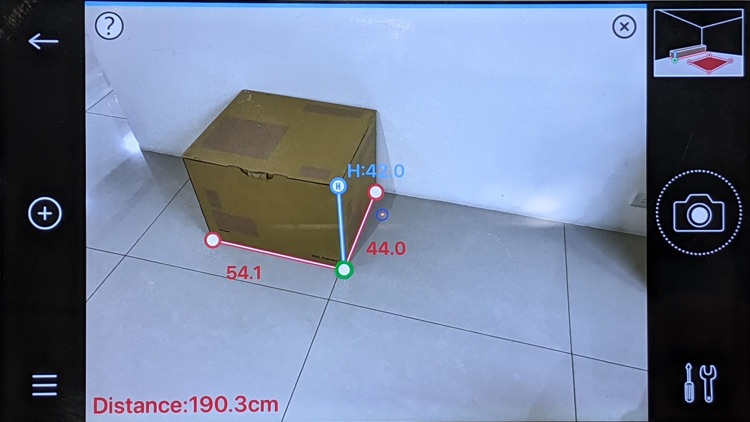
App Store Description
The iPin Spatial Ruler Pro is the optical laser measuring tool designed to make lives easier for those who need handy and quickly measure item with smart phone. This is a user-friendly, without compromising on functionalities, design or accuracy product. Also, it is the world's first laser range finder pairing with your smartphone camera to measure the distance, line and dimension, pluses the 3-axis measurement (height, width, and length) of any object in one photo shot. It is so powerful to make measuring job done faster and without any hassle.
Three easy steps to work
1. AIM: Turn on the App and simply attach the iPin Spatial Ruler Pro on the back of your smartphone. Aim the phone camera at the horizontal ground near the object you want to measure.
2. Shoot: Take a photo using your smartphone camera.
3. Size: The photo you took contains all measurements data. Adjust the 3-axis points manually with your fingertips to measure the object you want.
Why we developed it?
It was first developed to resolve the "inconveniences" in the measurement with traditional practice.
In the traditional and time consuming process of measuring, you would need a tape measure, ladder, camera, paper records, and moving around in the space. With smartphone camera and iPin Spatial Ruler Pro together, you are free from moving point to point repeatedly as in the traditional measuring process. You don’t need to climb up a ladder or kneel down to touch the ground just to get some data. Moreover, iPin Spatial Ruler Pro App uses phone camera to take photo and saves the measuring data with the image in the phone. So, you can re-measure any part of that photo with fingertips whenever needed.
Features: Shoot first and measure later
With iPin Spatial Ruler Pro App, measured data is saved within the photo taken. You can measure any object in the saved photo at your fingertips whenever needed.
Features: 3-axis measuring
The ceiling corner area is always difficult to reach and measure. We have created the 3-axis measuring, an efficient new approach to measure the high corner area from the photo shot taken from smartphone camera with the powerful iPin Spatial Ruler Pro and App.
Features: Use it alone
You can use it alone as a laser range finder to measure distance up to 40 meters.
Features: Online sharing photos with measured data
Easily share the photo image with measurement data through Whatsapp, Line, WeChat, E-mail…
AppAdvice does not own this application and only provides images and links contained in the iTunes Search API, to help our users find the best apps to download. If you are the developer of this app and would like your information removed, please send a request to takedown@appadvice.com and your information will be removed.