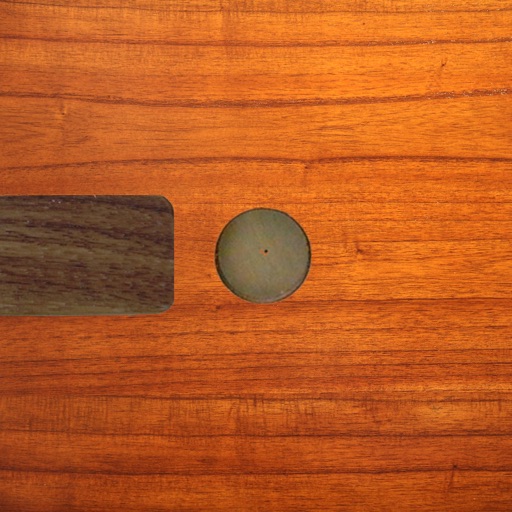
iPinhole Camera is a pinhole camera simulation app for iPhone

iPinhole Camera


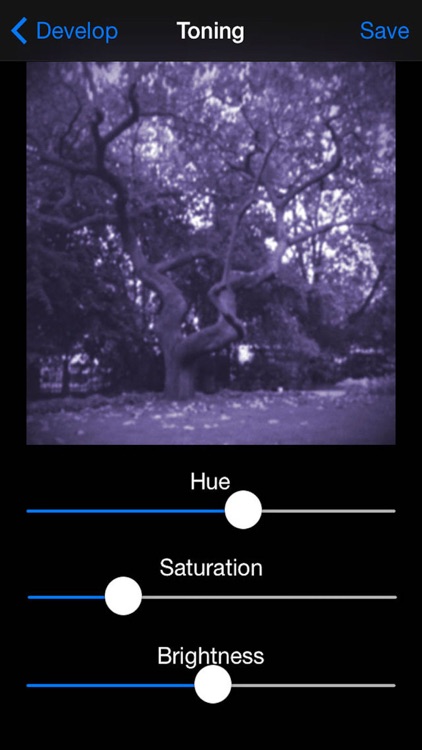
What is it about?
iPinhole Camera is a pinhole camera simulation app for iPhone. With our app you can now take long exposure pictures and see them as they 'develop'. Then you can further experiment with the pictures by applying 5 different filters specifically made to simulate the characteristics of pinhole cameras. And share it with the world.

App Screenshots
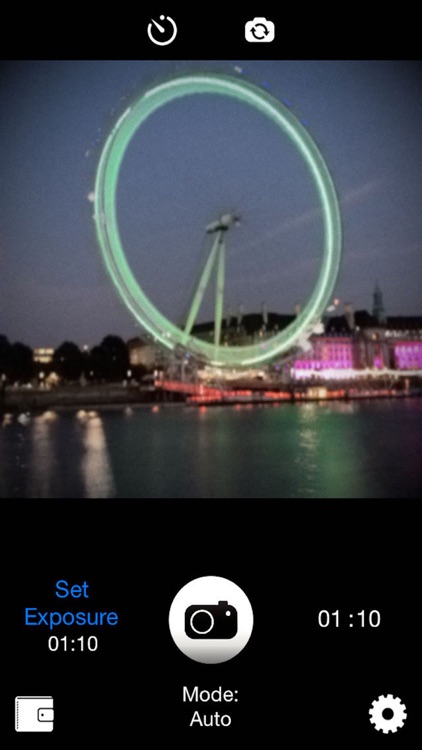

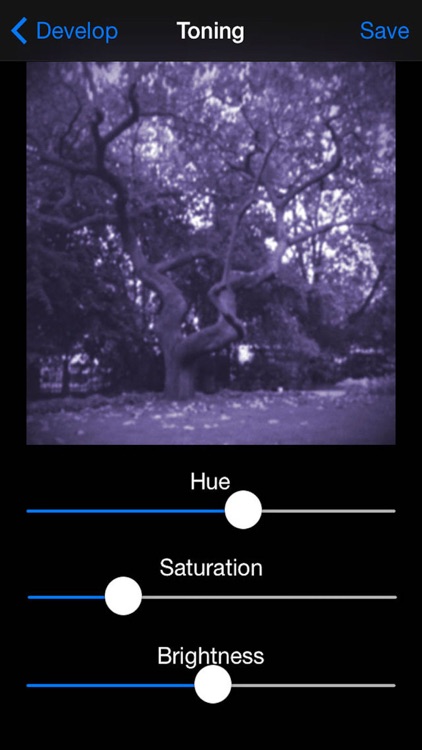


App Store Description
iPinhole Camera is a pinhole camera simulation app for iPhone. With our app you can now take long exposure pictures and see them as they 'develop'. Then you can further experiment with the pictures by applying 5 different filters specifically made to simulate the characteristics of pinhole cameras. And share it with the world.
iPinhole Camera features:
- Take long exposure pictures. From seconds to even hours.
- See the picture as it 'develops'.
- 5 different filters specifically made to simulate the characteristics of pinhole cameras.
- Share it on Facebook, Twitter, Flickr and Instagram.
You can now take long exposure pictures from a couple of seconds to even hours. You can either start and stop the capturing manually or set the duration of the exposure and the capture will stop automatically. Our app is optimised depending on the performance of the device, so the newer the device the better the results of the exposure. As you see the image developing you can stop the capturing at any time by using the stop button.
The 5 filters are highly customisable from the user. Through the use of sliders you can see a real time preview of the effect as you move the sliders and apply them at any time you are happy with the results. The 5 filters are:
- Color: red, green and blue sliders plus a monochrome switch, which simulate the different films you would might use.
- Toning: hue, saturation and brightness sliders that simulate the characteristics you would be able to add during the development of the film.
- Softness: a slider to simulate the soft focus or dreamlike effect of pinhole photography.
- Vignetting: two sliders to simulate the darker edges of pinhole photography. The first slider controls the radius of the effect and the second one the amount of darkness.
- Noise: adds noise to the picture through a slider to simulate the film grain.
Share the results using your favourite social apps such as Facebook, Twitter, Flickr and Instagram, or export them to your photo library. All the pictures are saved within the app so you can experiment as much as you want without them saved in your device's photo library.
Other features:
- Switch between back and front camera.
- Self timer.
For any issues or feedback please contact us in the following email address: ipinholecamera@gmail.com
AppAdvice does not own this application and only provides images and links contained in the iTunes Search API, to help our users find the best apps to download. If you are the developer of this app and would like your information removed, please send a request to takedown@appadvice.com and your information will be removed.