** look at the video tutorials put online on our site **
iPocket Draw
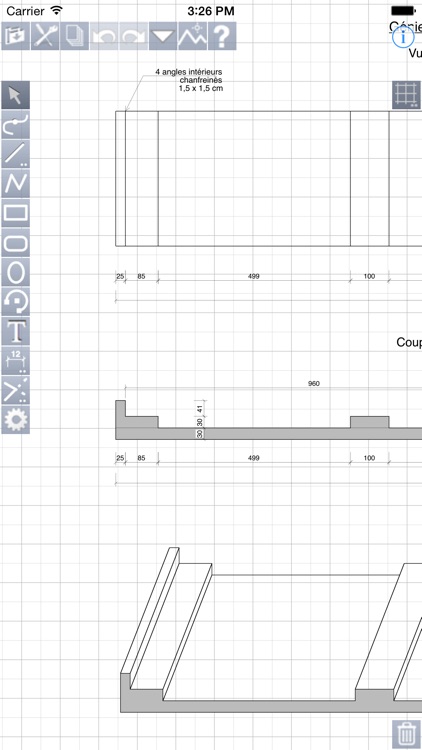

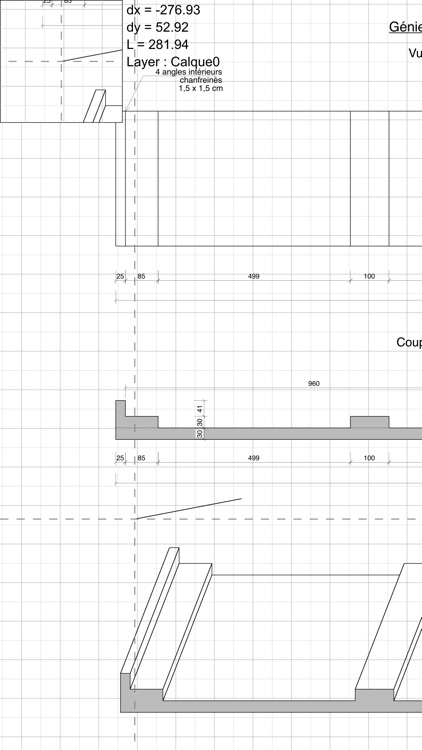
What is it about?
** look at the video tutorials put online on our site **
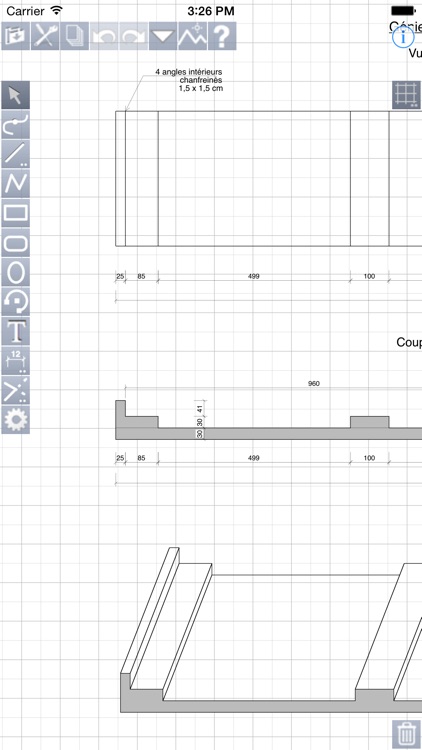
iPocket Draw is $11.99 but there are more add-ons
-
$2.99
Import vectorial pdf
App Screenshots
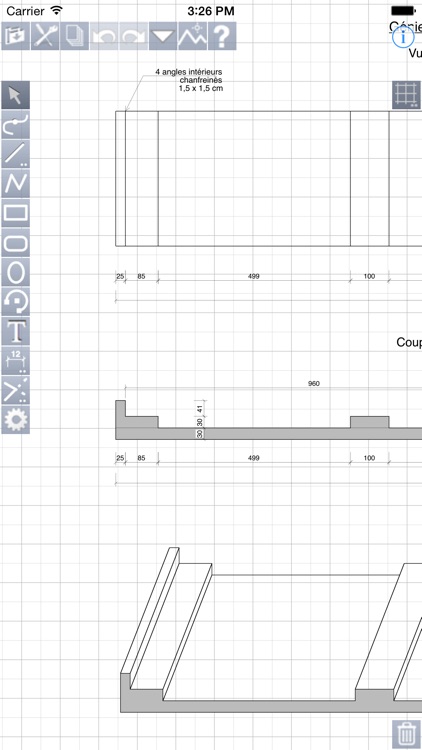

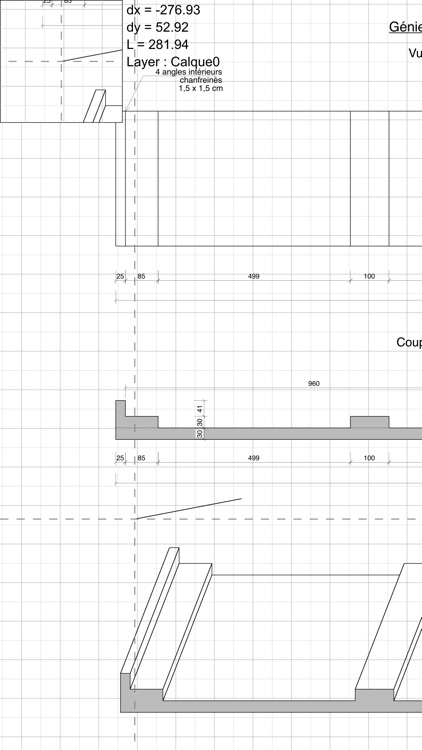
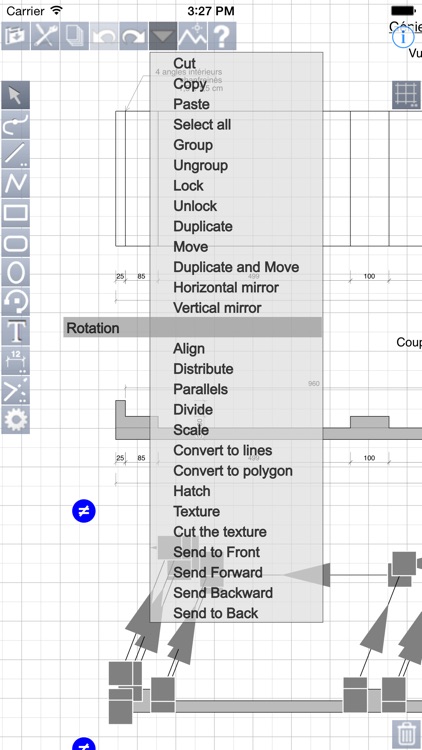
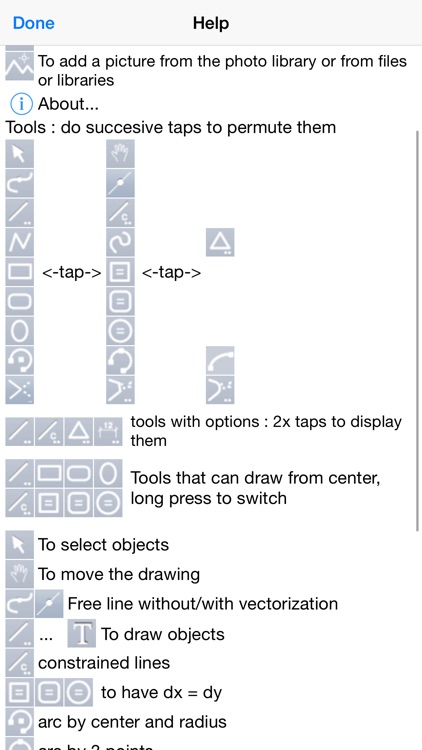
App Store Description
** look at the video tutorials put online on our site **
iPocket Draw is a vector drawing program comprehensive (CAD 2D), which offers to you total control over your drawing.
Of course all the simple drawing tools are available: line, rectangle, oval, arc, polygon, text.
But also tools of free line with vectorization option (recognition of simple shapes), spline, regular polygon.
All attributes of each object can be edited and changed: line color, line thickness, background color, dotted, arrow, font ...
But also the coordinates of each object because iPocket Draw lets you draw with a scale chosen and modified.
iPocket Draw also has a cotation tool simple and multiple.
And functions of attraction powerful and accurate on the ends of objects but also the centers and on the intersections between all object types.
The drawing area is not limited.
The number of objects either.
The zoom in and out either.
The number of undo either.
You can draw on several layers and create configurations of layers.
You have an object library that you can complete as you want.
A comprehensive menu command allows you to: select all, copy, cut, paste, group, ungroup, lock, unlock, duplicate, move, mirror horizontally or vertically, rotate, align, distribute, create parallel, divide, change the scale, converting in lines, polygon, send back, put in front of.
You can insert photos or images or pdf files in your drawings.
iPocket Draw has a file manager from which you can send your drawings by e-mail format iPocket Draw (RealCADD) or DXF or pdf or jpg image.
But also to export in a photo album.
And also print.
Because we are not afraid of your judgments, you can try iPocket Draw with the Lite version which includes only a limitation on the number of objects (50) by drawing.
If you have problems, please contact us by mail (see information window of iPocket Draw: i button).
Thanks.
AppAdvice does not own this application and only provides images and links contained in the iTunes Search API, to help our users find the best apps to download. If you are the developer of this app and would like your information removed, please send a request to takedown@appadvice.com and your information will be removed.