The application is available in Greek and English language (may not apply to all texts available in Greek)
IPTO - Regulatory Framework



What is it about?
The application is available in Greek and English language (may not apply to all texts available in Greek). The application includes:

App Screenshots



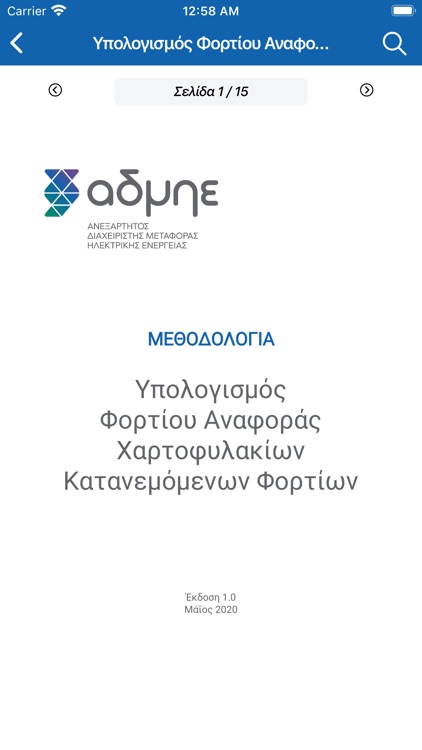
App Store Description
The application is available in Greek and English language (may not apply to all texts available in Greek). The application includes:
(a) the Balancing Market Rulebook and the relevant Methodologies, Technical Decisions and Regulatory Approvals.
(b) the Greek Network Code and the relevant Manuals
Key features when viewing the Balancing Market Rulebook and the Greek Network Code:
- The text can be viewed by scrolling from top to bottom and vice versa.
- Searching of words/phrases can be performed by using the magnifying glass on the top left of the screen.
- Moving to a specific article can be performed either by writing the number of the article or by using the left/right arrows on the top of the screen.
- The font size can be changed by using the relevant buttons on the bottom right of the screen.
- Zoom in and out by using two fingers.
Key features when viewing the Methodologies, Technical Decisions, Regulatory Approvals and the Manuals:
- The text can be viewed by scrolling from top to bottom and vice versa.
- Searching of words/phrases can be performed by using the magnifying glass on the top left of the screen.
- Moving to a specific page can be performed either by writing the number of the page or by using the left/right arrows on the top of the screen.
- Zoom in and out by using two fingers.
AppAdvice does not own this application and only provides images and links contained in the iTunes Search API, to help our users find the best apps to download. If you are the developer of this app and would like your information removed, please send a request to takedown@appadvice.com and your information will be removed.