irodori -color schemes- is a simple and versatile color manager application stuffed with various tools useful for coloring
irodori -color schemes-
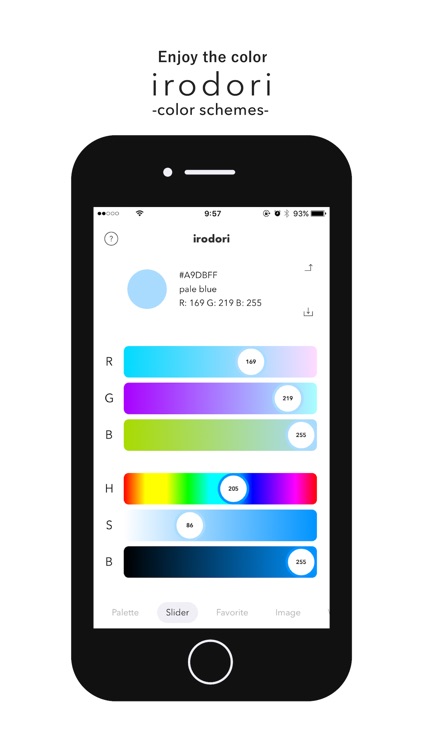
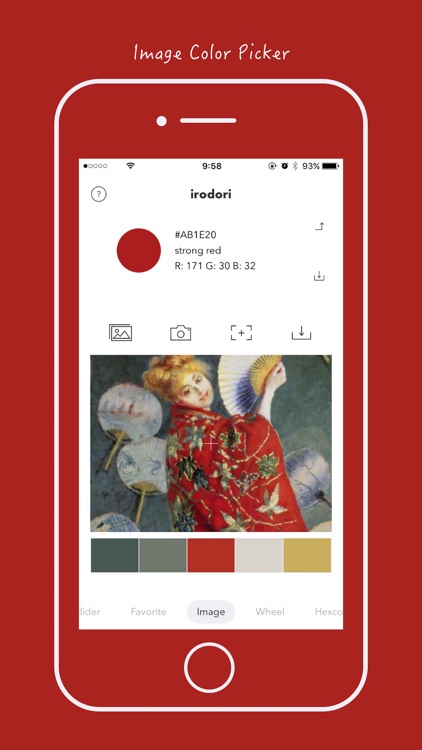
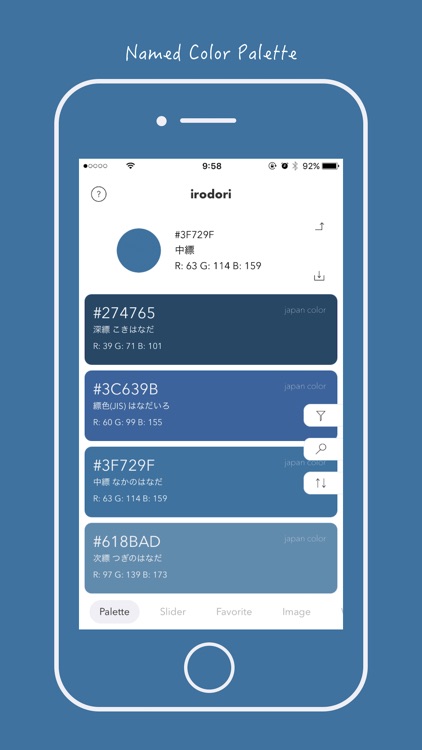
What is it about?
irodori -color schemes- is a simple and versatile color manager application stuffed with various tools useful for coloring.
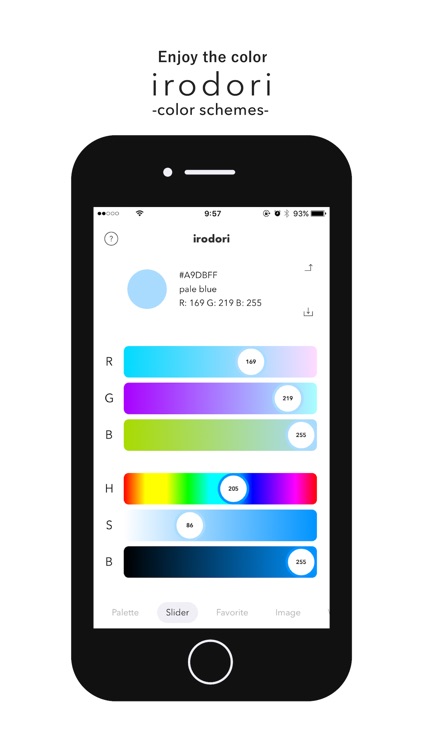
App Screenshots
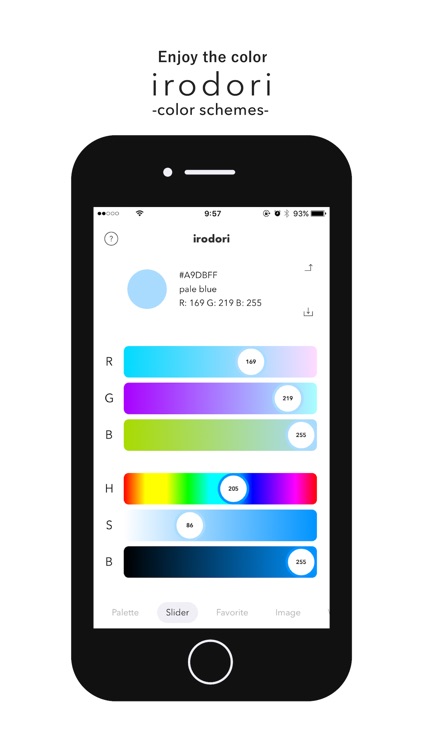
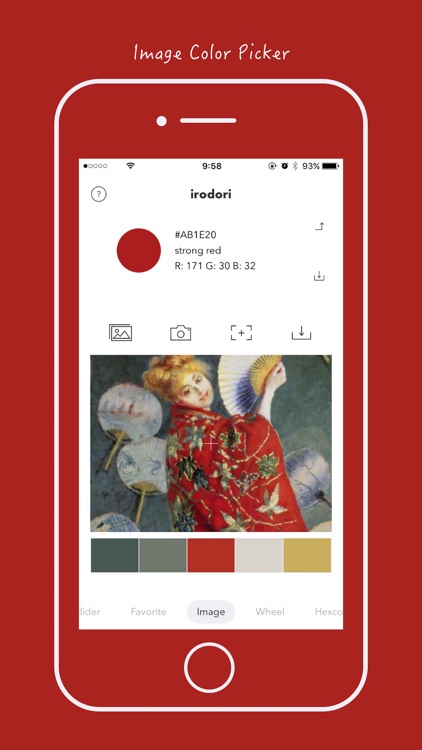
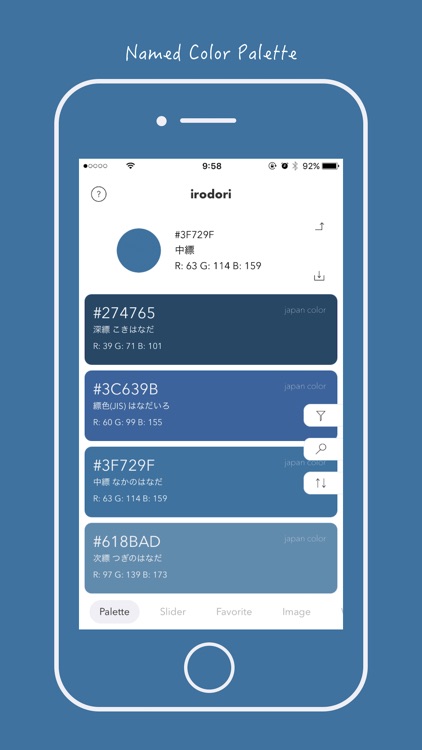
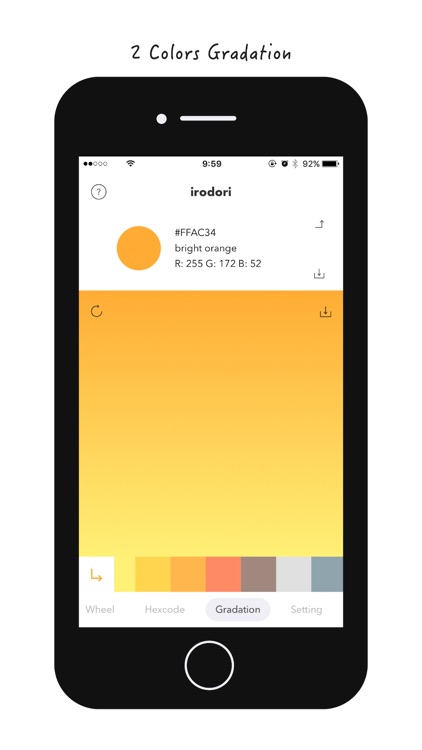
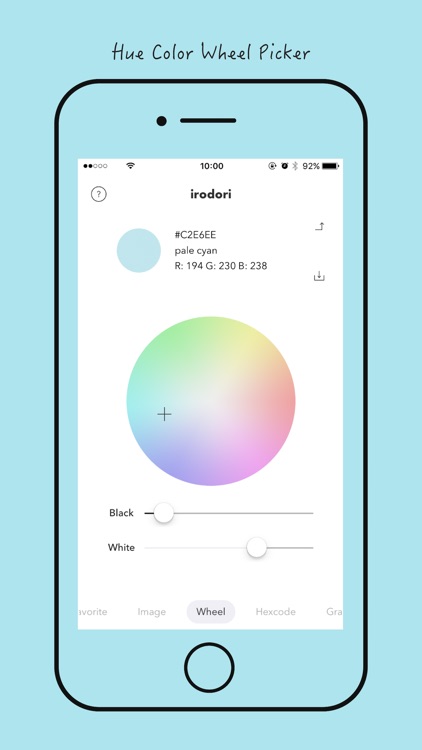
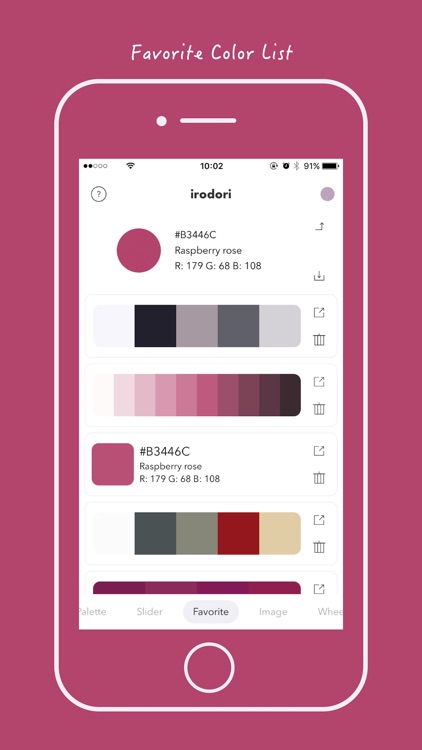
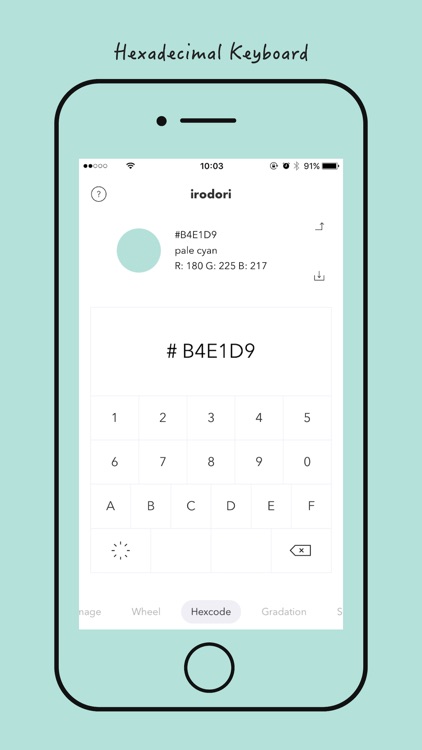
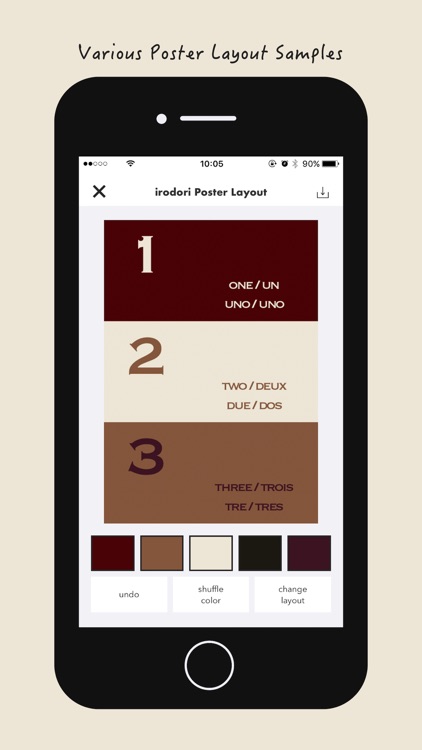
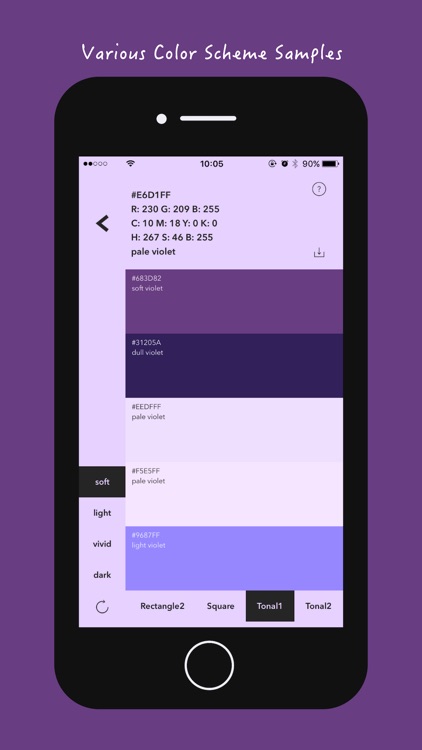
App Store Description
irodori -color schemes- is a simple and versatile color manager application stuffed with various tools useful for coloring.
Please use it in the following situations.
◆ Check the RGB value, CMYK value, etc.
◆ Examining the color name.
◆ Try various color schemes.
◆ Examining the color scheme of photos and pictures.
◆ Find colors.
◆ Making a gradation color.
◆ Try a little color scheme layout.
◆ Make a favorite color list.
Various tools.
◆ Slide: RGB · HSB · CMYK slider. You can intuitively designate the color.
◆ Favorite: Favorite color list. You can save the preview as an image in the camera roll or try a simple layout sample.
◆ Palette: The Named color list with about 2000 colors. You can search for approximate colors and search colors from tones, hues, and names.
◆ Image: You can extract colors by reading images.
◆ Hexcode: The hexadecimal keyboard. You can specify the color with web color code.
◆ Gradation: You can create gradation colors.
◆ Wheel : Hue color picker. You can specify color more intuitively.
◆ Color Scheme: You can confirme the basic color schemes such as transparency, saturation, brightness, brightness, complementary color scheme, similar color scheme, triad color scheme, toneal color scheme.
Please refer to the tutorial from the help button in the application to check detailed usage.
AppAdvice does not own this application and only provides images and links contained in the iTunes Search API, to help our users find the best apps to download. If you are the developer of this app and would like your information removed, please send a request to takedown@appadvice.com and your information will be removed.