"Iron book" is a handy way to keep track of your vehicle's expenses and scheduled events
Iron book - Driver's organizer



What is it about?
"Iron book" is a handy way to keep track of your vehicle's expenses and scheduled events.

App Screenshots




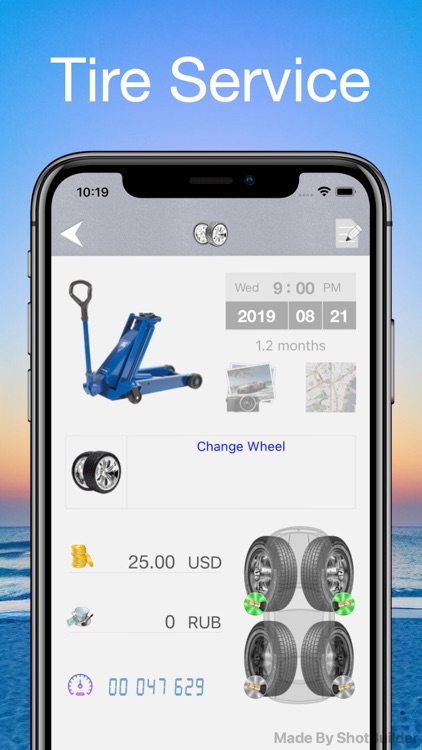



App Store Description
"Iron book" is a handy way to keep track of your vehicle's expenses and scheduled events.
FEATURES:
* Fuel Consumption Accounting
* Fuel in the tank
Features: * Ease of use
* Purchase of consumables and spare parts
Features: * Maintenance costs
* Lists of spare parts in "Service Station"
* Tire and nipple selections in "Tire Service"
* Scheduled operation reminders
* Period reports and schedules
* Adding photo to any operation
* Operation location is available on the map
* Accounting for the effect of tire pressure on consumption
* Basic functionality is available for free
* Editing and deleting any operation
* Small bonuses for subscribers
* Synchronization in iCloud
* no ads
REPORTS IN ANY UNIT:
* Bar, PSI and At
* Kilometers and Miles
- Liters and Gallons (US and UK)
- Miles / gallons
- Miles / gallons (MPG)
- km / l
- km / gal
- l / 100 km
- l / 100 miles
- gal / 100 km
- gal / 100 miles
ORDER OF OPERATION:
Odometer:
- when setting the odometer, simultaneously set the remaining fuel on which the fuel consumption is calculated;
- odometer can be specified for any operation, but it is not obligatory, as an approximate value is automatically calculated where not specified;
- the option of averaging with previous consumption improves the accuracy of consumption;
- refueling and odometer operations are linked and changing any operation results in a complete recalculation of all values;
Filling:
- the default fuel price is taken from the previous fueling;
- both volume and amount must be changed to specify the new price;
Purchases:
- the list of items is expandable; if you specify an add-on and save the operation, the new item will be available for reuse;
- expanded items that are not used are automatically deleted;
Auto Service:
- to quickly specify the work done you need to select them from the list and additionally you can add any items and parts from the item list;
- the list of items is also expandable as in shopping;
Tire service:
- selects the type of work, specifies the price and tips;
- in the picture clicks on the wheels and nipples visually indicate where the work is to be done;
Costs:
- Fines, washing, paperwork and other expenses;
- as in purchases, the list expands as you add a description;
Tire pressure:
- Pressure and weight can help in analyzing fuel consumption;
- you can also mark problem wheels so you don't forget;
Garage:
- Contains lists of items that have been used in purchases and auto service;
- you can view the history of operations, you can hide / display the item;
- hidden items will display again the next time the item is used;
Reminders:
- period is changed by swiping the yellow field with your finger;
- when the event is approaching the color changes to yellow then to red;
- sorted by the proximity of the event;
General:
- non-standard way to change a value - swipe your finger over the input field, this way it's convenient to see how other values change as they change;
- Deletion of any operation - in the date change window (in edit mode);
- for the location on the map you can set the site, phone and other fields, the site and phone are used for quick access;
- for several cars it is necessary to create a separate data file for each car, then they can be quickly switched in the main window;
- vehicle data file can be sent and opened on another device;
- the data are not transmitted to the server but only stored locally and synchronized in iCloud.
SUBSCRIPTION INFORMATION:
An annual subscription provides additional bonuses:
- early access to new functionality;
- additional design elements.
Don't forget about backups.
AppAdvice does not own this application and only provides images and links contained in the iTunes Search API, to help our users find the best apps to download. If you are the developer of this app and would like your information removed, please send a request to takedown@appadvice.com and your information will be removed.