iRoulette is an app to help out with decisions that come up everyday
iRoulette -PRO-

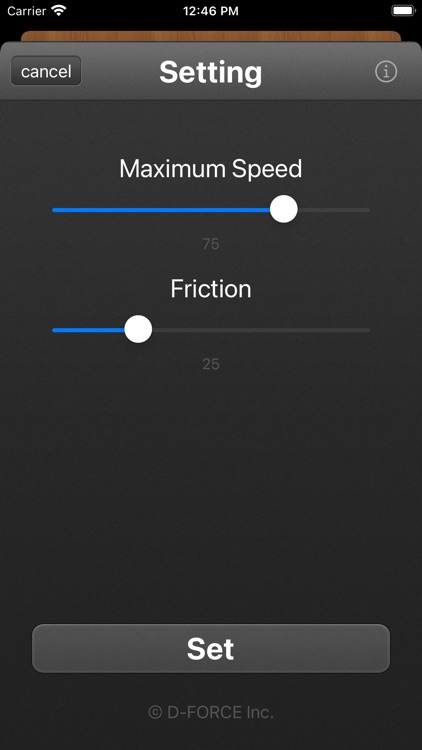

What is it about?
iRoulette is an app to help out with decisions that come up everyday. Using it is very easy and enjoyable! Simply use your finger to write your choices on the board and drag the red pointer in a spinning motion.

iRoulette is $0.99 but there are more add-ons
-
$0.99
Speed setting
-
$0.99
Pencil function
App Store Description
iRoulette is an app to help out with decisions that come up everyday. Using it is very easy and enjoyable! Simply use your finger to write your choices on the board and drag the red pointer in a spinning motion.
When deciding what to eat for lunch, when deciding what movie to watch, when deciding on prizes at bingo tournaments, when deciding on pizza toppings, when deciding when to tell the person you like about your feelings, when deciding on a location for a date, when deciding what clothes to wear out today, when deciding on tonight’s dinner menu, when deciding what to eat next in a buffet, when deciding on a present for that special someone, when deciding the company’s next president, when deciding on a plan in the conference room, when deciding what order to visit things at Disneyland, and so on.
This app is sure to be a huge help in all kinds of decision-making scenarios! Download it right now and get ready for your next decision.
=======
Feature list
=======
●Roulette screen
Flick the arrow vigorously to rotate
Tap the right half of the upper title letter to rotate to the right
Tap the left half of the upper title letter to rotate left
You can hide the arrow by tapping the center pin (it will be easier to draw)
Tool selectable (pen / straight line / square / circle / eraser)
Color selectable
The drawn roulette can be reset
Roulette can be added to the collection (up to 10)
●Setting screen
Maximum speed can be adjusted with the slider (1-100)
Adjustable friction (1-100)
●Collection screen
The state of the added roulette can be restored
Collection images can be shared
Collection images can be deleted
=======
* This roulette app was created with the purpose of supporting decisions in various scenarios and bears no responsibility whatsoever for the results obtained based on those decisions. Please enjoy it within the scope of your own responsibility.
AppAdvice does not own this application and only provides images and links contained in the iTunes Search API, to help our users find the best apps to download. If you are the developer of this app and would like your information removed, please send a request to takedown@appadvice.com and your information will be removed.