Our mission is to provide innovative safety solutions through mobile applications to improve accountability of industry safety standards
iSafety Pro
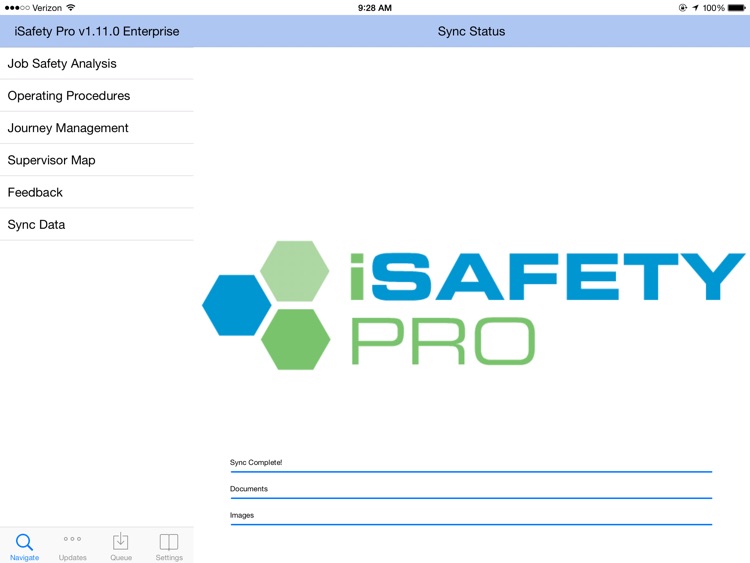


What is it about?
Our mission is to provide innovative safety solutions through mobile applications to improve accountability of industry safety standards.
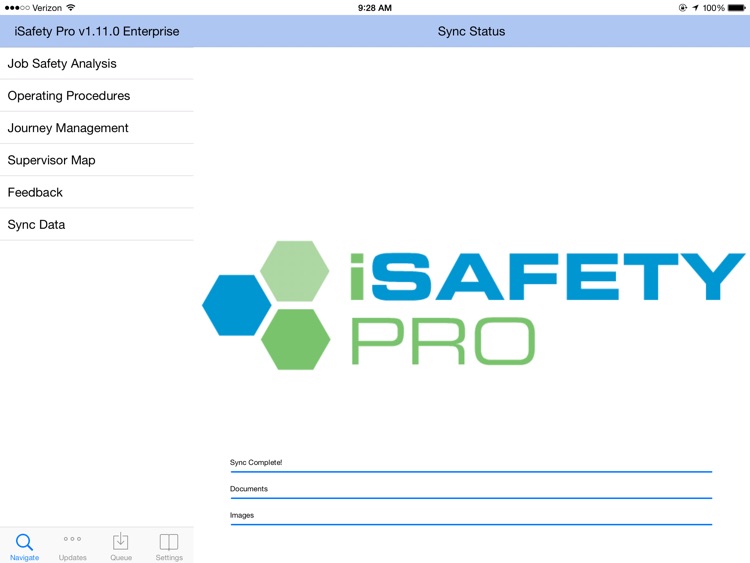
App Screenshots
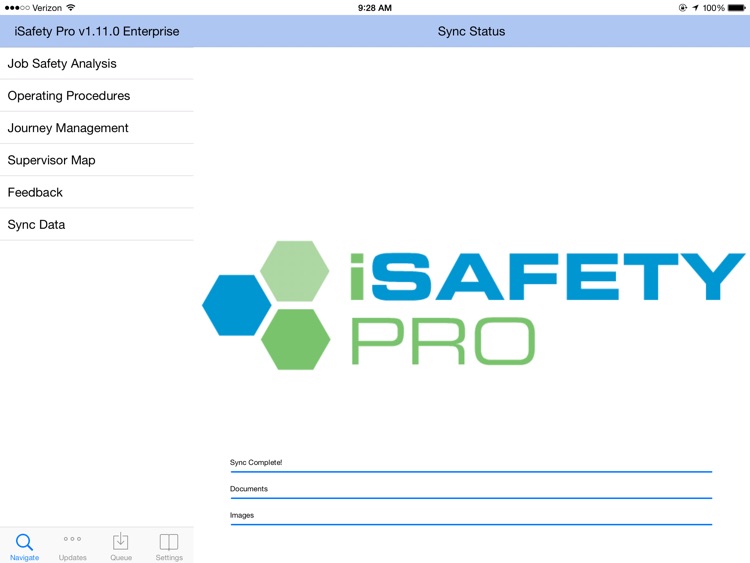




App Store Description
Our mission is to provide innovative safety solutions through mobile applications to improve accountability of industry safety standards.
IMPORTANT NOTE: The iSafety Pro application will not work without the necessary server backend. Please contact your IT administrator for a username and password.
iSafety Pro is the ultimate iPad solution for proactively managing job safety through Safe Operating Procedures (SOP) and Job Safety Analysis (JSA).
CORPORATE IT FEATURES:
• Rapidly scale and manage iSafety Pro on hundreds of devices.
• Remotely manage users, permissions, and application settings.
• Easily deploy Safe Operating Procedures with embedded photos and Risk Matrix.
• Review completed JSAs statistics on the cloud service dashboard.
• Individually review and print completed JSAs from iSafety Pro application on the cloud service dashboard.
END USER FEATURES:
SOP Library
• Automatically cache SOPs for use in the field without internet connectivity
Create JSA on iPad
• GPS tag location of every job site
• Store detailed job information such as Crew members, Visitors, Work Order, Job Description, and Emergency Contact
• Identify job site hazards and mitigations
-Red Flag Notification for environmental hazardous gas levels that are outside of normal limits
• Link SOPs used for each job step
• Energy Control documentation
• Job Site Diagram
-Finger based drawing with library of icons to document the job site
• Signatures
-All field personnel, including visitors, sign the acknowledgment of the JSA
• Debrief
-Allow personnel to document Plus/Delta and Lessons Learned
• Review the drafted JSA during your Meet-and-Greet
AppAdvice does not own this application and only provides images and links contained in the iTunes Search API, to help our users find the best apps to download. If you are the developer of this app and would like your information removed, please send a request to takedown@appadvice.com and your information will be removed.