
A barcode reading App for people who want to use their iPhone as a mobile barcode reader in communication with a remote MySQL Database (HTTP Server)

iScanTicket
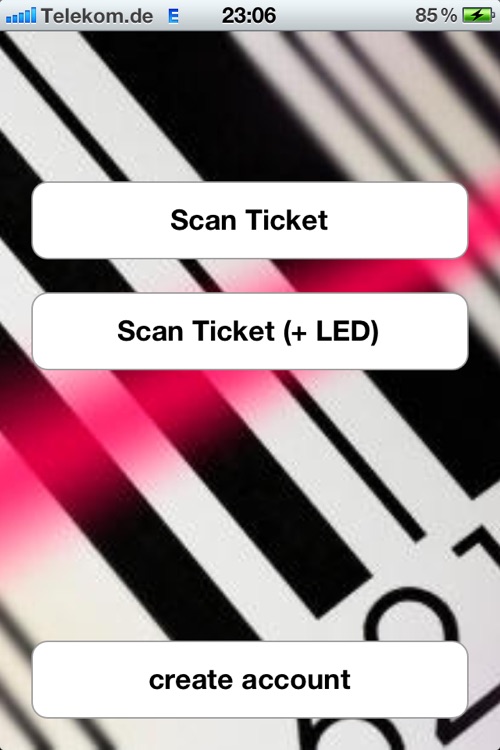
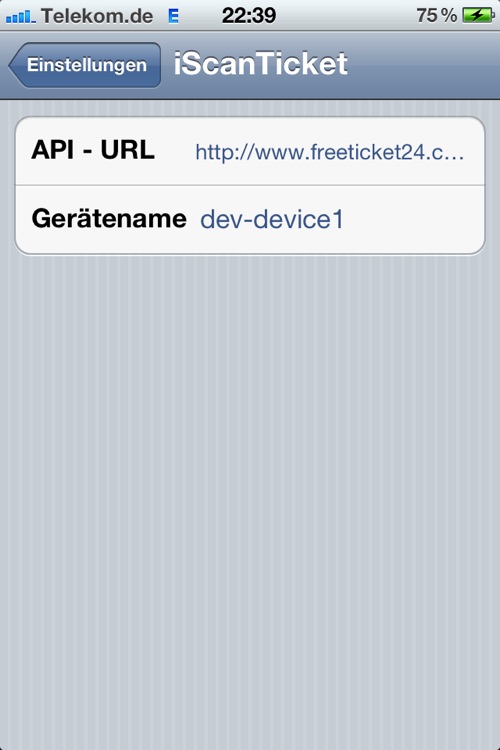
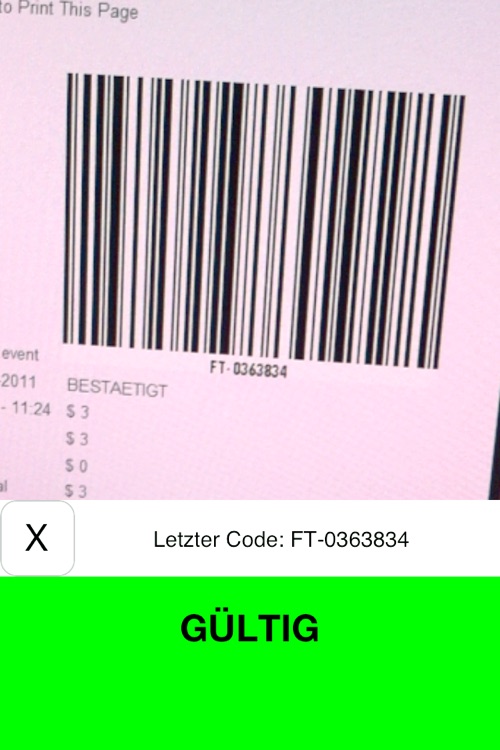
What is it about?
A barcode reading App for people who want to use their iPhone as a mobile barcode reader in communication with a remote MySQL Database (HTTP Server). Since it uses only the standard HTTP protocol, it can be used by anyone, and communicate with any configured web server.
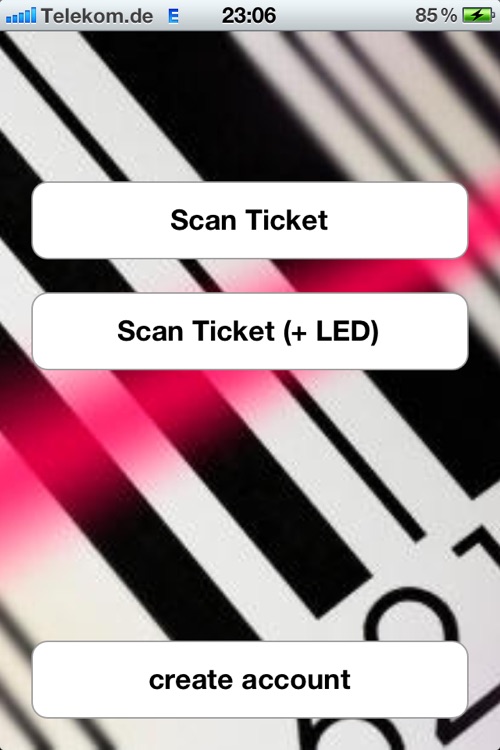
App Screenshots
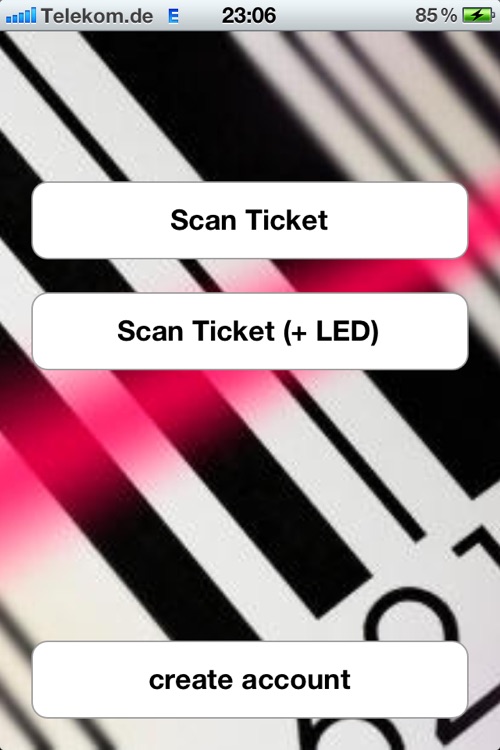
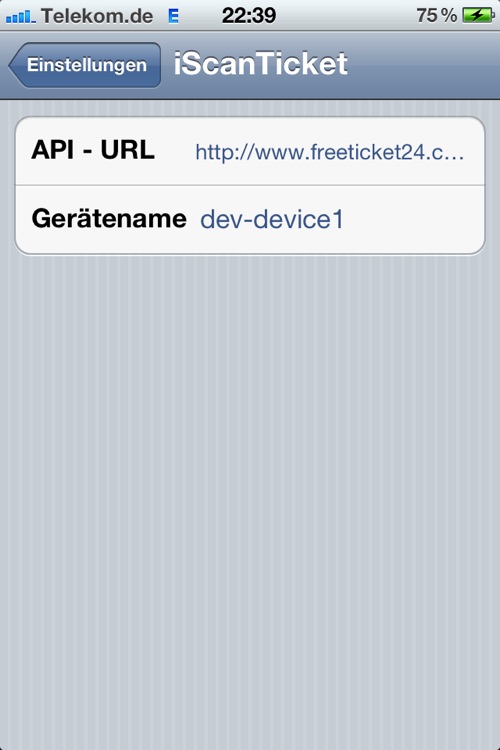
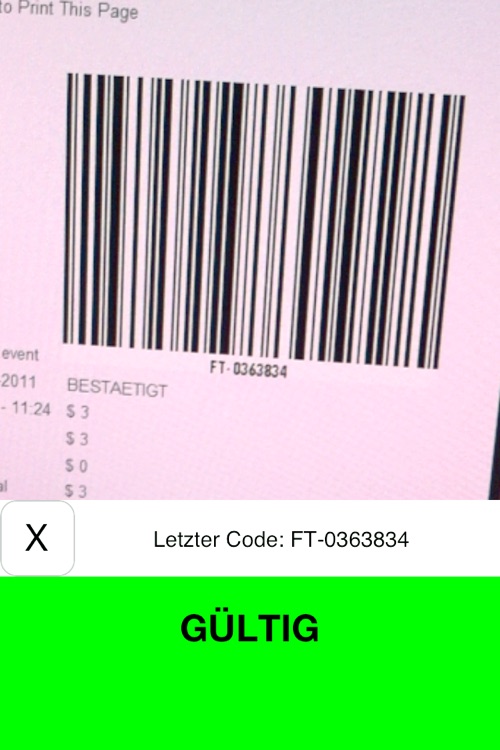
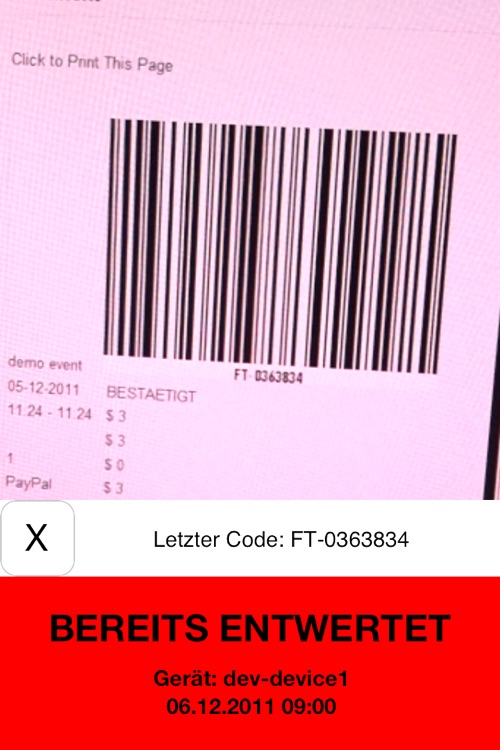
App Store Description
A barcode reading App for people who want to use their iPhone as a mobile barcode reader in communication with a remote MySQL Database (HTTP Server). Since it uses only the standard HTTP protocol, it can be used by anyone, and communicate with any configured web server.
The current version (v2.1) is a demo. It demonstrate the barcode scanning and internet connectivity capabilities of the iPhone.
Scanned barcodes are sent with timestamp via HTTP into the configured MySQL Database.
For this prototype, we have pre-configured a publicly available server which responds by echoing the barcode back to the user on the iPhone display. This demonstrates that the iPhone successfully read the barcode and communicated it to the server.
To use the App (requires an auto-focus camera and wifi, e.g. iPhone 3GS, iPhone 4):
1) Touch the 'Scan Ticket' or 'Scan Ticket + LED' button (this will fire up the camera)
2) Aim the camera at the barcode you want to scan. Hold it steady, and wait for it to focus.
3) As soon is the barcode is read, and you get an barcode status back.(The MySQL Database will be written)
4) Under Configuration you can define the the URL-Adress of the HTTP server.
TO USE THIS APP ON YOUR SERVER, YOU HAVE TO CREATE YOUR ACCOUNT ON: www.freeticket24.com !!!
AppAdvice does not own this application and only provides images and links contained in the iTunes Search API, to help our users find the best apps to download. If you are the developer of this app and would like your information removed, please send a request to takedown@appadvice.com and your information will be removed.