‣ Select your favorite app widgets and place them on the lock screen
iScreen Pro - App Launcher



What is it about?
‣ Select your favorite app widgets and place them on the lock screen.

App Screenshots




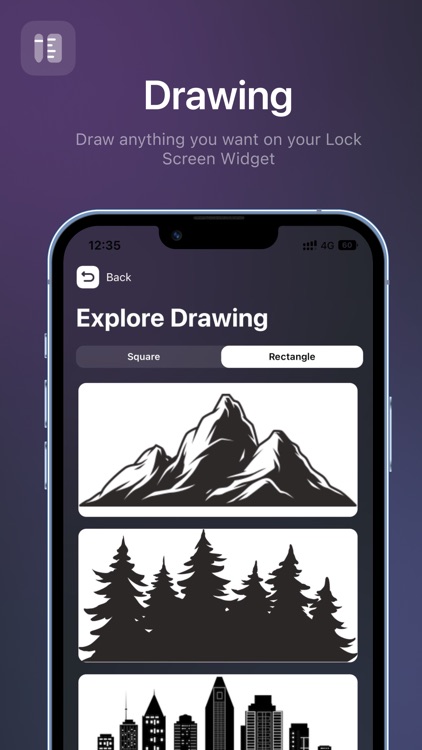
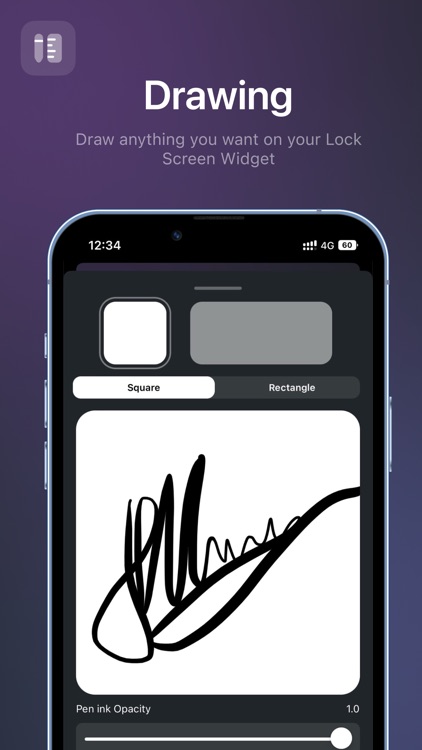
App Store Description
‣ Select your favorite app widgets and place them on the lock screen.
‣ Customize the widget and app icon appearance.
‣ Open your selected apps from the lock screen with 1 tap.
Do you hate unlocking the screen to open your favorite apps?
Customize your lock screen and open apps with one tap with iScreen Pro! Our personalized lock screen app launcher enables you to put widgets on the lock screen and open the apps quickly. Use one of the best new iOS 16 features with iScreen Pro!
◆ SELECT APPS
Open iScreen Pro and add up to 4 widgets that will stay on your lock screen. Choose from a wide array of available widgets including both iOS and third-party apps. Once you finalize your selection and finish the customization, iScreen Pro will showcase the widgets on your lock screen. Then you open your favorite apps efficiently, day in, day out.
◆ CUSTOMIZE YOUR LOCK SCREEN
Select from different widget icon shapes that will suit your taste, as well as theme and wallpaper. From round and square to triangles and pentagons, iScreen Pro provides a wide array of geometric shapes to choose from.
◆ ASSIGN URL TO WIDGETS
iScreen Pro allows you to assign URL (such as links to pages) to widgets related to third party apps. This requires purchase of the premium version.
◆ iScreen Pro FEATURES:
- add widgets and icons to your lock screen
- tap or drag to add widgets
- open apps with 1 tap from your lock screen
- customize the icon shape and appearance/style
- choose from basic (default iOS apps) and premium widgets (third-party apps)
- assign URL to widgets
Making your iScreen Productive has never been this effective and sleek. iScreen Pro is all about making daily phone use sleeker and faster.
◉ Try iScreen Pro for FREE and transform your lock screen into an exquisite one effortlessly.
___
UNLOCK PREMIUM:
Picking iOS app widgets is free. But, picking Premium widgets requires a iScreen Pro Premium purchase.
AppAdvice does not own this application and only provides images and links contained in the iTunes Search API, to help our users find the best apps to download. If you are the developer of this app and would like your information removed, please send a request to takedown@appadvice.com and your information will be removed.