
This is the official companion app for the 3D Systems iSense 3D scanner, a Made-for-iPad and Made-for-iPhone accessory

iSense

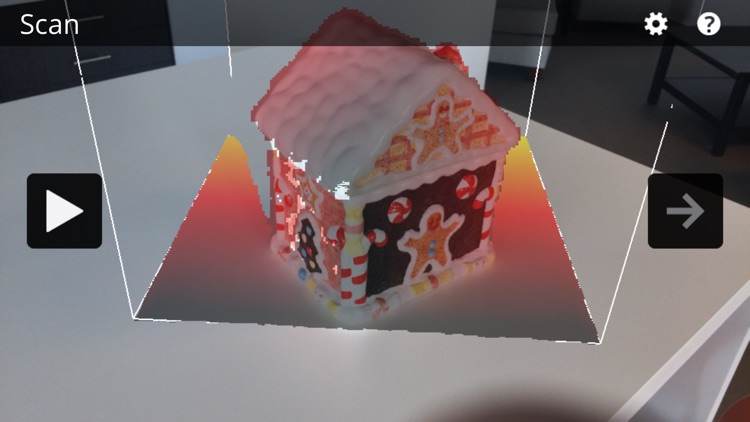
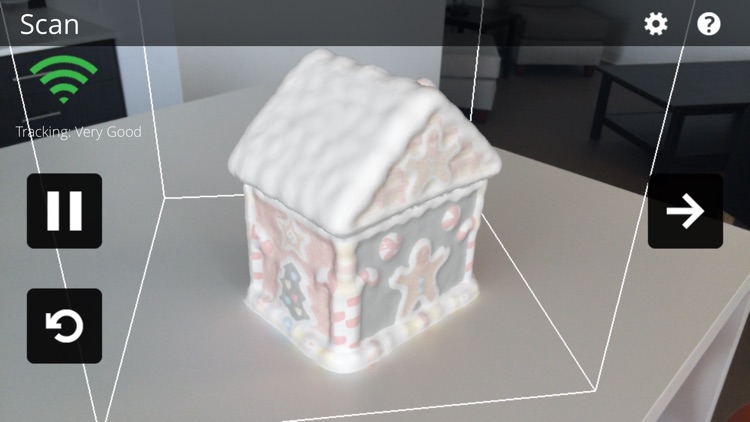
What is it about?
This is the official companion app for the 3D Systems iSense 3D scanner, a Made-for-iPad and Made-for-iPhone accessory. This app is only compatible with the iSense (note: Occipital's Structure Sensors are compatible through an in-app purchase).

iSense is FREE but there are more add-ons
-
$124.99
Structure Sensor Support
App Screenshots

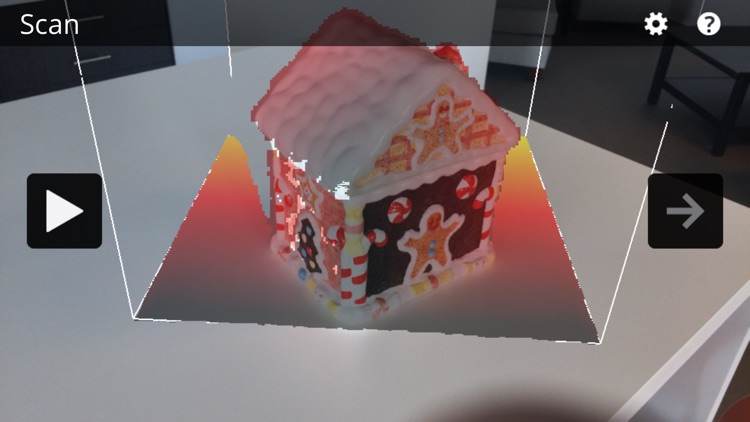
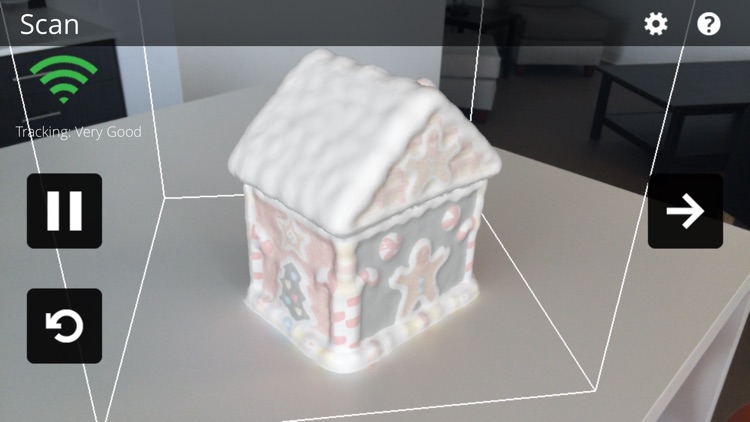

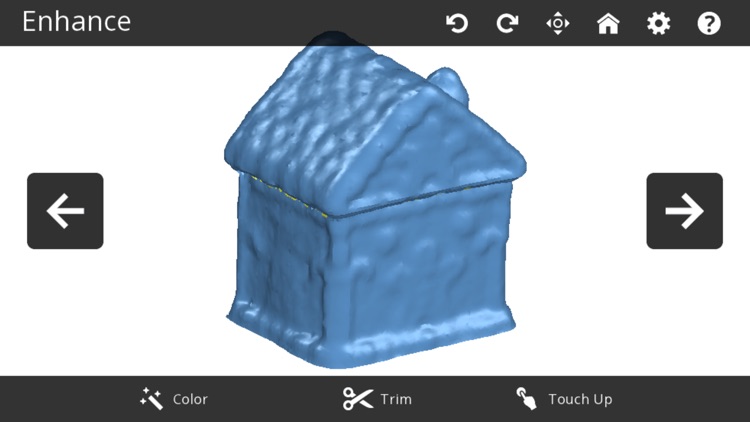
App Store Description
This is the official companion app for the 3D Systems iSense 3D scanner, a Made-for-iPad and Made-for-iPhone accessory. This app is only compatible with the iSense (note: Occipital's Structure Sensors are compatible through an in-app purchase).
Take your world from physical to digital with the 3D Systems iSense 3D scanner. This unique device, powered by Occipital’s Structure Sensor, allows you to capture the people and objects around you in 3D. Discover the power of physical photography on your iPhone 6, iPhone 6+, iPad Air, iPad Air 2, iPad mini Retina display or iPad Retina display (4th generation) with the new iSense. Its integrated design makes it easy to capture every dimension of your favorite moments. Scan your family and friends, everyday events and adventures, all on your iPad, all in 3D.
Visit Cubify.com/iSense to learn more about the iSense.
Features:
•Scan objects or people in 3D, and in full color
•Automatic object recognition captures only what you want to scan
•Crop and erase unwanted geometry, just like a photo editing app
•Trim away portions of your model
•Touch up tool allows for retouching the 3D model to remove imperfections
•Save models to iTunes library
•Upload to 3D Systems’ Cubify.com model sharing site
•Order 3D prints of your scans directly from Cubify.com
•Check battery level, firmware version, and hardware revision from within app
AppAdvice does not own this application and only provides images and links contained in the iTunes Search API, to help our users find the best apps to download. If you are the developer of this app and would like your information removed, please send a request to takedown@appadvice.com and your information will be removed.