
What is iShare

iShare: Cross-platform Files Sharing App!!


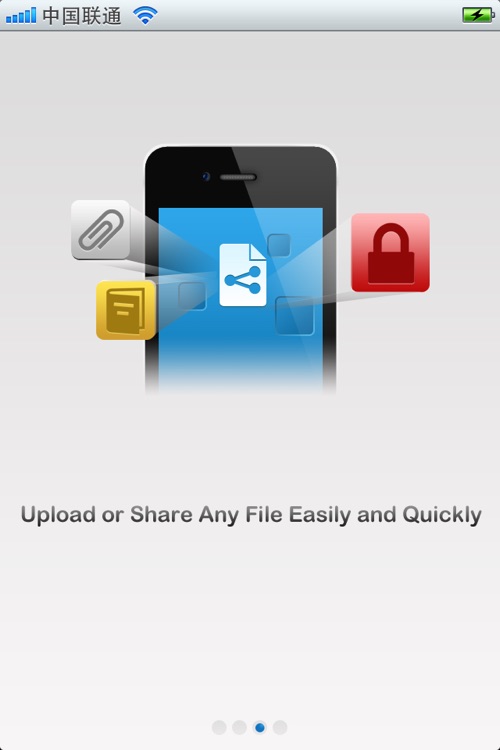
What is it about?
What is iShare?

App Details
App Screenshots


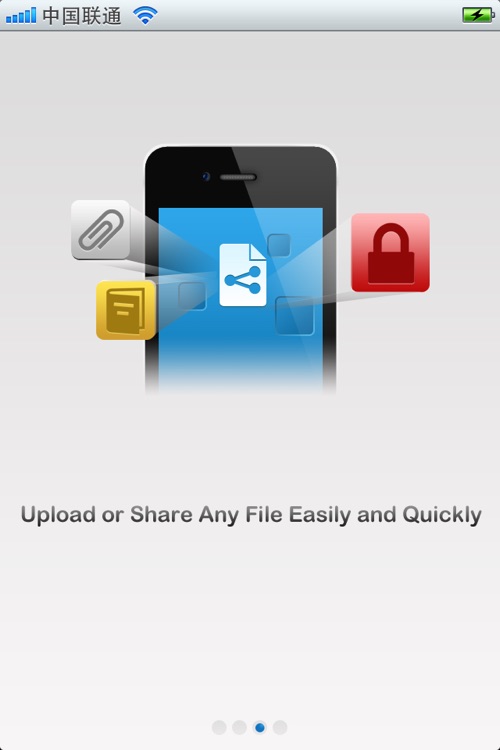
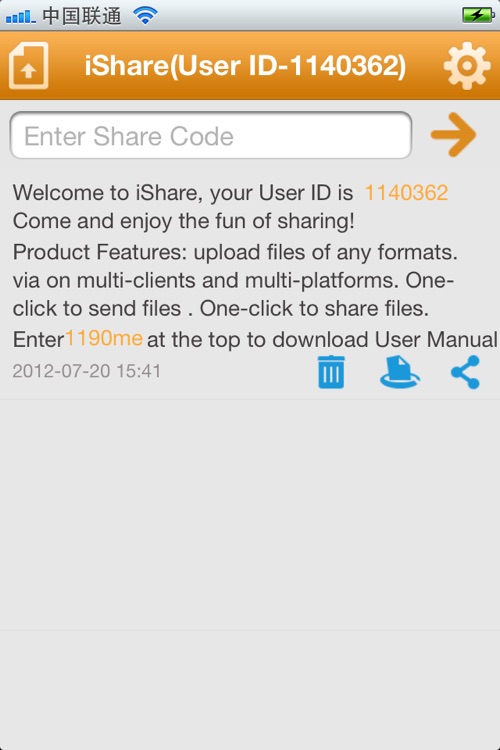
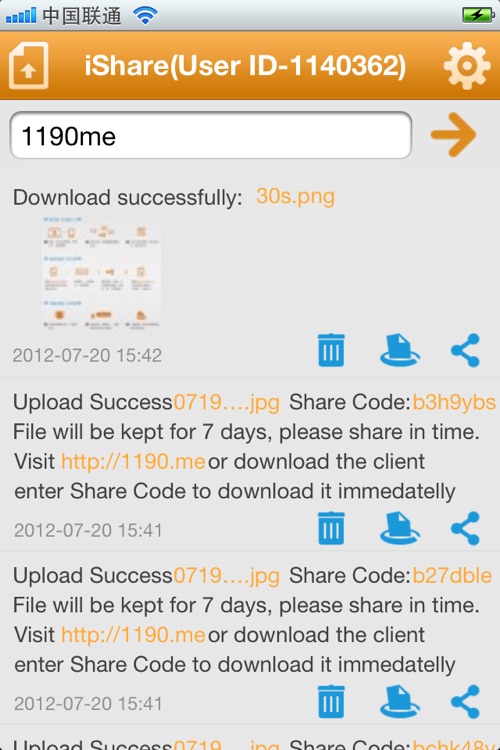
App Store Description
What is iShare?
MegaUpload or FileSonic alternative APP!!
Still looking for a tool that can help you to share your files over the Internet, just like with Megaupload did before? Now, you have found the right one: iShare!
http://www.1190.me/
iShare is an ultimate app that helps you to upload, download and share files over the Internet, with the help of iShare, you can totally forget your USB data cable and freely send/receive any files between your mobile phone and desktop computers.
You can also use iShare as an online file storage service that could save files which size is up to 10MB for future use for 7 days. It means you can only use iShare web client to share files to your friend.
iShare is extremely easy and very useful. Start to use iShare today and tell your friends that you have found an excellent tool for file sharing!
Step by step to share files using iShare:
* Upload any files via http://1190.me or iShare mobile client
* Get an unique Share Code and Download Link for each file that you uploaded
* Spread your Share Code or Download Link to your friends via any of the social methods like email, SMS, SNS, etc
* Once they get your Share Code or Download Link they could download files immediately by logging in http://1190.me or using iShare mobile client
Step by step to send files from PC to mobile phones:
* You will get an unique User ID by installing iShare mobile client
* Upload file using http://1190.me
* Once the upload is finished, input the User ID to send this file directly to your mobile phones, you can also send files to other mobile phones via the mobile client
Language support: English, Simplified Chinese
We sincerely hope you can enjoy the fun of sharing files with iShare! Please leave your suggestions to help us improve this app.
Email: kf@1190.me
AppAdvice does not own this application and only provides images and links contained in the iTunes Search API, to help our users find the best apps to download. If you are the developer of this app and would like your information removed, please send a request to takedown@appadvice.com and your information will be removed.