
Unleash your inner gridded side by effortlessly drawing on an angled isometric grid, creating beautifully precise geometric artwork

IsoSketch


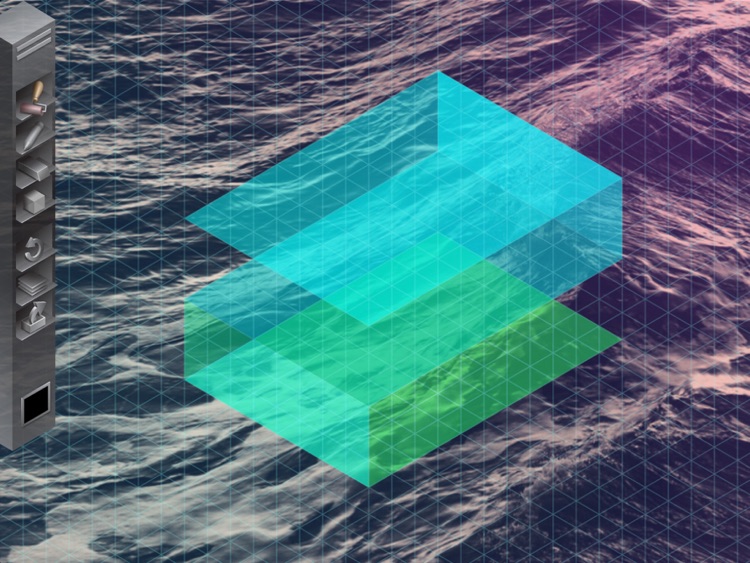
What is it about?
Unleash your inner gridded side by effortlessly drawing on an angled isometric grid, creating beautifully precise geometric artwork. IsoSketch is simple and a blast to use. Yet you have full control with color, opacity, fills, strokes, layers, background images, and much more.

App Store Description
Unleash your inner gridded side by effortlessly drawing on an angled isometric grid, creating beautifully precise geometric artwork. IsoSketch is simple and a blast to use. Yet you have full control with color, opacity, fills, strokes, layers, background images, and much more.
Output options include an emailable .svg vector format which lets you import your IsoSketch vector files into your favorite desktop vector editing program—grid, layers, and all—without syncing your iPad. Creating perfect, clean, scaleable vector artwork has never been this good.
Features:
Easy geometric drawing
• Draw perfect geometric artwork naturally—no fussy pen tools or shapes. Just fill areas in the grid.
• Layers with opacity, visibility, and stacking order make overlaying artwork easy
• Multiple files / canvasses available with the file browser
• Toolbar can be minimized to let you focus on your creations
• Multiple undo’s available
• Pinch / zoom lets you get into the details
Export
• Vector export: Art can be exported as the universal vector .svg file format.
• Exported files play well on the desktop. Any vector editing program (we like Illustrator) can open and read .svg. Each drawn shape in the grid is a separate, editable object—organized in layers with all colors and transparency from your IsoSketch drawing intact.
• Emailable files: File exports are via email, so you don’t need to sync your iPad to get your artwork onto your desktop.
• Picture export: Send your art as a photo to your photo library, email a .jpg to a friend, or send it right to your account on Facebook.
Drawing tools
• Fill tool paints areas in the grid, unit by unit. It’s fast and easy to fill large areas.
• Triangle stroke tool: Hollow triangles look great.
• Full control over background color and grid color, opacity, and visibility
• Ability to import photos or images from your photo library on their own layer– with opacity / visibility control
• Eraser tool
AppAdvice does not own this application and only provides images and links contained in the iTunes Search API, to help our users find the best apps to download. If you are the developer of this app and would like your information removed, please send a request to takedown@appadvice.com and your information will be removed.