This app replicates the recordable talking devices you have used in your classroom for years, with the convince of being right on your iPad (or iPod/iPhone)
iSpeak Grid
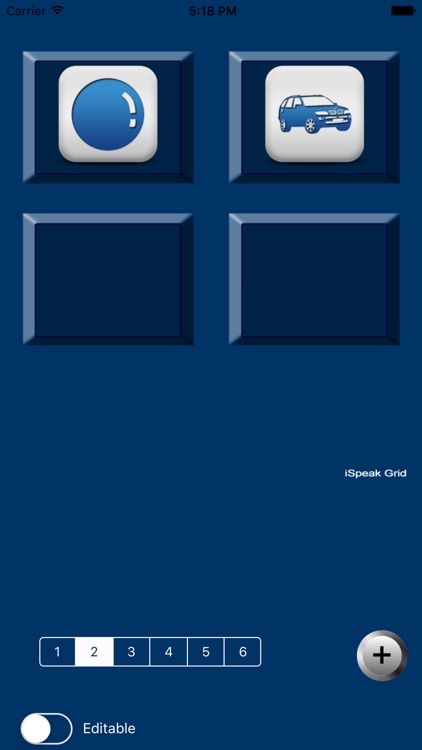
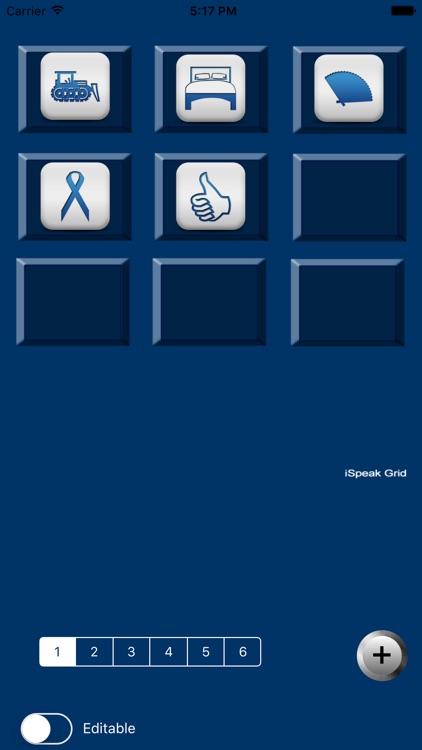
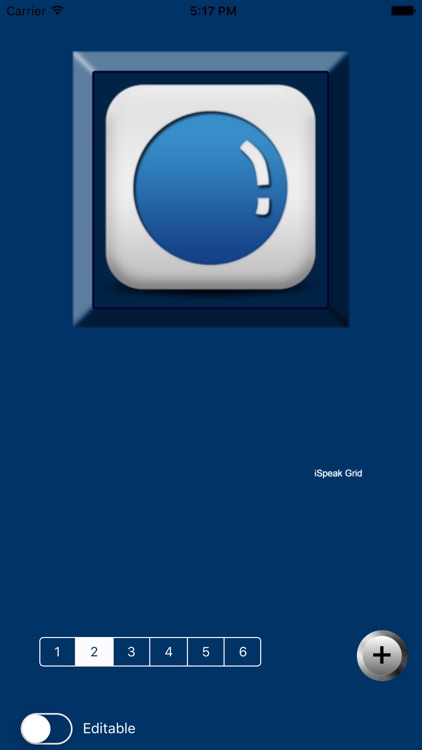
What is it about?
This app replicates the recordable talking devices you have used in your classroom for years, with the convince of being right on your iPad (or iPod/iPhone). It is a flexible grid that can consist of one large button, four buttons, nine buttons, or sixteen buttons (iPad only). You record all the sounds right from your device. To change to a larger grid, just add buttons and the grid will expand. To shrink the grid just remove buttons.
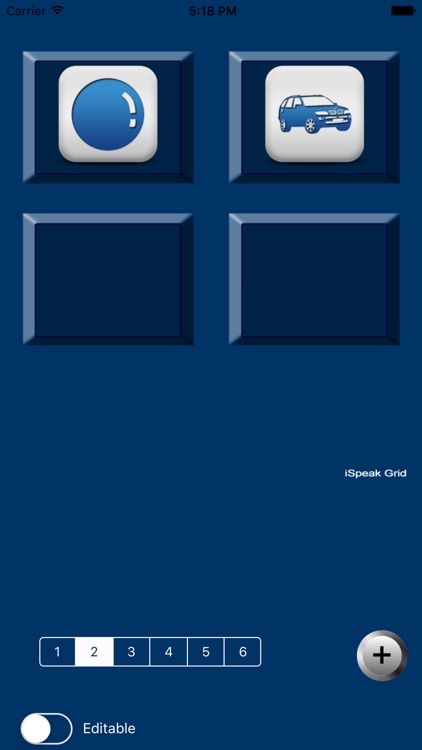
App Screenshots
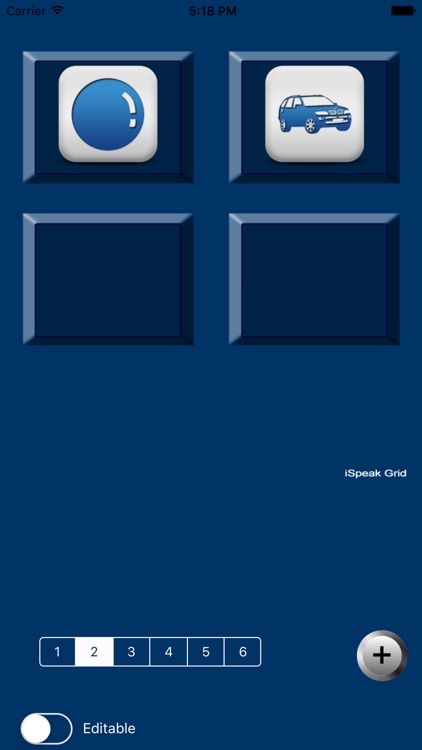
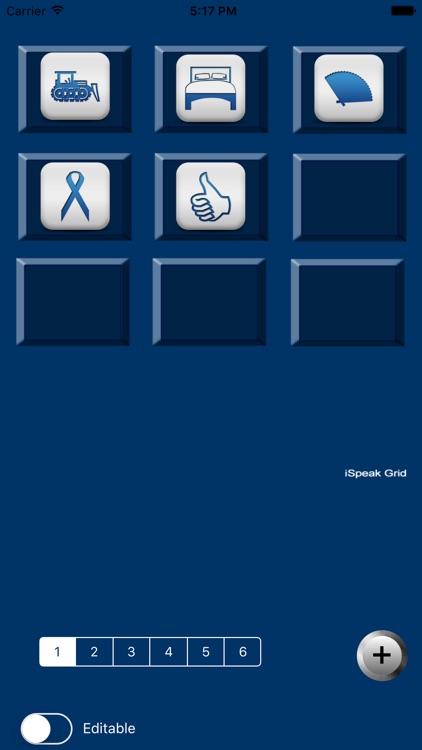
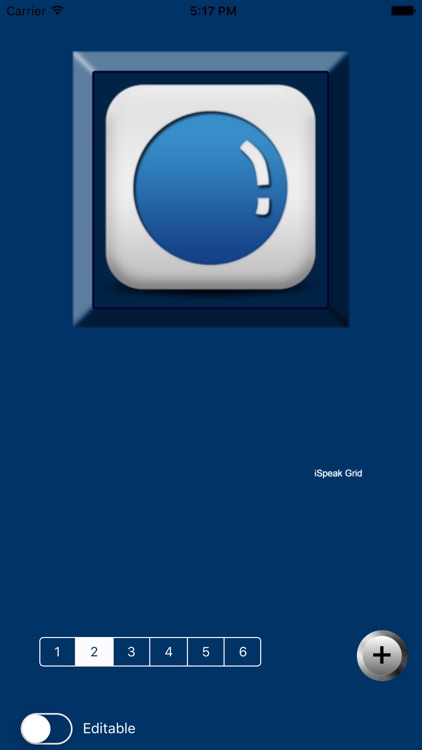

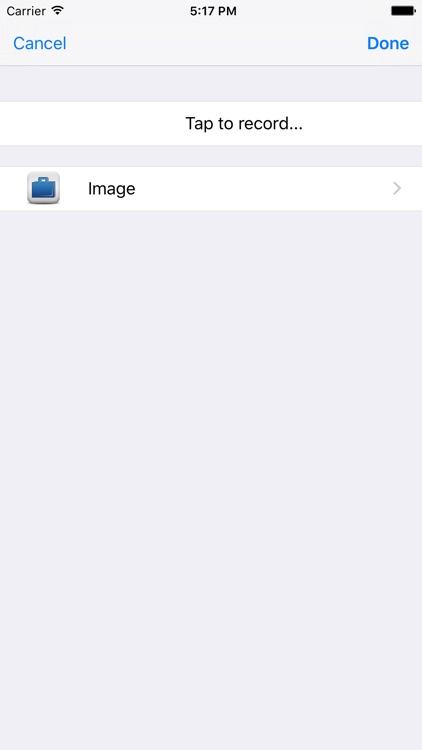
App Store Description
This app replicates the recordable talking devices you have used in your classroom for years, with the convince of being right on your iPad (or iPod/iPhone). It is a flexible grid that can consist of one large button, four buttons, nine buttons, or sixteen buttons (iPad only). You record all the sounds right from your device. To change to a larger grid, just add buttons and the grid will expand. To shrink the grid just remove buttons.
iSpeak grid comes with over 650 built in icons, however the the feature that makes it really flexible is that you can choose custom images from your device's photo library, or take a picture on the fly with your device's camera. For more information on importing photos from the web or your computer please see our website: www.goatella.com
All the icons can be rearranged and moved around if you decide you need them in a different order. You can edit buttons and change the icon or re-record the sound.
There are six separate saved grids on the device, which you can switch between using the number bar on the bottom of the screen. Each grid can be a differnt size, so you can have a 4 icon grid in slot 1, and a 16 icon grid in slot 2, etc.
This app makes a great addition to any special education classroom.
If you are looking for an AAC with an automated voice instead of something you record yourself, please checkout iVocalize.
AppAdvice does not own this application and only provides images and links contained in the iTunes Search API, to help our users find the best apps to download. If you are the developer of this app and would like your information removed, please send a request to takedown@appadvice.com and your information will be removed.