
Bring your text to life with iSpeak

iSpeak - Text to Speech
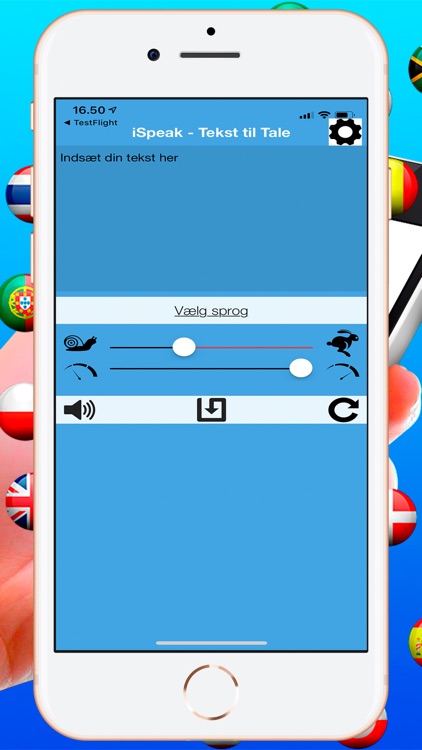
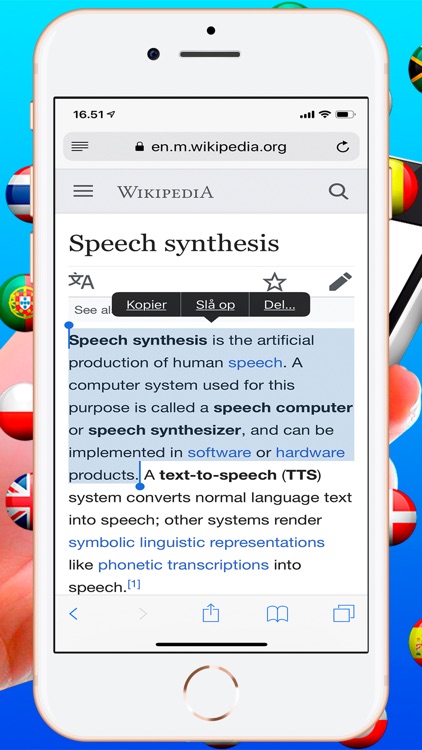
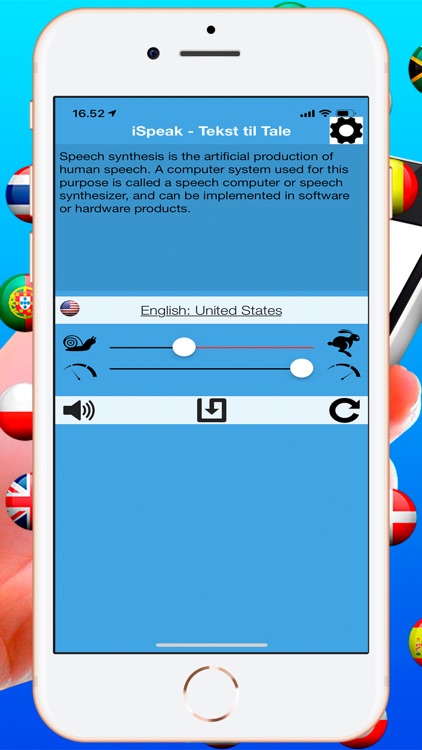
What is it about?
Bring your text to life with iSpeak.
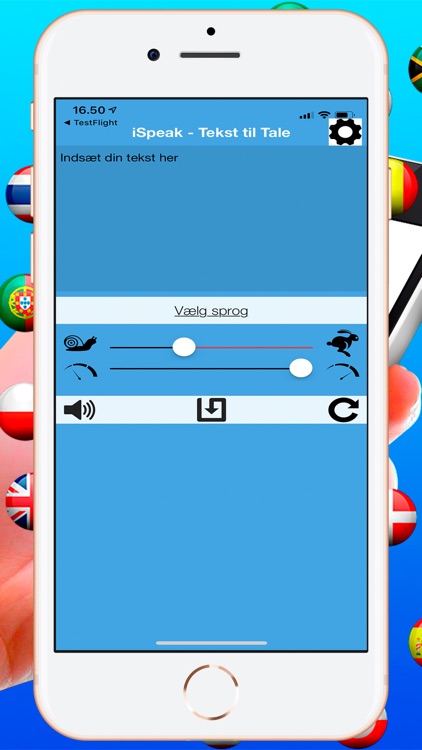
App Screenshots
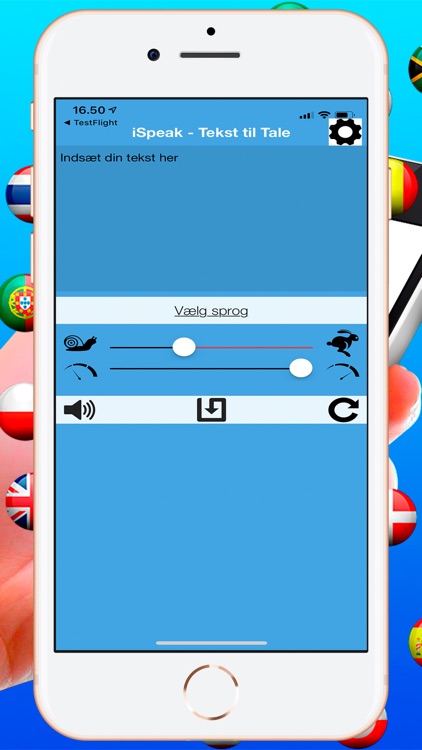
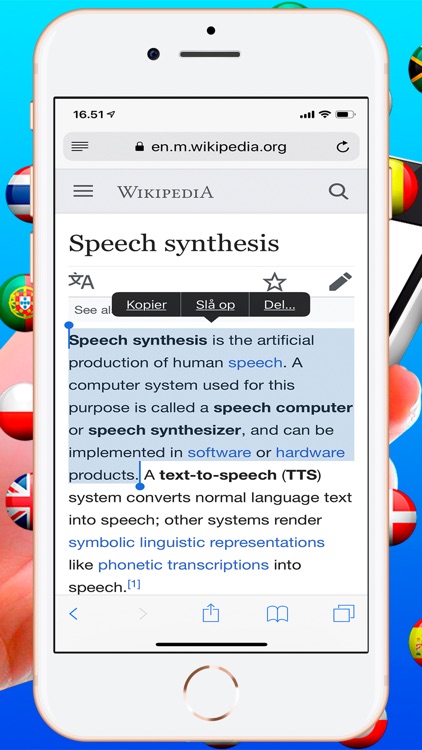
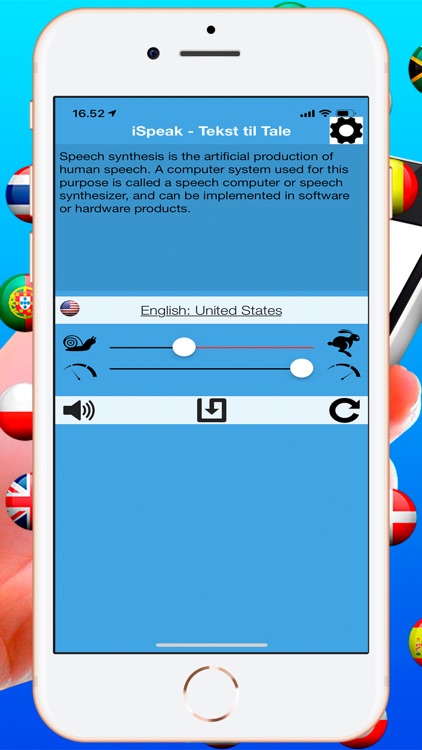
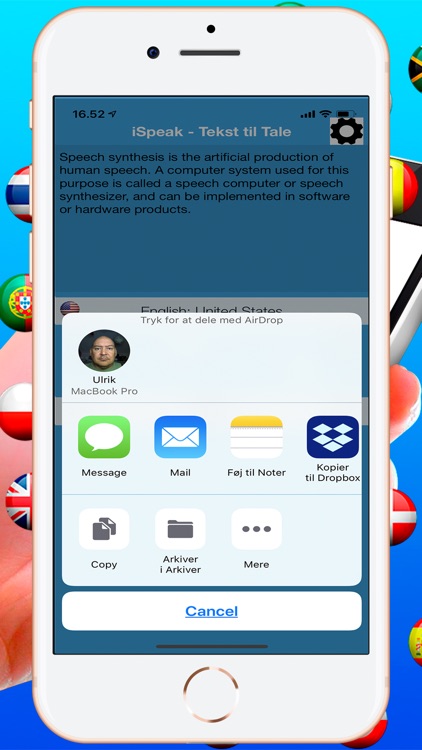
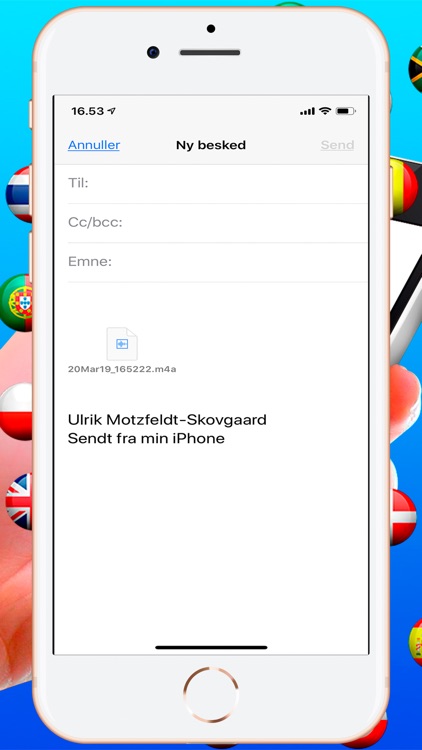
App Store Description
Bring your text to life with iSpeak.
iSpeak converts text to speech with the best sounding voice anywhere. Simply enter any text and iSpeak will instantly read the words.
You can still learn how locals pronounce words and how you should be pronouncing them.
iSpeak produces professional speech synthesis texts from words that you have entered, or copy and pasted from text, email, web sites, notes or other applications.
You can even share the text as a sound to your friends or other apps.
iSpeak supports 36 languages, and are the ONLY app supporting Greenlandic (Kalaallisut)!
You can scan a text and use iSpeak to have it read aloud.
Function Icons:
- To hear the speech: Click the "speaker" icon.
- To record the speech: Click the "save" icon, and then the speaker icon.
- To share the recorded speech: Click the "share" icon - the "save" icon changes to "share" when the speech is finished.
- To scan a text: Click the "Option" icon at the top of the screen and then select "Scan Text".
You have the instruction screen when you start the app.
AppAdvice does not own this application and only provides images and links contained in the iTunes Search API, to help our users find the best apps to download. If you are the developer of this app and would like your information removed, please send a request to takedown@appadvice.com and your information will be removed.