
iSpeedo is a free speedometer for the iPhone (3, 4 and 5) that utilises a complex algorithm to provide users a very accurate speed using their devices GPS signal

iSpeedo - GPS Speedometer, Tracker and Map!
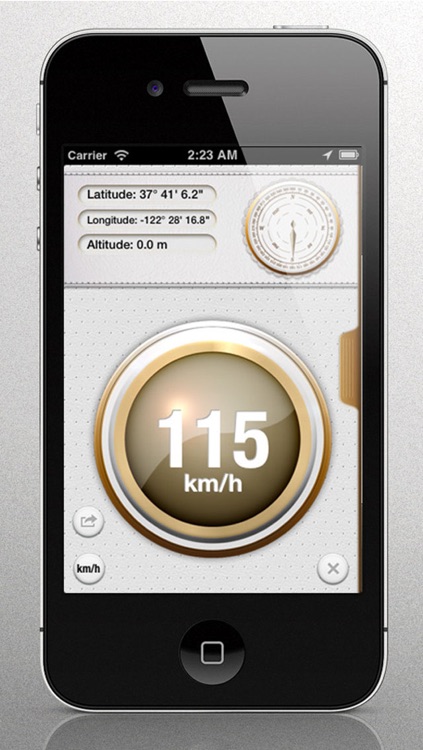
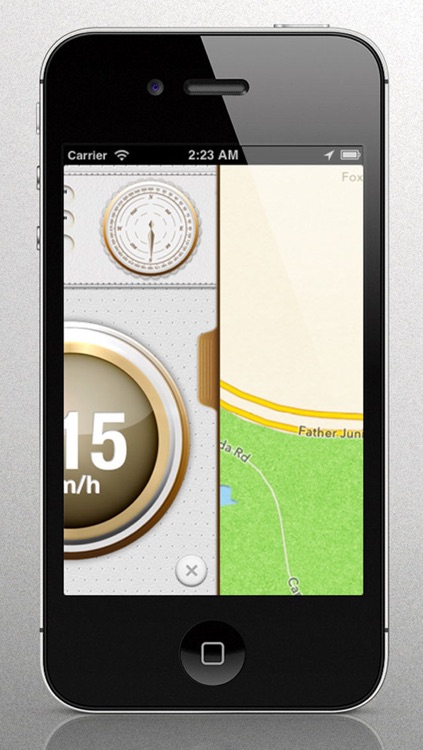
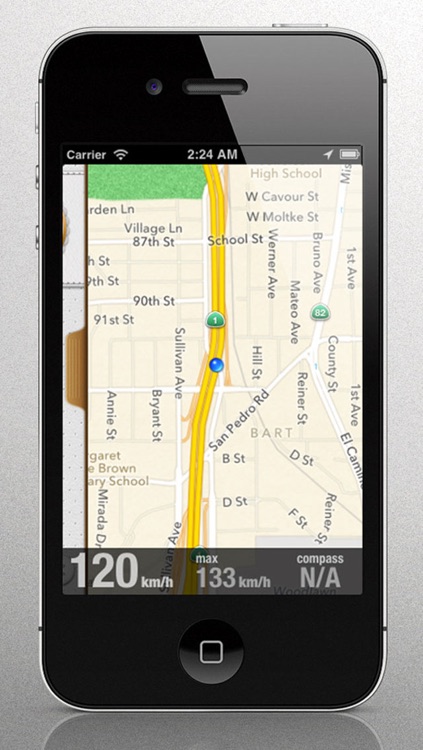
What is it about?
iSpeedo is a free speedometer for the iPhone (3, 4 and 5) that utilises a complex algorithm to provide users a very accurate speed using their devices GPS signal.
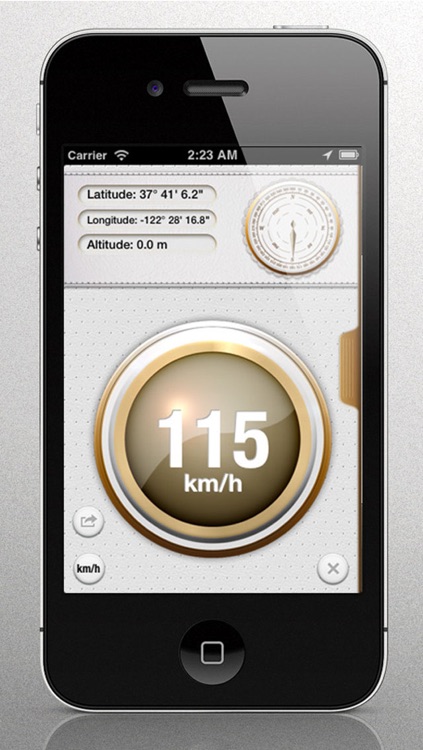
App Store Description
iSpeedo is a free speedometer for the iPhone (3, 4 and 5) that utilises a complex algorithm to provide users a very accurate speed using their devices GPS signal.
With iSpeedo you can switch between mph, km/h and knots. You can also utilise Google Maps to show where you are recording your speed. Why not be the envy of your friends and share your speed with on Facebook, Twitter and/or Email.
iSpeedo features:
► Easy to read MPH, KM/H and KNOTS display
► Google Maps display and pin point tracker
► Digital Speedometer
► Display showing latitude, longitude and altitude
► Compass showing direction of device
► Maximum speed tracker
► Ability to share speed on Facebook, Twitter and Email
Download this great application now and check and share your speed now!
NOTE:
GPS usage will dramatically reduce device battery life.
GPS is not always accurate due to device hardware sensor limitations.
Data connection is required to see map.
Make sure that you have location services enabled for the application. To enable - Settings> General> Location Services.
AppAdvice does not own this application and only provides images and links contained in the iTunes Search API, to help our users find the best apps to download. If you are the developer of this app and would like your information removed, please send a request to takedown@appadvice.com and your information will be removed.