
iStand Smart Cane mobile app connects iStand cane users and their friends and family with no subscription

iStand Connect
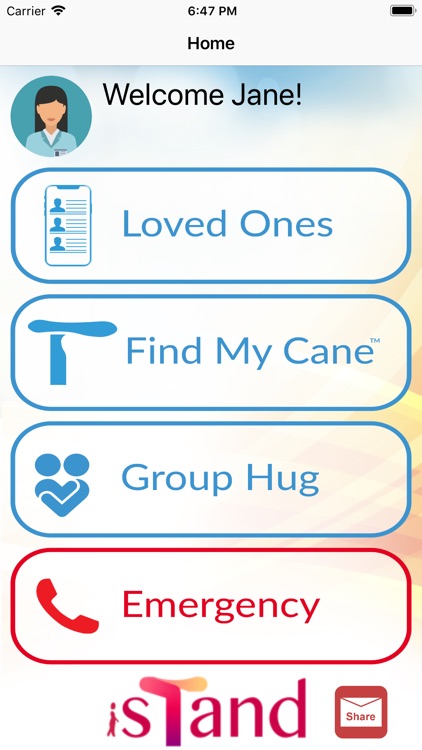
What is it about?
iStand Smart Cane mobile app connects iStand cane users and their friends and family with no subscription. What does the iStand Smart Cane do? The iStand Smart Cane connects to the mobile app on your iPhone, and allows you and your loved ones to receive alerts when you have lost your cane (or your phone). It also allows friends and family to make sure you're okay by viewing your location in the app. You can also group-text your loved ones with pre-populated messages like, “I’m fine :)”, or “Seems I’m in a pickle, can you call me?”. In addition to sending alerts, the cane beeps when your cane and phone become disconnected. If you think the cane is nearby, say somewhere in the house, you can make the cane beep through the mobile app to help you locate your iStand. There is also an Emergency Button (911) in the mobile app just in case.
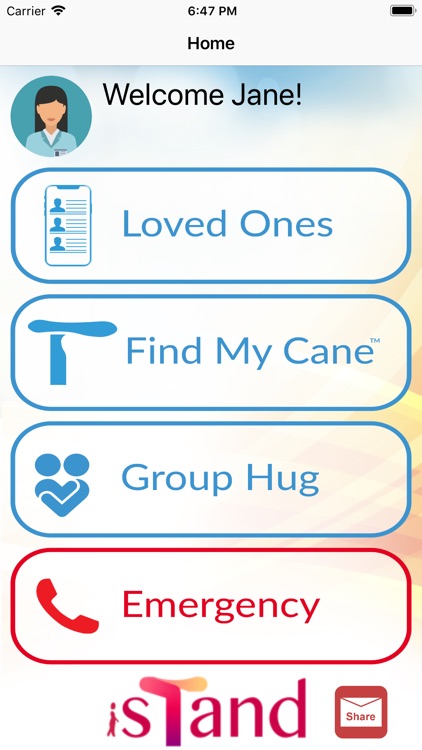
App Store Description
iStand Smart Cane mobile app connects iStand cane users and their friends and family with no subscription. What does the iStand Smart Cane do? The iStand Smart Cane connects to the mobile app on your iPhone, and allows you and your loved ones to receive alerts when you have lost your cane (or your phone). It also allows friends and family to make sure you're okay by viewing your location in the app. You can also group-text your loved ones with pre-populated messages like, “I’m fine :)”, or “Seems I’m in a pickle, can you call me?”. In addition to sending alerts, the cane beeps when your cane and phone become disconnected. If you think the cane is nearby, say somewhere in the house, you can make the cane beep through the mobile app to help you locate your iStand. There is also an Emergency Button (911) in the mobile app just in case.
What to do first: Upon receiving your iStand Smart Cane, download this app onto your iPhone and have your loved ones download the app as well. With the cane nearby, open the app. Your phone will connect automatically to your cane, just select "OK". Create a profile, and begin adding your friends and family to your “Loved Ones” list. You can also view a How-To video on our website that will walk you through setting up your iStand Smart Cane for the first time. If you still have questions, just write us a note on iStandToday.com. We’re happy to help you get started.
iStand. The Last Cane You’ll Ever Buy.
AppAdvice does not own this application and only provides images and links contained in the iTunes Search API, to help our users find the best apps to download. If you are the developer of this app and would like your information removed, please send a request to takedown@appadvice.com and your information will be removed.