
iStickPro is a multi-functional storage device for PC,MAC, iPad, iPhone and iPod touch

iStickPro
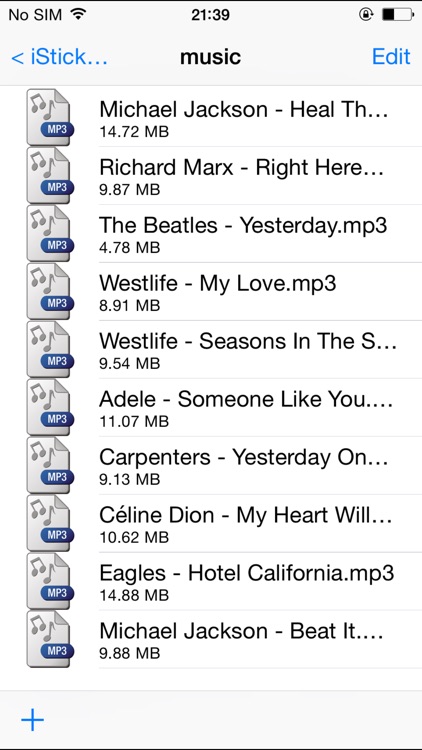
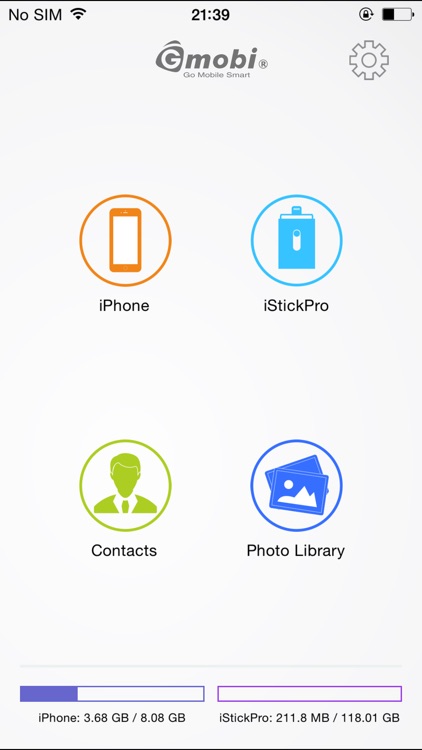
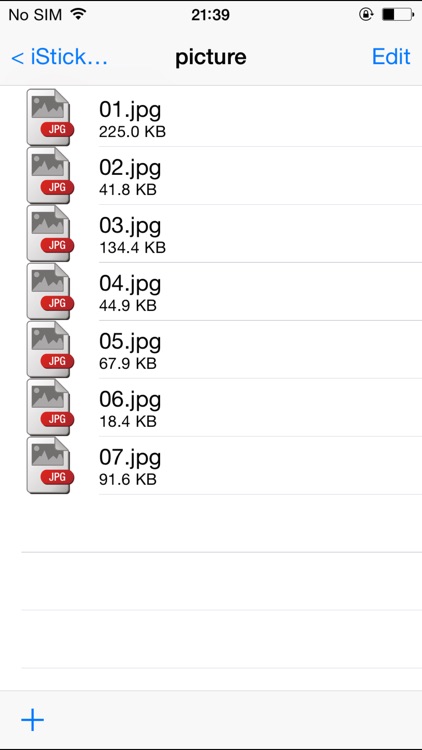
What is it about?
iStickPro is a multi-functional storage device for PC,MAC, iPad, iPhone and iPod touch. iStickPro has a standard USB interface and a lightning interface of iPhone,iPad, when connect to PC with USB interface, can be used as a U disk. When connect to iPhone/iPad, can be used as an external storage. iStickPro with special App application, can transfer files without iTunes, without internet to achieve iDevice/PC and iStickPro devices dual way files high speed transfer.
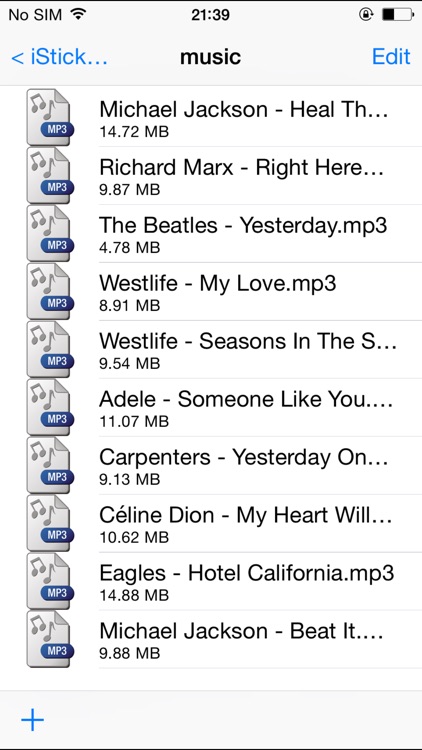
App Screenshots
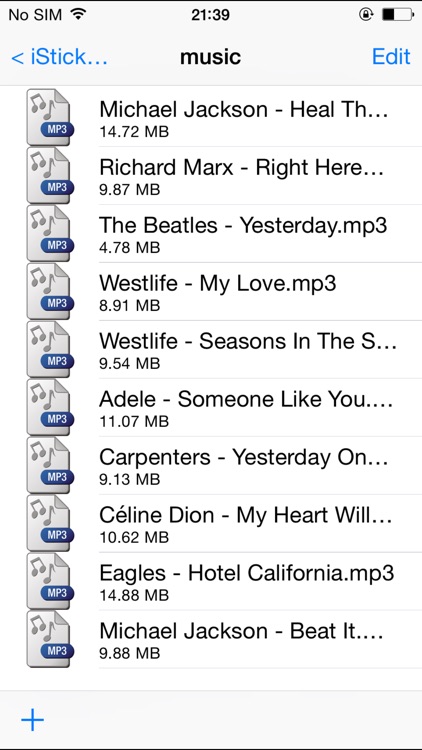
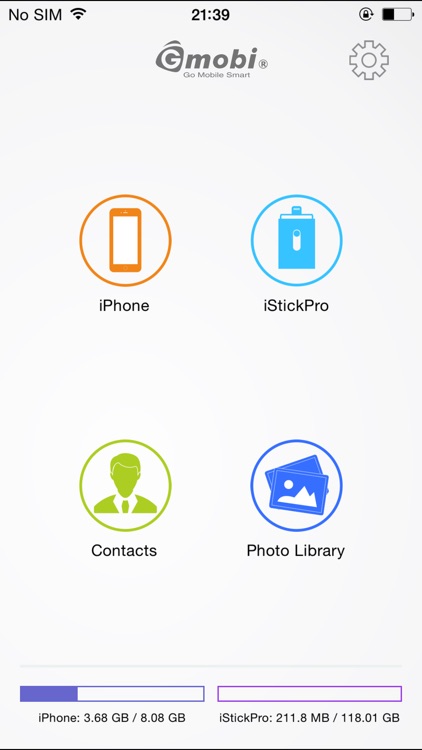
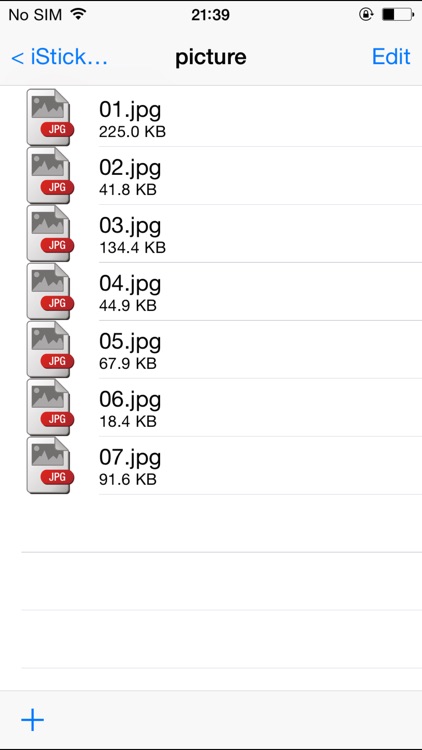
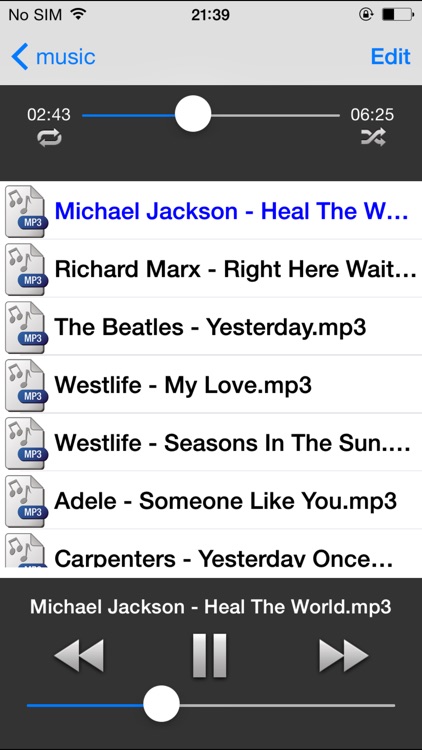

App Store Description
iStickPro is a multi-functional storage device for PC,MAC, iPad, iPhone and iPod touch. iStickPro has a standard USB interface and a lightning interface of iPhone,iPad, when connect to PC with USB interface, can be used as a U disk. When connect to iPhone/iPad, can be used as an external storage. iStickPro with special App application, can transfer files without iTunes, without internet to achieve iDevice/PC and iStickPro devices dual way files high speed transfer.
Whats more, iStickPro has below functions :
● Contact list backup and recover function.
● Supports independent music play and supports background playback mode.
● Can play 1080p videos in iStick by video streaming mode directly.
● Supports open office documents directly, and supports formats such as Word,Excel,PowerPonit,PDF,MP3/MP4,JPG,BMP,PNG and so on.
● Supports many file management operations, like delete, copy, email, and so on. You can perform file operation on one individual file or multiple.
● Supports 8~128GB Memory size for optional
Compatibility:
● Device: Supports iPad, iPhone,iPod touch with Lightning, PC with USB
● iOS : Supports iOS 6.X /7.X/8.X or later,
● PC OS : Windows XP/Vista/7/8, Mac OS9.x/10.X, Linux 2.6.X or later
AppAdvice does not own this application and only provides images and links contained in the iTunes Search API, to help our users find the best apps to download. If you are the developer of this app and would like your information removed, please send a request to takedown@appadvice.com and your information will be removed.