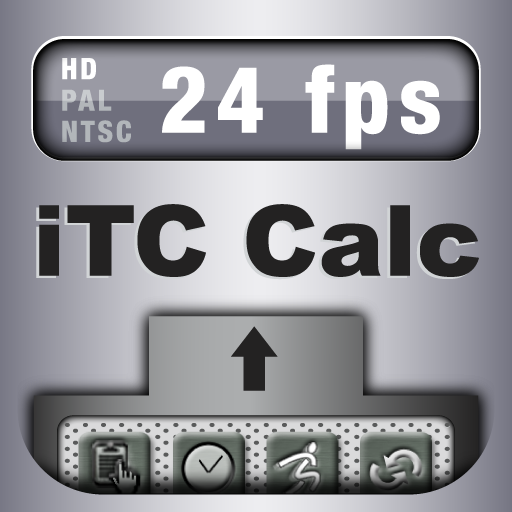
Why settle for a timecode calculator when you can get so much more
iTC Calc, The Timecode Toolkit



What is it about?
Why settle for a timecode calculator when you can get so much more?... Introducing iTC Calc 2, the timecode toolkit for your timecode daily needs. Created, designed & engineered by filmmakers for filmmakers, iTC Calc 2 is more than a regular timecode calculator, so much more...

App Screenshots




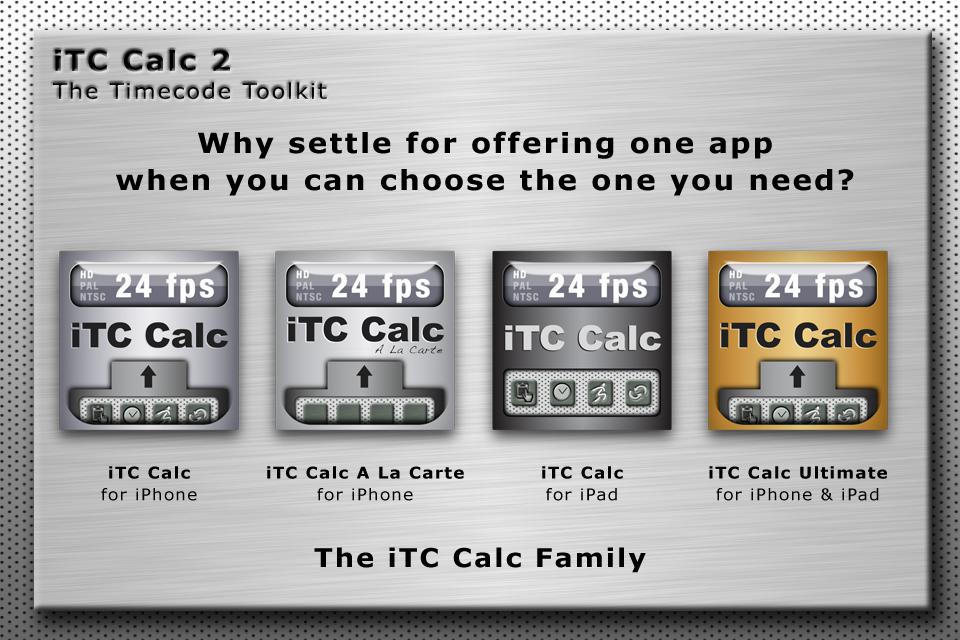
App Store Description
Why settle for a timecode calculator when you can get so much more?... Introducing iTC Calc 2, the timecode toolkit for your timecode daily needs. Created, designed & engineered by filmmakers for filmmakers, iTC Calc 2 is more than a regular timecode calculator, so much more...
✦ iTC Calc is also available for iPad ✦
★ REVIEWS ★
"iTC Calc [is] an incredibly helpful addition to [editors'] toolkit"
✒ Larry Jordan - HDFilmtools.com
"iTC Calc is one of the best timecode calculator yet"
✒ Scott Simmons - StudioDaily.com
"I was quite surprised at how much I actually use [iTC Calc]"
"I have tried to review several [timecode calculators] iPhone apps in the past and I always had trouble with them crashing. Not this one."
✒ John DeMaio - ProductionApprentice.com
★ USERS REVIEWS ★
"Professional product worth the money.", martyver
"Complete , easy , good design", Vhuliff
"Clever programming.", Commander Superfinger
"A solid app that I'll be keeping around", Joshpetok
"I found this program so helpful thanks", Shopan's
✦ FEATURES ✦
✔ Organic, creative and efficient interface
✔ supports 23.98, 24, 25, 29.97 (30 DF), 30, 50, 59.96 (DF & NDF) & 60 frames rates
✔ timecode/frame converter
✔ Vari-Speed Calculator
✔ Touch History
✔ offset utility
✔ duration utility
✔ TRT (total running time) calculator
✔ Swipe Backspace
✔ SwitchBack button
✔ Auto-save
✔ Full support for iOS 4.x
Additional tools available for purchase:
✔ Video Disk Space
✔ Frame Rate Converter
Created, designed & engineered by filmmakers for filmmakers, iTC Calc 2 is so much more than a regular timecode calculator. iTC Calc is in fact the perfect companion for any producer, post-production producer, editor, Flame or After Effect artists and everyone who need to deal with timecode and frames.
iTC Calc 2 introduces an all-new organic, effective and creative interface: you will work faster and you will get your results with less efforts.
iTC Calc 2 is ready for HD and supports most standard frame rates including 23.98, 24 fps, 25 fps, 29.97 DF and more...
iTC Calc 2 is a real toolkit with its tool cards:
- Touch History shows you all your precedent results for quick review and let you recall any of them by tapping on it
- Duration Calculator is a must-have for every post-prod producer who needs to calculate breaks length & TRT of shows
- Vari-Speed Calculator: how much can you vari-speed a film or a movie without changing its pitch? This will give you a very quick answer
- Video Disk Space [in-app]: for planning your storage needs before they run out of memory
- Frame rate converter [in-app]: need to convert between 23.98 & 29.97 fps or any other frame rate? You will LOVE this tool card
- Offset calculator: who never had to offset a bunch of timecodes?
- Frame/timecode: AE, Flame & SGI artists, you know you need it!
With iTC Calc, you can work the way you like. See all the tool cards in full frame in portrait mode or have the keypad available at any moment with your cards in landscape mode. Just rotate your iOS device the way you want. Going from landscape to portrait is a breeze thanks to the new SwitchBack button that keep in mind the card you are working with.
With Swipe Backspace, just swipe your finger on the timecode screen from left to right and you will erase the wrong digit you just entered. Need to remove more than one? No problem! You can swipe until you clear the whole screen.
So, to resume, why settle for a timecode calculator when you can get so much more?...
If you encounter any issues with the app, please contact our support. We'll solve them!
AppAdvice does not own this application and only provides images and links contained in the iTunes Search API, to help our users find the best apps to download. If you are the developer of this app and would like your information removed, please send a request to takedown@appadvice.com and your information will be removed.