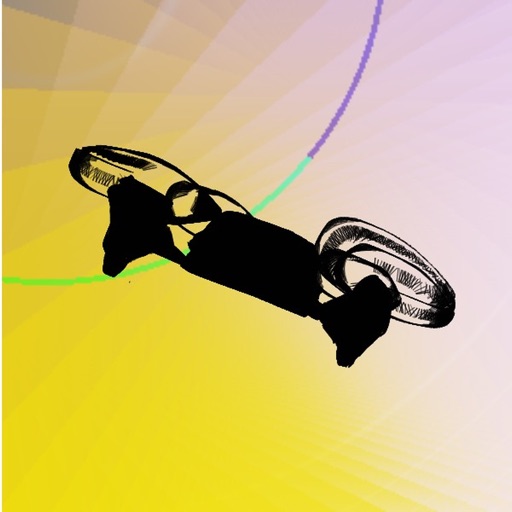
If you want to open your DJI Tello Drone controller app and get right to flying you found the right app

iTello

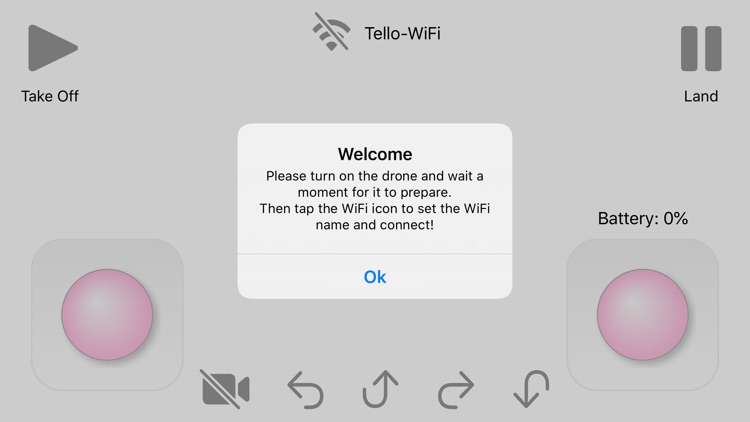
What is it about?
If you want to open your DJI Tello Drone controller app and get right to flying you found the right app.

App Store Description
If you want to open your DJI Tello Drone controller app and get right to flying you found the right app.
First time use:
1. Turn on your Tello Drone
2. Identify the WiFi name(SSID) of the Tello, e.g. "TELLO-7J1839"
3. Open the app
4. Tap the WiFi icon and enter the WiFi name into the alert box
5. Connect and Takeoff!
From then on all you need to do is turn on the drone and open the app to tap the WiFi button. Then you'll be connected and ready to fly!
Features:
* Connect to the Drone's Wifi from inside the app, all you need is the WiFi name!
* Takeoff and Land with the upper corner buttons
* Option Video Stream! Don't use extra battery and processing power if you don't want to
* Flip buttons let you identify which type of flip you are performing
* More to come!
Be careful, please do not fly over water, in windy conditions, or too close to your loved ones faces or you may lose your drone.
By using this app or any products involved in using this app you agree that only you are liable for your actions and it is your responsibility to take care when operating anything at all, including this app. Please be safe!
This app is under development, please leave feedback on what you would like to see next or what you would like improved!
AppAdvice does not own this application and only provides images and links contained in the iTunes Search API, to help our users find the best apps to download. If you are the developer of this app and would like your information removed, please send a request to takedown@appadvice.com and your information will be removed.