
iToons is a soundboard which plays all the classic cartoon sounds, all those amusing little boinks and bangs that you heard in favourites like Looney Tunes, The Flintstones, Roadrunner, Bugs Bunny, The Jetsons and Scooby Doo are replicated in this app

iToons - Cartoon sounds and ringtones
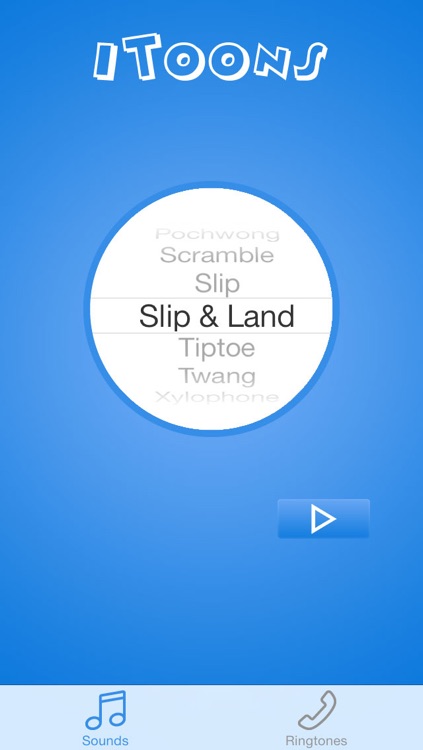
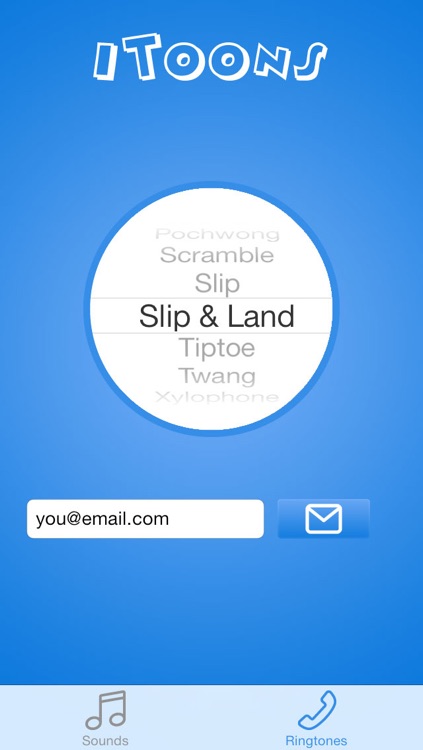
What is it about?
iToons is a soundboard which plays all the classic cartoon sounds, all those amusing little boinks and bangs that you heard in favourites like Looney Tunes, The Flintstones, Roadrunner, Bugs Bunny, The Jetsons and Scooby Doo are replicated in this app.
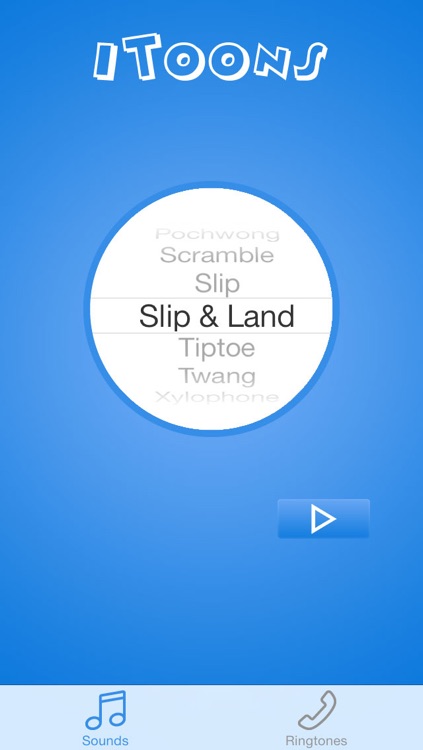
App Store Description
iToons is a soundboard which plays all the classic cartoon sounds, all those amusing little boinks and bangs that you heard in favourites like Looney Tunes, The Flintstones, Roadrunner, Bugs Bunny, The Jetsons and Scooby Doo are replicated in this app.
Sounds
The sounds included are:
- Arrow
- Boing
- Cymbals
- Double Look
- Fight
- Gong
- Head Shake
- Head Shake 1
- Hit
- Hopping
- Daze
- Quick Exit
- Pochwong
- Scramble
- Slip
- Slip & Land
- Tiptoe
- Twang
- Xylophone
Ringtones (Free!)
Not only that, but all of these ringtones are included for your iPhone too:
- Arrow
- Boing
- Cymbals
- Double Look
- Fight
- Gong
- Head Shake
- Head Shake 1
- Hit
- Hopping
- Daze
- Quick Exit
- Pochwong
- Scramble
- Slip
- Slip & Land
- Tiptoe
- Twang
- Xylophone
Please Note
If the sound clips can't be heard or sound quiet please make sure your iPod Touch or iPhone is not in silent mode, and you should also try using the volume control buttons whilst the sound is playing (It has to be done whilst the sound is playing, as its different to the standard call volume setting).
Our clips should be clear, and loud, so make sure you have tried the steps above! If you still have problems, send us a message on Twitter to @xaruva.
Feedback
Follow us on Twitter (www.twitter.com/xaruva) to stay informed about new updates and applications or just give us some feedback.
AppAdvice does not own this application and only provides images and links contained in the iTunes Search API, to help our users find the best apps to download. If you are the developer of this app and would like your information removed, please send a request to takedown@appadvice.com and your information will be removed.