
You hate it too, that every single time you are about to open a web application of your Domino Server you need to provide your username and password to securely get to your data

ITWU Launcher Basic
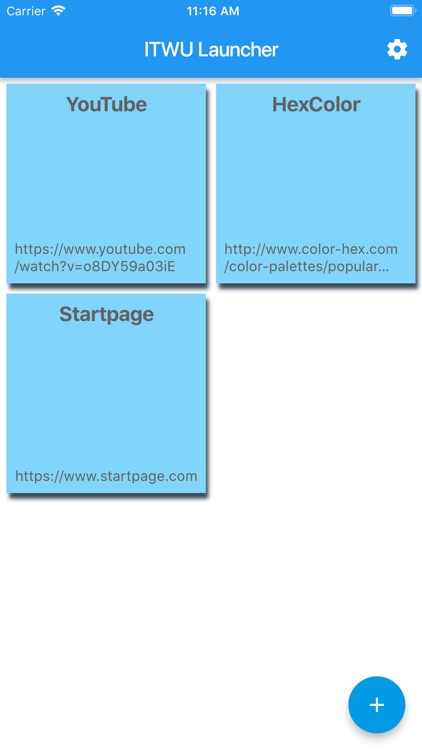
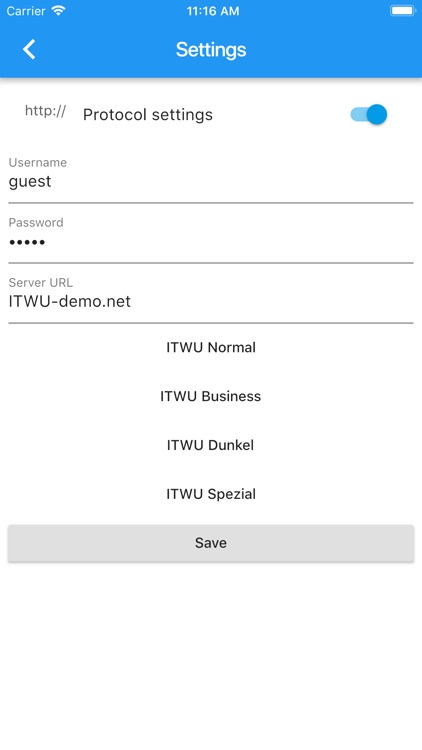
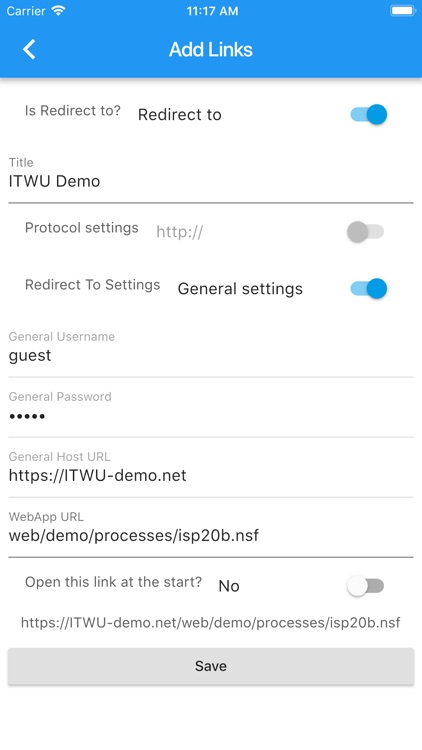
What is it about?
You hate it too, that every single time you are about to open a web application of your Domino Server you need to provide your username and password to securely get to your data? The NEW ITWU Launcher reduces this somehow annoying login procedure to just one klick on your iPhone.
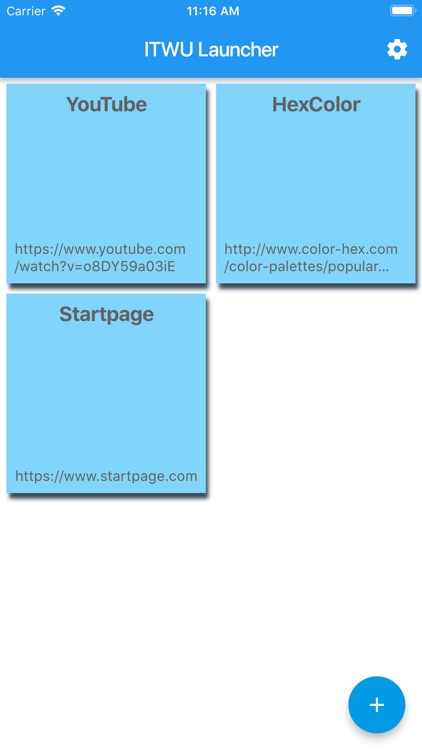
App Screenshots
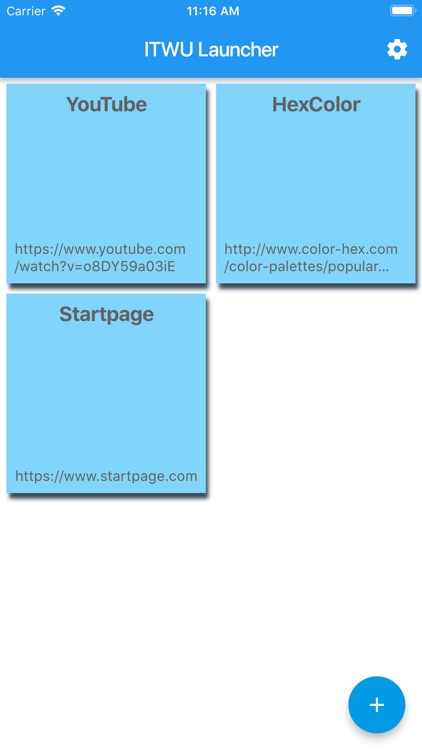
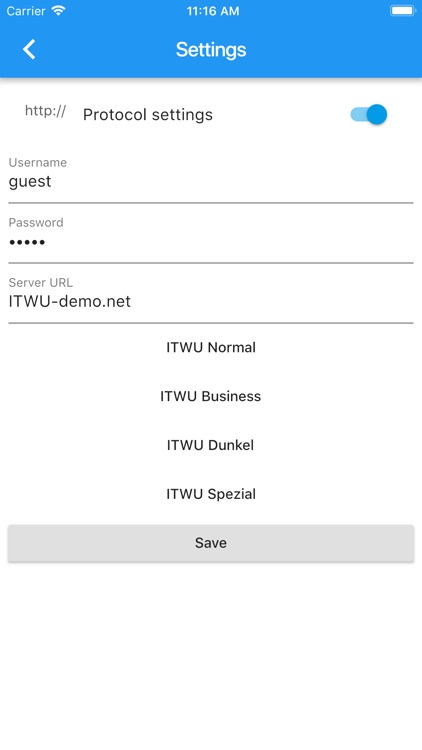
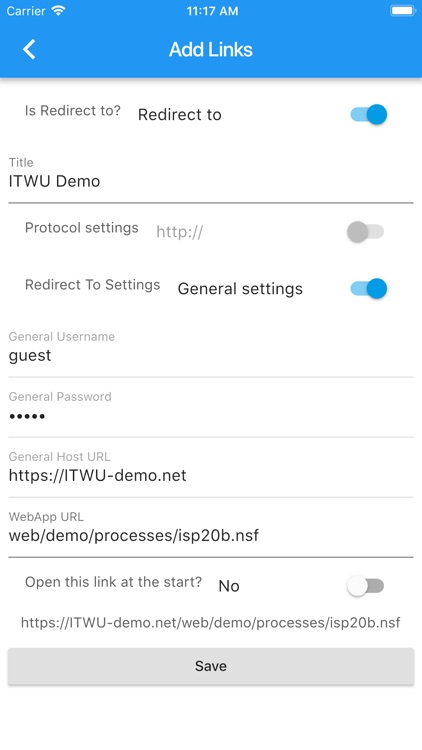
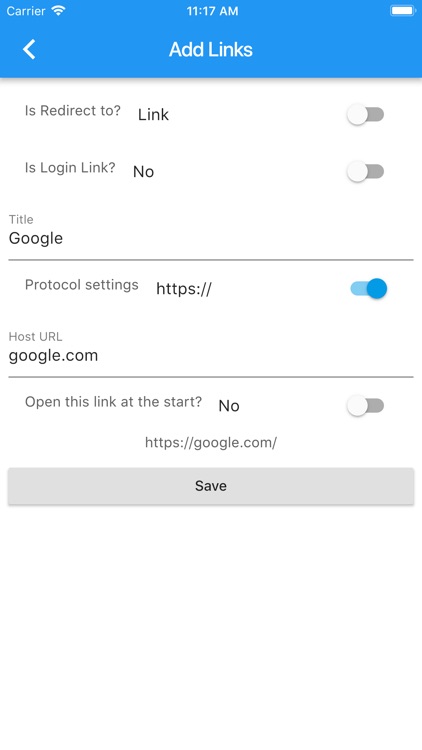
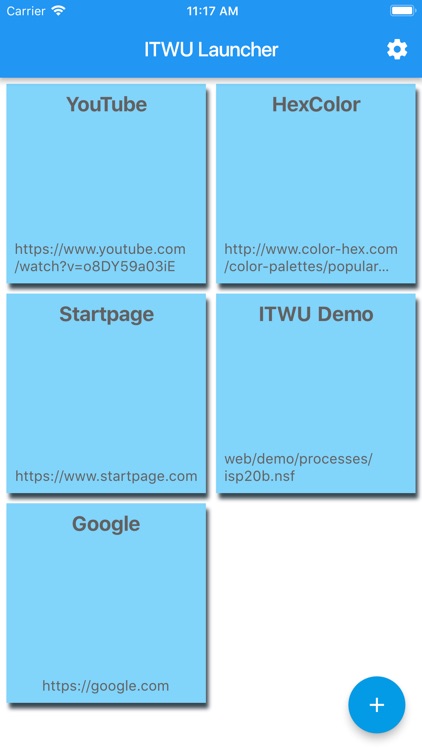
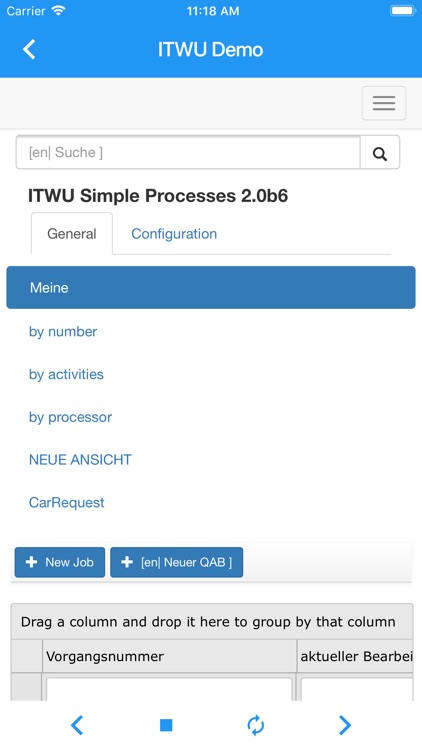
App Store Description
You hate it too, that every single time you are about to open a web application of your Domino Server you need to provide your username and password to securely get to your data? The NEW ITWU Launcher reduces this somehow annoying login procedure to just one klick on your iPhone.
This intuitive App allows you to preconfigure a list of all your required Domino web applications with the corresponding login data, a link to the server you need to be connected with, and an optional SSL-Encryption. In the end, one click on an item within your ITWU Launcher bookmarks is enough to open the respective Domino web application without the need for you to log in.
But the NEW ITWU Launcher allows you not only to open Domino web application but also to save common webpages (with or without login-information) as items in your ITWU Launcher bookmarks and like that create a workspace on your smartphone with all of your important Weblinks.
Security:
The connection to your Domino Server can be secured by SSL-Encryption and your login data are saved and displayed encrypted at common standard on your smartphone. This way you don’t have to care about your sensitive data saved in this app, if e.g. your Smartphone gets lost.
Settings:
If all of your web applications are located on one single Domino Server you can save yourself a lot of time by setting up a default server configuration in the section “Settings”. Here you need to provide the name of the Domino Server, your username and the password for the server. With these default settings saved, all you have to do to add another Domino web application to your list is to give it a name and the corresponding link to the Domino Server.
If you need to connect to another Domino Server for the web application you just disable the “Use default settings” button and provide the login data for the differing Domino Server.
Features of ITWU Launcher 2.0:
-----------------------------------------------------------------------
- securely open your domino web applications without providing your login data all the time
- set default server configuration to easily open several Domino web applications of a same server
- NEW – save and open common links in your list with or without preconfigured login data
- NEW – choose one out of your saved URLs to open at start
Are you missing some functionality? Tell us your ideas on how to improve the ITWU Launcher!
Are you missing functionality in your web applications? Tell us about your problems or have a look at our Domino solutions on www.itwu.de.
AppAdvice does not own this application and only provides images and links contained in the iTunes Search API, to help our users find the best apps to download. If you are the developer of this app and would like your information removed, please send a request to takedown@appadvice.com and your information will be removed.