The iVault application stores the data that you do not want to appear on your phone with a password
iVault - Hide pics, videos



What is it about?
The iVault application stores the data that you do not want to appear on your phone with a password.

App Screenshots




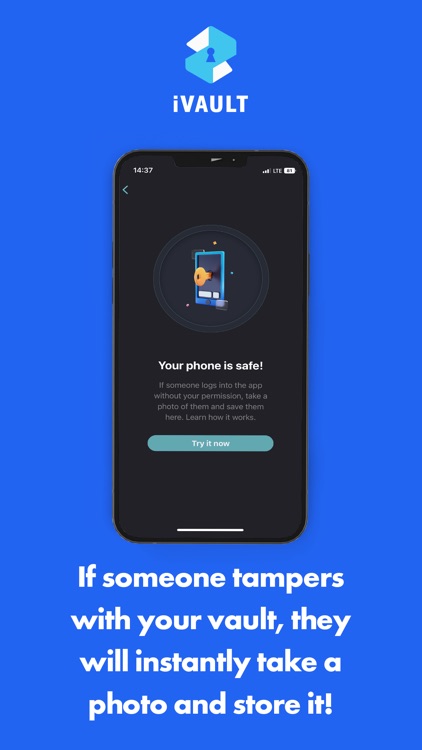
App Store Description
The iVault application stores the data that you do not want to appear on your phone with a password.
Features
- Hides photos and videos; It stores and protects the photos and videos you add to the vault. It does not appear in the gallery.
- Private browser; your personal history, favourites.
- Alerts; If someone tampers with your vault, they will instantly take a photo and store it, you will see it when you open the app.
- Contacts; Your private guide can only be accessed with a password.
- Shapeshifter; Changes the app's icon and app name. It's a nice way to keep prying eyes away.
- Backup; With one click, you can instantly back up all your files, and you can open the backup on ios and other devices. There is no incompatibility.
- Notes; You can store your private passwords and notes here.
In development
- Google Drive Backup; Automatically backs up your files to google drive cloud.
- Amazon S3 Backup; Automatically backs up your files to amazon s3 cloud.
- Microsoft One Drive backup; Automatically backs up your files to the one drive cloud.
- Fake account; If someone forces you to enter a password, fake content appears as if they were opened by entering the fake password.
- Home screen switching; Keypad, calculator, crypto exchange trading screen when opening iVault application, another way to keep it away from prying eyes.
Also, if you have ideas for development with the iVault: safe case, please send us your comments and suggestions to ivault@corekernelstudio.com via e-mail!
AppAdvice does not own this application and only provides images and links contained in the iTunes Search API, to help our users find the best apps to download. If you are the developer of this app and would like your information removed, please send a request to takedown@appadvice.com and your information will be removed.