
Plays videos and pdfs on multiple devices with synchronized start

iVideoShow
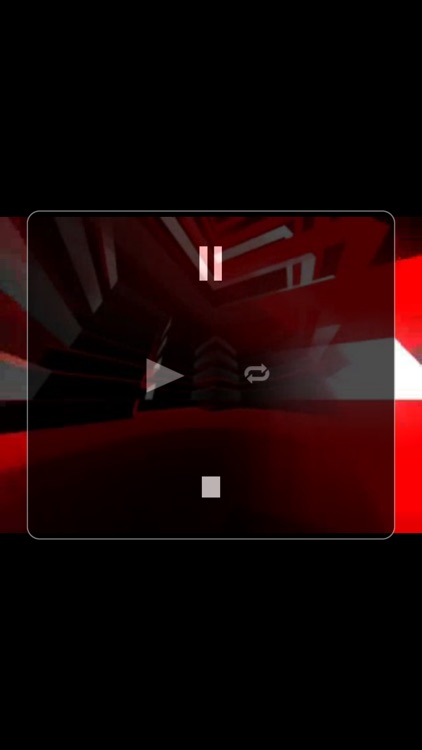
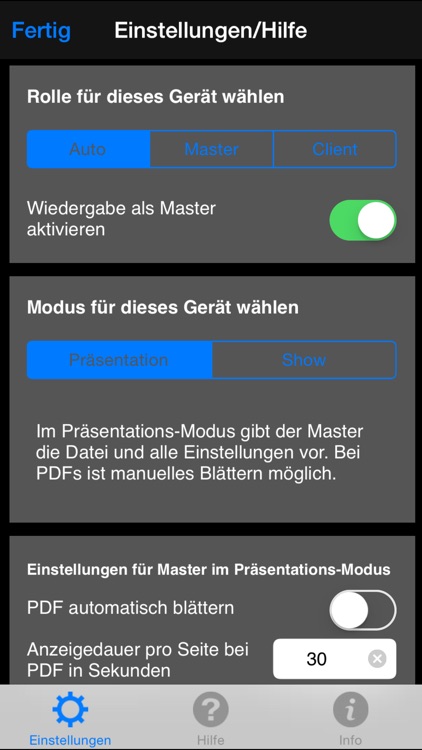
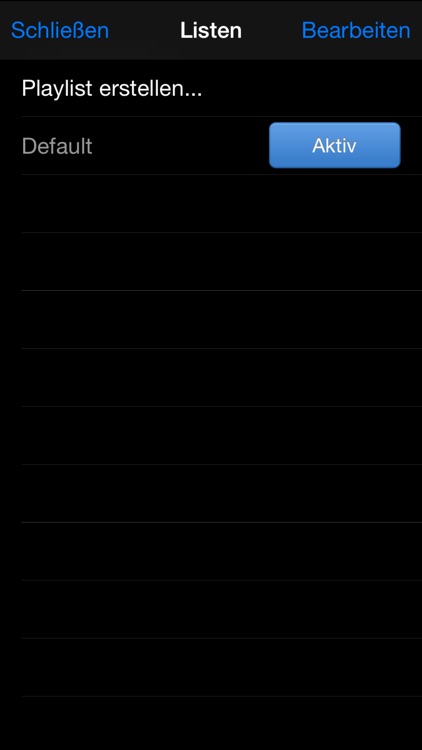
What is it about?
Plays videos and pdfs on multiple devices with synchronized start. It's made for presentations and shows. Presentations like for example meetings with iPads instead of a beamer and shows like for example exhibitions or multiple screen display.
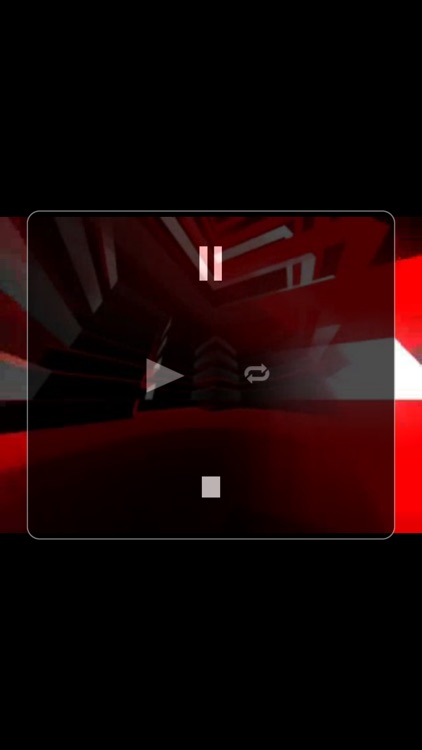
App Store Description
Plays videos and pdfs on multiple devices with synchronized start. It's made for presentations and shows. Presentations like for example meetings with iPads instead of a beamer and shows like for example exhibitions or multiple screen display.
What can you do with this app?
- Synchronized playback of playlists on several devices.
- Synchronized start, pause and stop of videos.
- Synchronized start, page change, pause and stop for pdfs.
- Single play mode or endless loop play mode available.
- Adding custom videos using iTunes.
- Download custom videos from FTP server.
- Show HD Movies and PDFs on your AppleTV using AirPlay.
- Show HD Movies and PDFs on external devices connected by cable.
Two different modes are available: Presentation mode and Show mode.
In presentation mode the master device chooses the file to play (must be available on all clients) and defines all settings. So all clients will show the same file. The master device can start, pause and stop videos, change to another file and change pages with pdfs. Clients newly started or restarted into a running presentation seamlessly begin playback at the same position as the already running clients.
In show mode the playlists specified by the clients are chosen. It is possible to make presentations with different videos on each device for e.g. a multiple screen show. Playback starts synchronized.
Requirements:
- WiFi (all devices should be connected to the same WLAN).
- If you want to play different videos on the devices, it is a good idea but not mandatory to choose videos of the same length.
AppAdvice does not own this application and only provides images and links contained in the iTunes Search API, to help our users find the best apps to download. If you are the developer of this app and would like your information removed, please send a request to takedown@appadvice.com and your information will be removed.